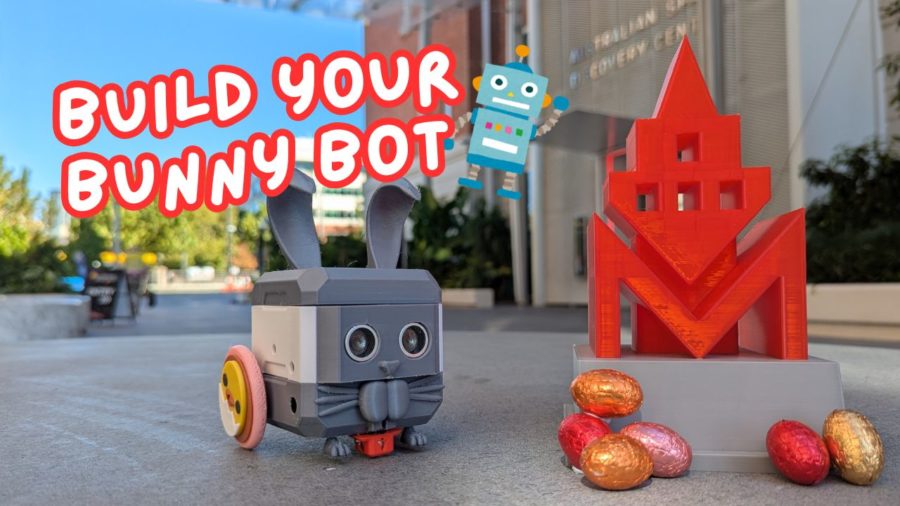
Build Your Own Custom Otto Robot with Makers Empire
Build Your Own Custom Otto Robot with Makers Empire A fun and creative way to combine 3D design, robotics, and learning at home or in
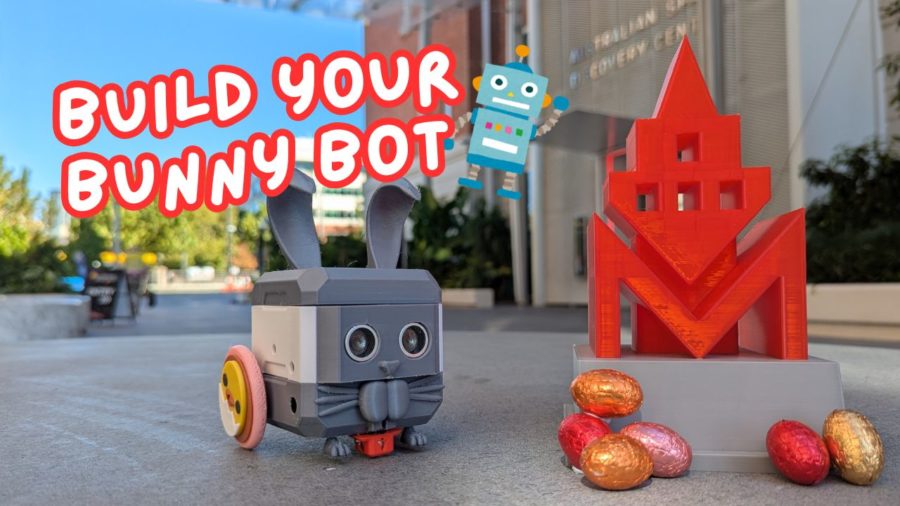
Build Your Own Custom Otto Robot with Makers Empire A fun and creative way to combine 3D design, robotics, and learning at home or in

How to import 3D designs made in Makers Empire into CoSpaces (AR)

Budget planning and Edtech purchasing and integration tips for teachers and schools
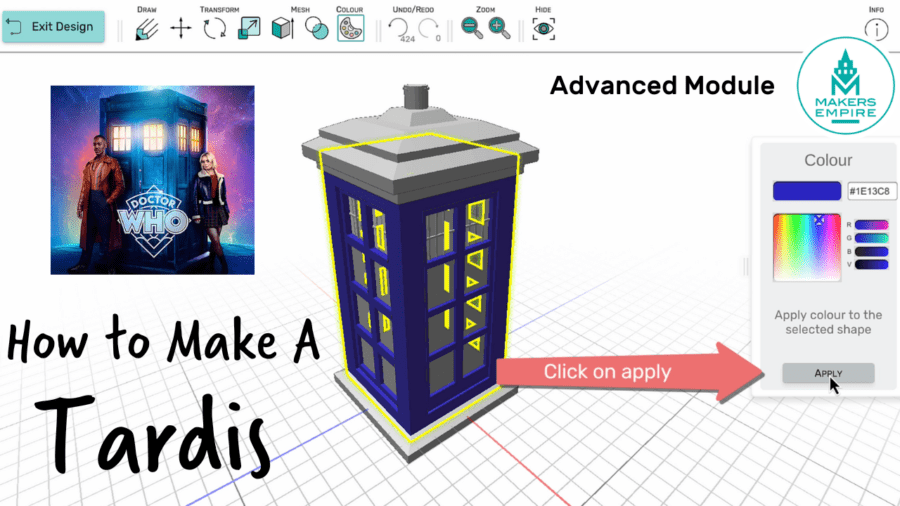
New Advanced Module Video Tutorials MAkers Empire’s recently released Advanced module bridges the gap between Makers Empire’s existing design editors – Shaper and Blocker – and professional
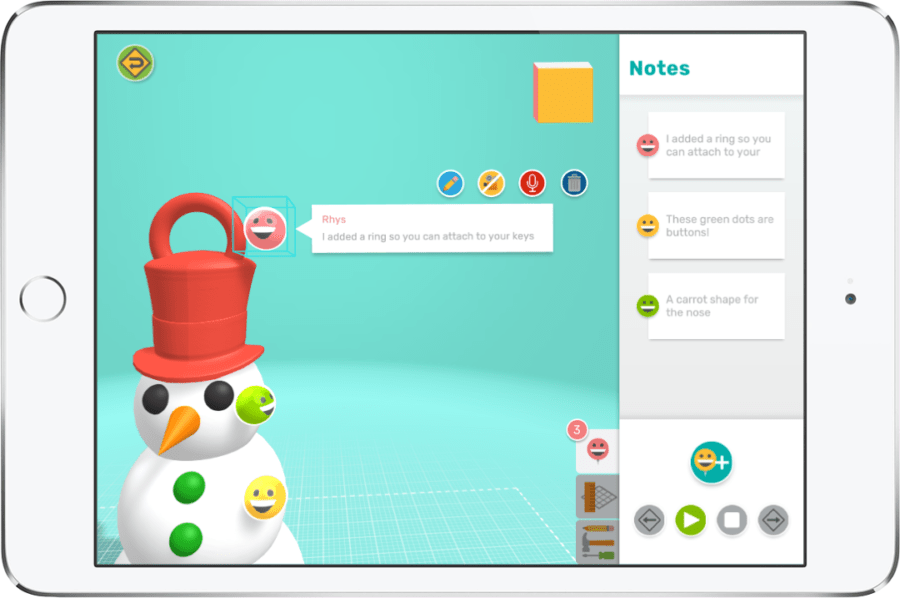
Makers Empire’s new Notes feature brings a whole new level of interaction and communication opportunities to students’ design-based learning. “I like the notes feature so

Makers Empire’s new augmented reality (AR) capabilities enable students to visualise and test their 3D designs in authentic, place-based contexts. We are really looking forward

Makers Empire’s new Notes feature (available in the November 2021 version of Makers Empire) brings a whole new level of interaction and communication opportunities to
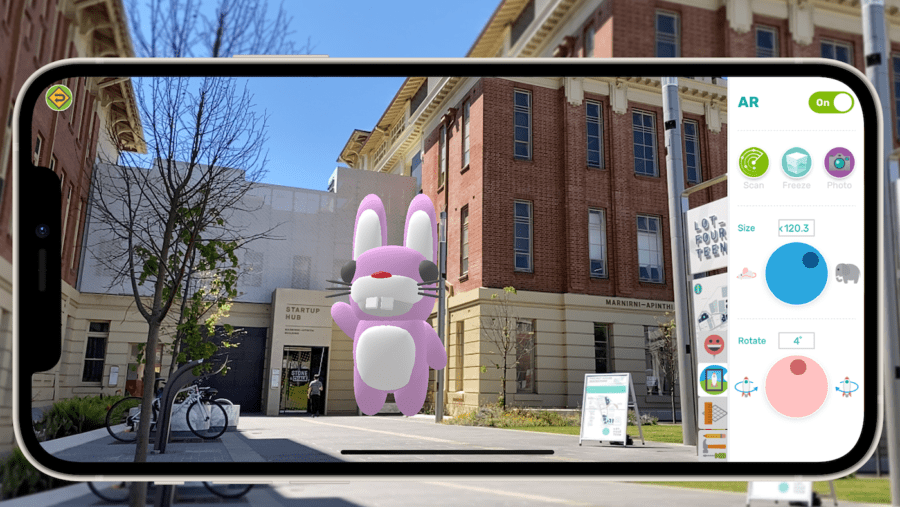
Augmented reality (AR) is coming soon to the Makers Empire’s 3D design app!
With the new AR tool, students using the Makers Empire 3D design app will be able to take photos of their surroundings – see this example of the outside of our office building here above – and insert their Makers Empire’s designs into their photos.

Here’s how a dad made a Mandalorian Costume for his son for Book Week using 3D printing and more!
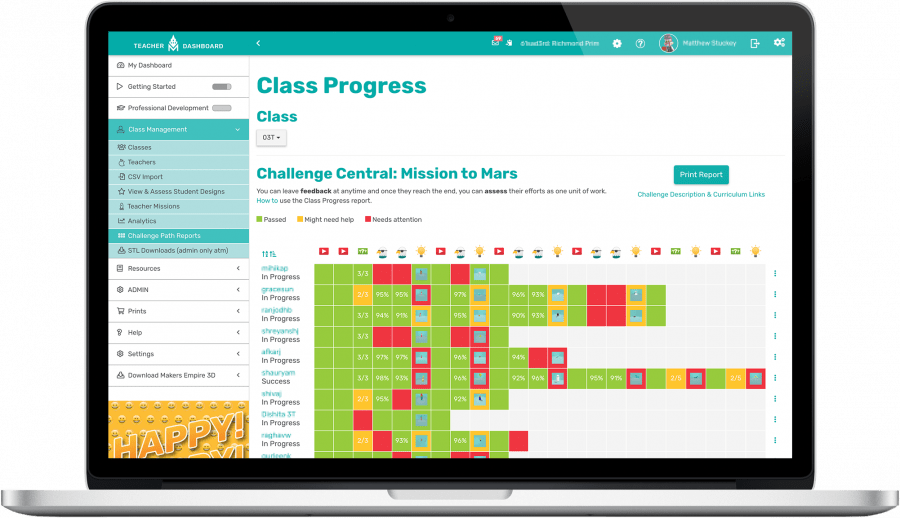
I have previously written about how Makers Empire can be used to support all stages of the teaching cycle, and shared tips on how to
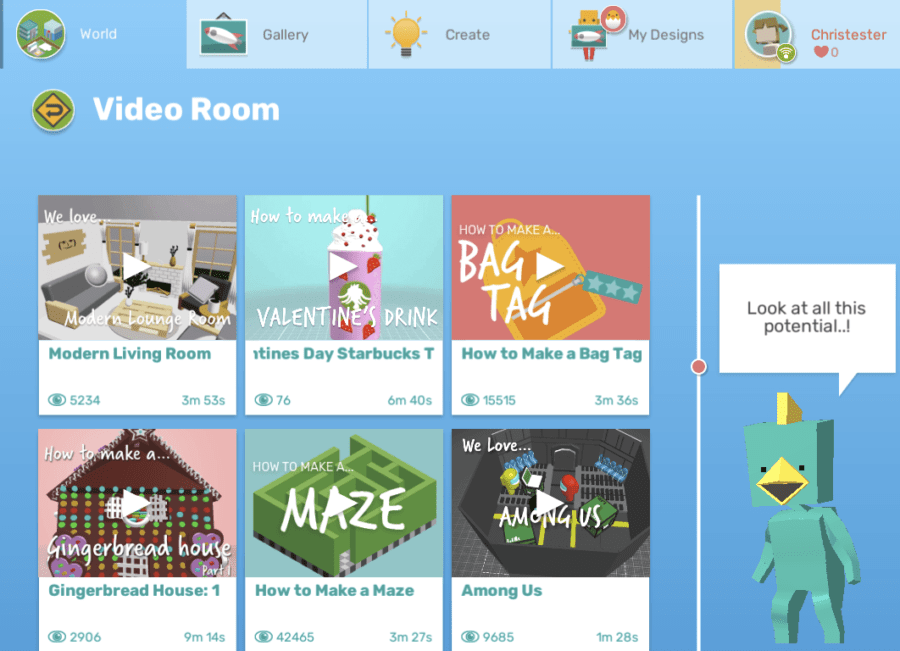
As teachers well know, students are not all one and the same. Just as students have different attitudes towards learning, so, too, do they have
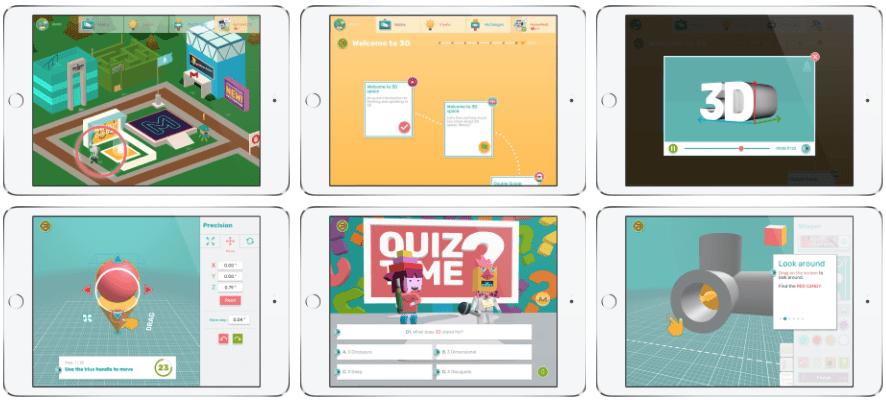
We are always looking for ways to make Makers Empire more useful for teachers and more engaging for students. While students are busy creating new

All educators know that the work of a teacher is far more than the time they spend in the classroom or online with their students. Most
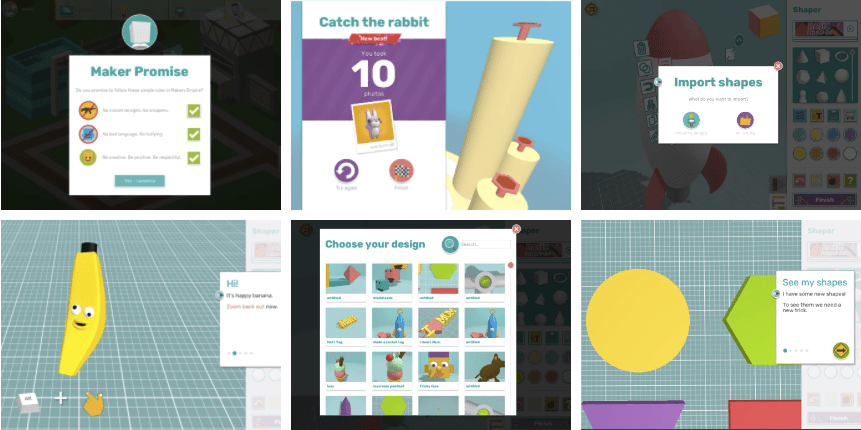
Makers Empire has recently released a new version of our powerful but easy to use 3D design app with some great new features for primary

We asked talented 3D designer and primary school student, Tomo, to show us how he creates awesome treehouse designs in Makers Empire inspired by the

A short while ago we updated Design Missions to make it super easy for teachers to create ‘Design Missions’ for their students to complete in
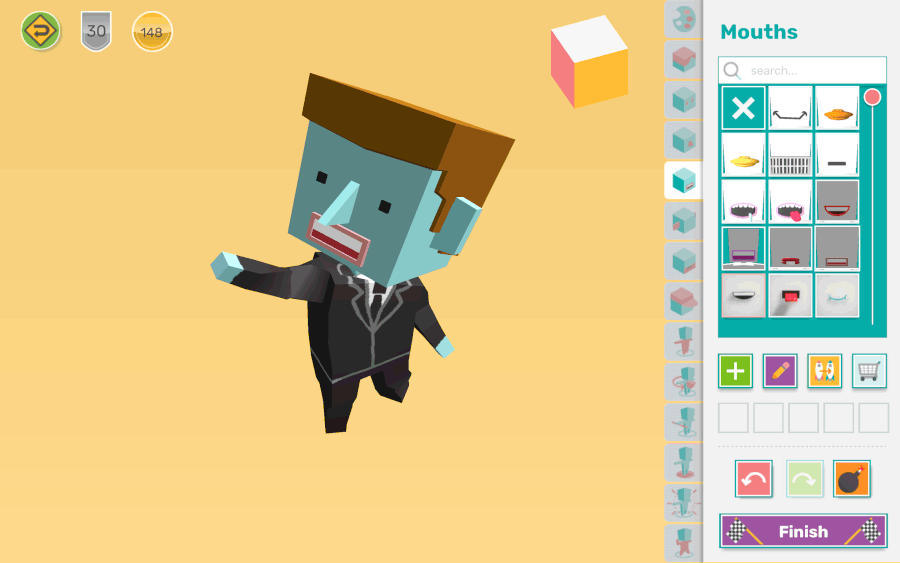
850,000+ students currently use Makers Empire to design in 3D, learn about Design Thinking and STEM and develop 21st-century learning skills. One of the things
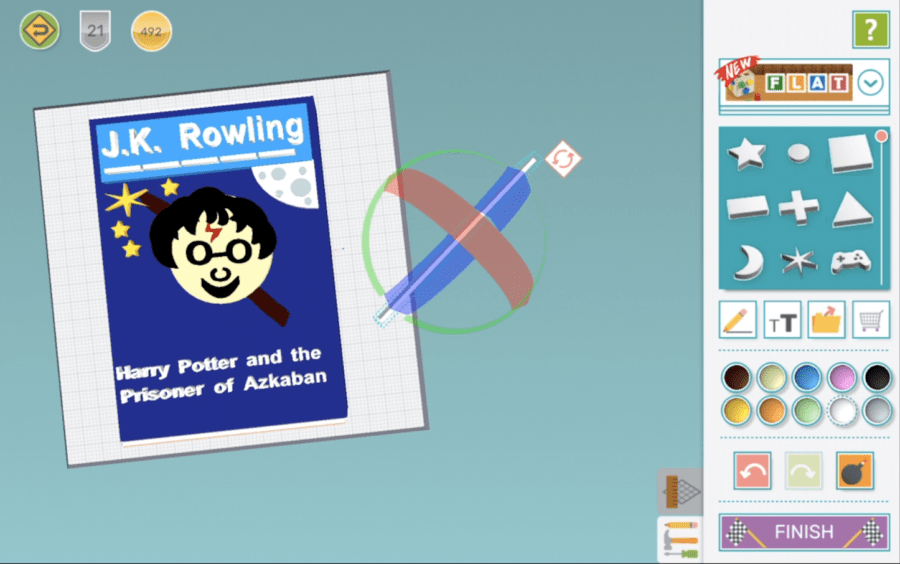
In this video one of our young student users explains how to design a Harry Potter book cover using Makers Empire 3D modeling software. This
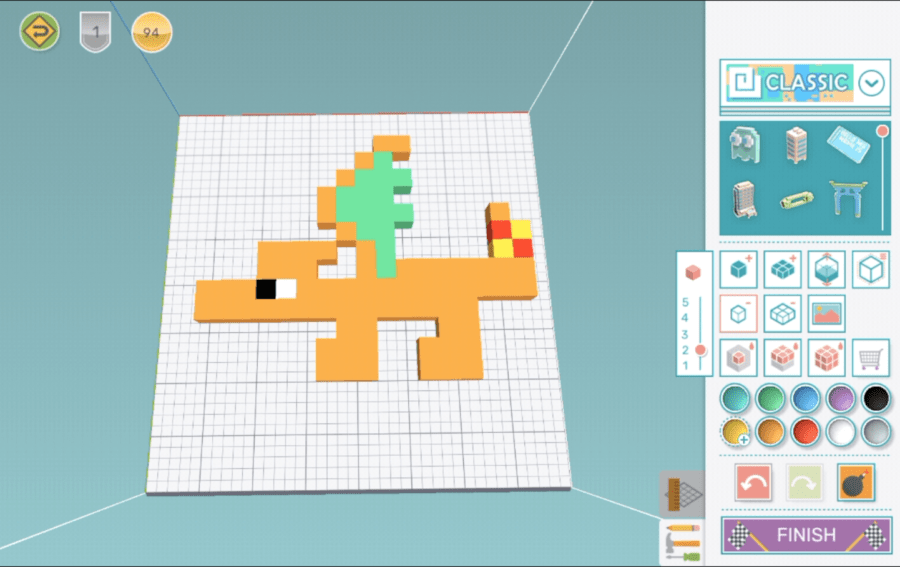
In this video one of our young student users explains how to design a Charizard from Pokemon using Makers Empire 3D modeling software. This is

We’ve come up with some cool new features for version 4.2 of Makers Empire 3D. Teachers and students can now make their own design missions
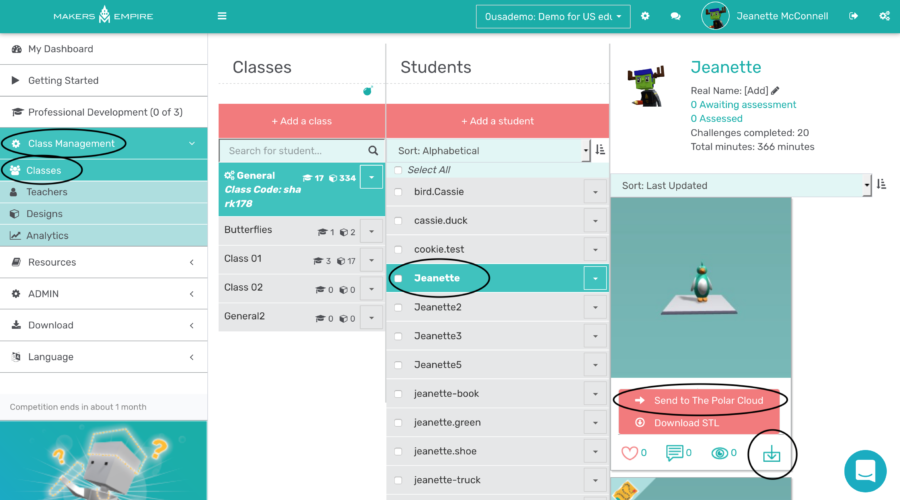
Have a Polar Enabled 3D printer? Printing your designs has become even easier with Polar Enabled 3D printers. If you are a part of the

In this video, Matt from Makers Empire takes you on a guided tour of the latest version of Makers Empire’s 3D modeling software. With Makers
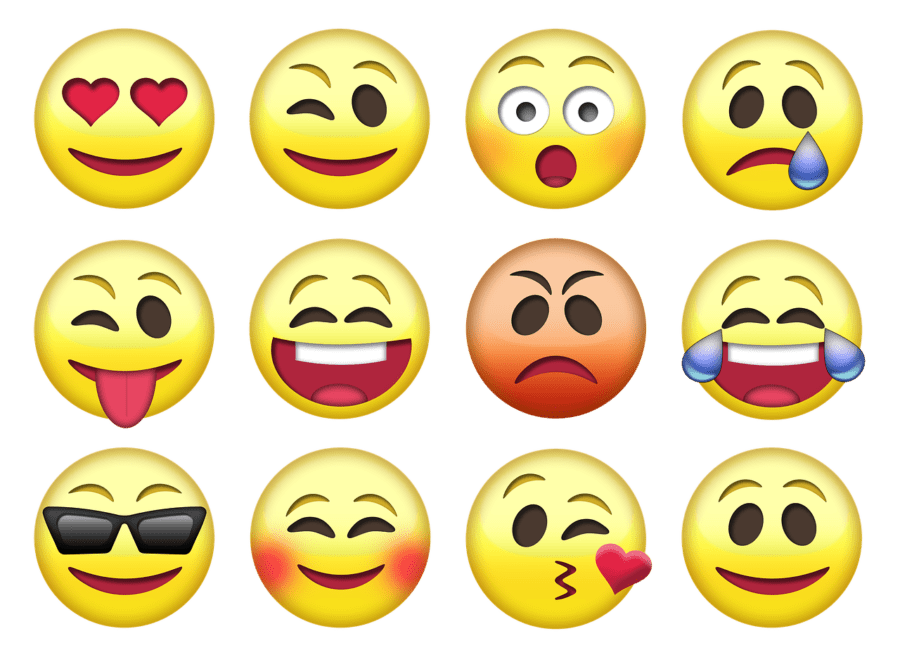
In this step-by-step video, which accompanies our Emotions Monitor Lesson Plan, we’re going to show students how to make a Feelings Dice. As seen in

Theo the Dog has a problem. He wants to carry a stick across a bridge but the stick is too wide for the narrow bridge.

With Makers Empire 3D modeling software everyone can become a designer. Everyday, K-8 students create wonderful, innovative objects using Makers Empire 3D, from superhero gadgets to models

In this video, we’ll show you step by step how to make a 3D printed festive decoration using Makers Empire 3D modeling software. As Christmas

In this new video, we’re going to show you how to design a symmetrical monster using Makers Empire 3D modeling software. Remember, this is just

Looking for a great 3D printed lesson idea suitable for grades K-8? This 3D printed bookmark lesson idea can be adapted to suit different age

In this video, we show you how to use Makers Empire 3D software to design your own custom nametag, ready for 3D printing. This is
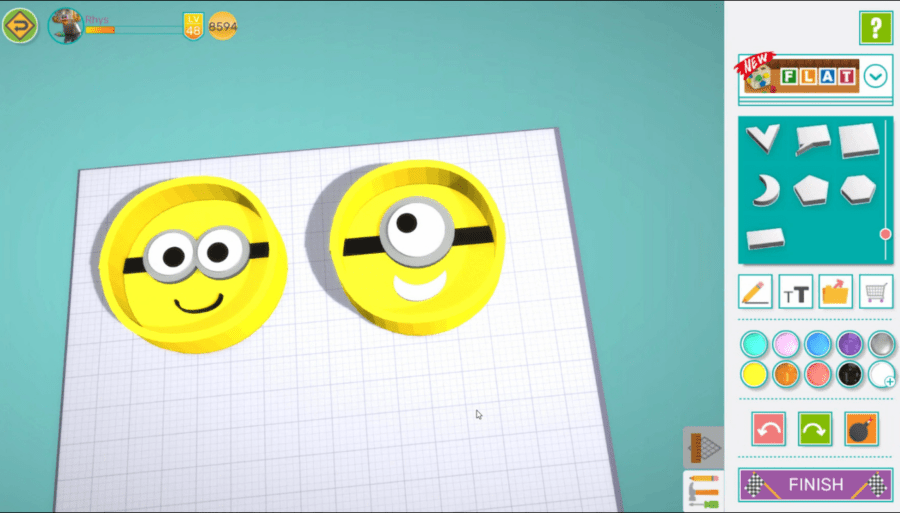
Inspired by the Despicable Me movies, this video shows you how to make a Minions Cookie Cutter using Makers Empire 3D software. This is a fun

Looking for some 3D printing inspiration for your K-8 school students? In this new lesson plan video, grade 5 students demonstrate how to use Makers

Watch how Makers Empire is helping K-8 schools transform the way students learn with 3D printing. Makers Empire currently works with over 2,000 teachers and
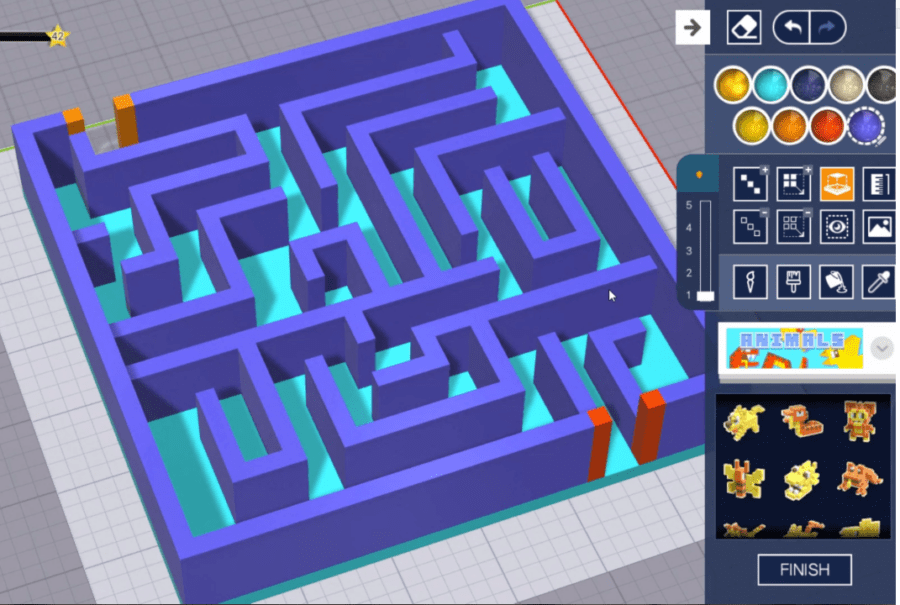
Learn how to create a 3D printed maze with Makers Empire 3D with this step by step video guide. Makers Empire 3D software works on

We have another great lesson plan video for you, which takes you step by step through the process of using Makers Empire’s 3D printing lesson
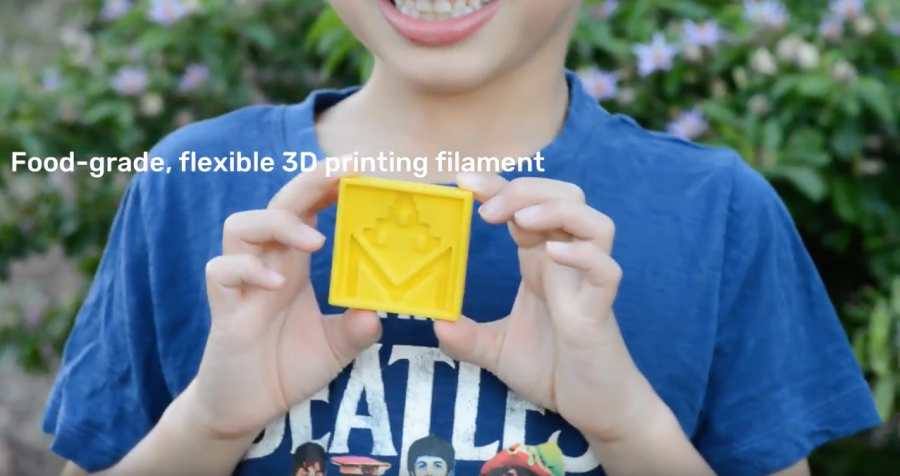
The Makers Empire Learning Development team love coming up with new ways to use 3D printing to teach K-8 students valuable STEM, design thinking and
Copyright © 2025 Makers Empire
We acknowledge and pay our respects to the Kaurna people, the traditional custodians whose ancestral lands we gather on. We acknowledge the deep feelings of attachment and relationship of the Kaurna people to country and we respect and value their past, present and ongoing connection to the land and cultural beliefs.


Please wait while you are redirected to the right page...