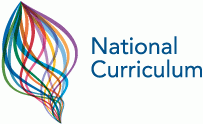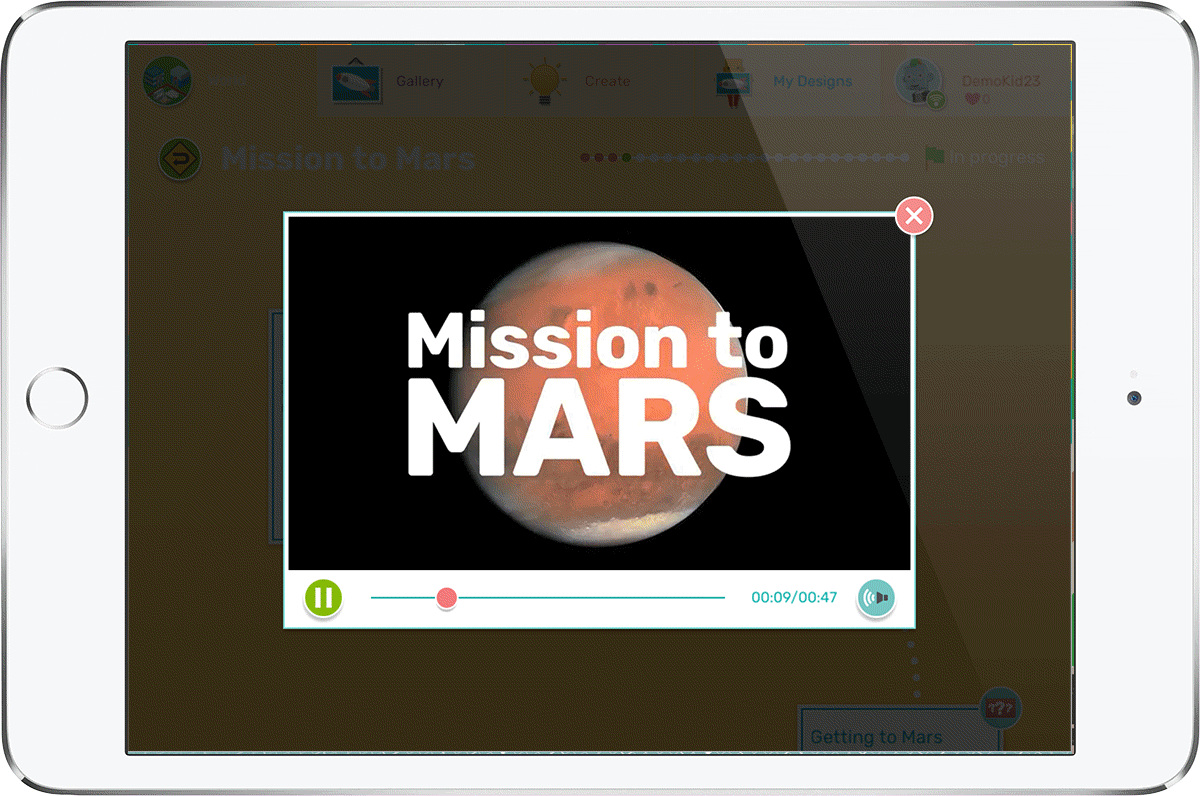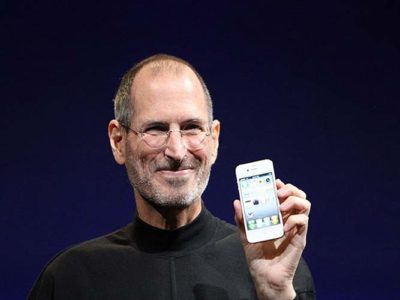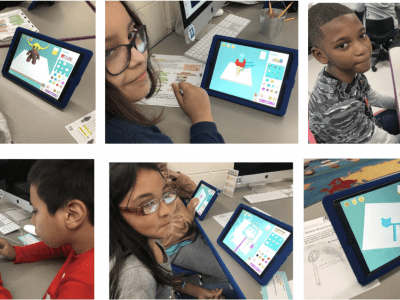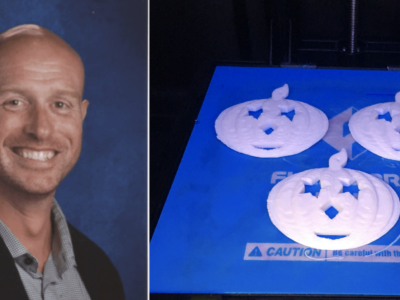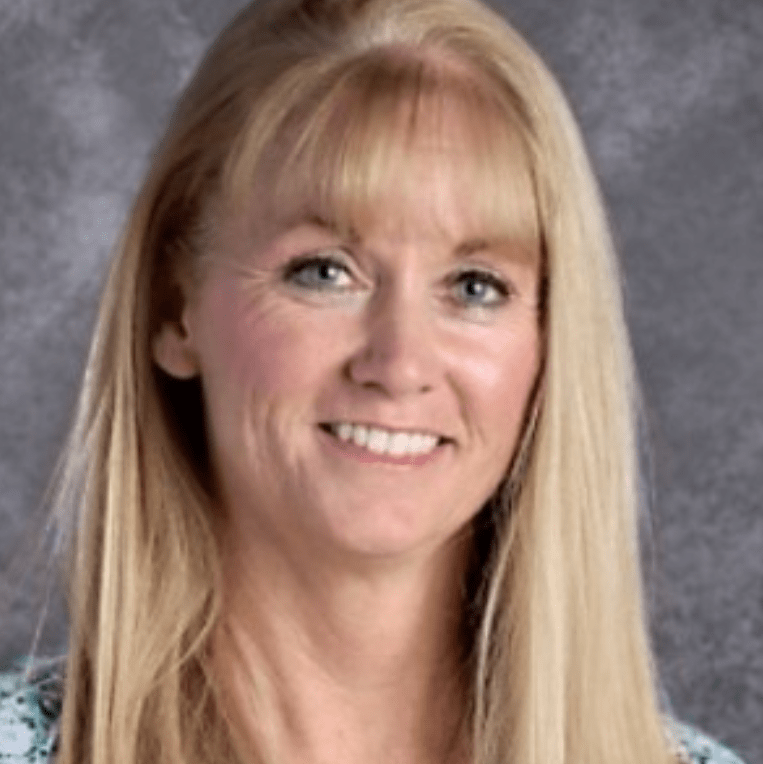Makers Empire partnered with Dubai-based education consultancy company, Ibtikar, to deliver a country-wide rollout of 3D technology into over 200 primary schools in 2018/2019 for the United Arab Emirates, Ministry of Education (MoE).
To achieve the country-wide rollout, Makers Empire provided curriculum, 3D software, teacher resources, training and support to train MoE teachers to successfully deliver the new program. This transfer of knowledge and skills in Design Thinking and Maker pedagogy was integral to the program’s success and the MoE teachers’ professional development.
After the success with Grade 7 students in 2018/2019, MoE deployed Makers Empire to all students in Grades 5 and 3 in 2019/2020 and 2021/2021