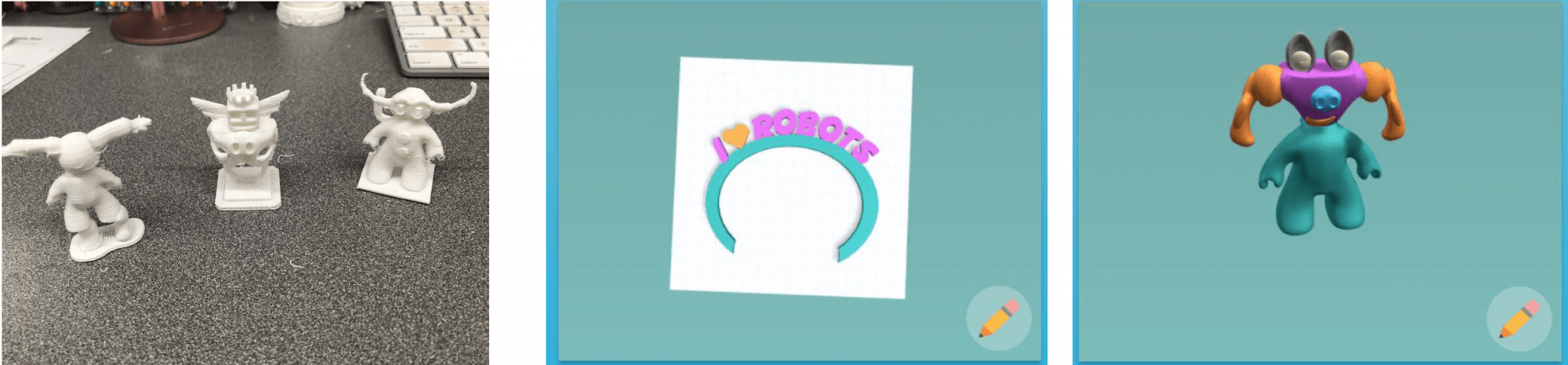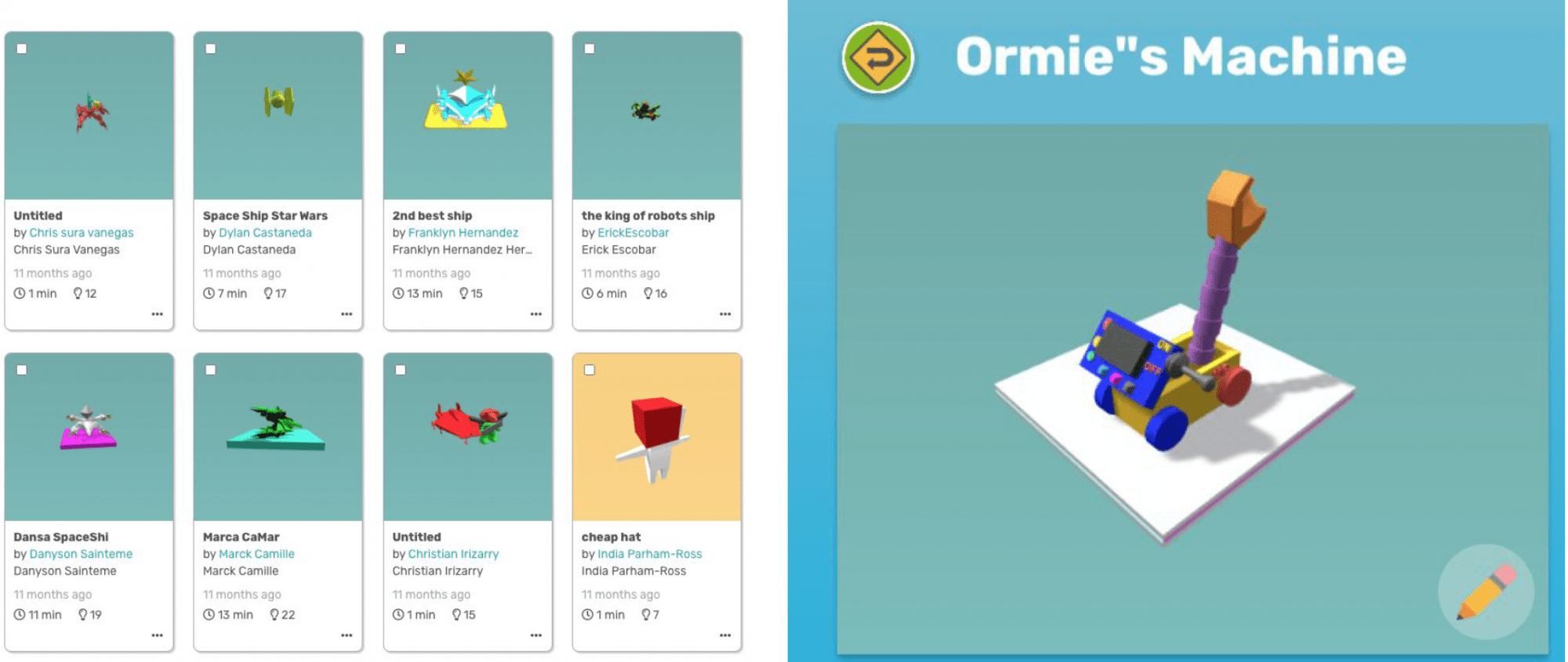Milagros Henriquez-Santiago has been a teacher for 26 years: she has been a bilingual classroom teacher, a STEAM classroom teacher, and is currently the Educational Technology teacher for K-5, the Educational Technology Coach K-5, and the Robotics Coach for Park Avenue School in Westbury, New York.
How have you been using Makers Empire ?
In the Westbury School District, we use Makers Empire for grades K-6. Our Educational technology teacher and Library/Media Specialists use it with our students. We try to tie in projects with curriculum and themes that correspond to the classroom. I’ve used Makers Empire to enhance STEAM/Design Thinking projects, with the City X Project, Star Wars Character Designs, and with many of the great lessons that come with the software.
Remote learning has been a challenge. Since we have gone 1:1 with Chromebooks we need to figure out how to (push out) add the software electronically to all the devices. In the past, I’ve used lab computers or iPads and was able to electronically add the software to everyone’s device without collecting them or adding it one device at a time. If you can offer any suggestions I’d really appreciate it!
We can definitely help! We have prepared this help article re installing Makers Empire on Chromebooks and our tech team can also speak directly with your district IT staff to support them.
What do your students think of Makers Empire?
My students love designing and creating with the Makers Empire software. They love earning and being awarded tokens to unlock parts. They love the training lab and the daily challenges The platform is child friendly and very easy to understand even for my first graders.
What have been the benefits of using Makers Empire?
As a technology teacher, I pushed to get Makers Empire in my district because I thought it was the most child-friendly platform available and I loved the fact that it came with lesson plans and teacher support. This was
huge in my district. Teaching 3D printing and 3d modeling software was new to many of our tech teachers and having the lesson plans and support made a huge difference in teacher buy in. I also love the Teacher Dashboard. I teach 25 classes and this was a tremendous help in keeping track of and assigning student project
Have there been any challenges?
The only challenge for me has been moving to the 1:1 devices. In this pandemic, some students have student devices and some have their own. Not being able to install the app on each device has been difficult. This is not the fault of Makers Empire, just something my district needs guidance on.
What advice would you give to teachers new to 3D ?
When it comes to technology, sometimes teachers are reluctant to try anything new for fear that they will not know enough to assist their students if there are any questions or problems. Having the training videos, Teacher Dashboard, and lesson plans make it easier for teachers to take risks and try new things. This is the very reason I was an advocate for Makers Empire. The teacher support and lesson plans help reduce the apprehension and resistance I knew my fellow teachers would have had if they used Tinkercad or another similar platform
How are you finding teaching in 2020?
Teaching remotely has been a huge struggle. Not being able to rely on the devices in my lab and students on many different devices has made it difficult.
What have been the positives and challenges this year?
One positive is seeing how adaptable our students really are. They are able to do things using technology that we hadn’t anticipated and are adapting well. Not having all the tools readily available for every student has been one of the greatest challenges for most districts, but we are all learning from this experience and it is changing education for the future.
Do you have any tips for fellow teachers?
My advice would be to explore, create, get messy, make mistakes, and have fun. You won’t break the computer, I promise. Don’t be afraid to try something new or learn alongside your students. Technology can be an
amazing resource in how our students learn and obtain information. Embrace the change!
Thanks so much for sharing your experiences with us, Milagros. 2020 has certainly been a challenging year but it’s great to hear how adaptable your students have been. We look forward to supporting your remote learning efforts and to seeing what your students get up to in 2021.


 Milagros Henriquez-Santiago has been a teacher for 26 years: she has been a bilingual classroom teacher, a STEAM classroom teacher, and is currently the Educational Technology teacher for K-5, the Educational Technology Coach K-5, and the Robotics Coach for Park Avenue School in Westbury, New York.
Milagros Henriquez-Santiago has been a teacher for 26 years: she has been a bilingual classroom teacher, a STEAM classroom teacher, and is currently the Educational Technology teacher for K-5, the Educational Technology Coach K-5, and the Robotics Coach for Park Avenue School in Westbury, New York.