
At Makers Empire, Managed Pilots are delivered across school groups to provide high-impact professional development and build supportive teacher networks.
Participating teachers will:
Learn to plan, teach, and assess K–8 Design & Technology and Engineering using 3D technology.
Design innovative, STEM-rich learning experiences with real-world relevance.
Receive full access to Makers Empire’s 3D Learning Program for the pilot duration.
Gain skills to confidently manage 3D printing techniques.
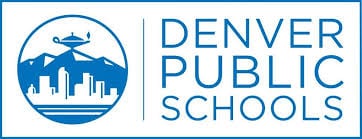
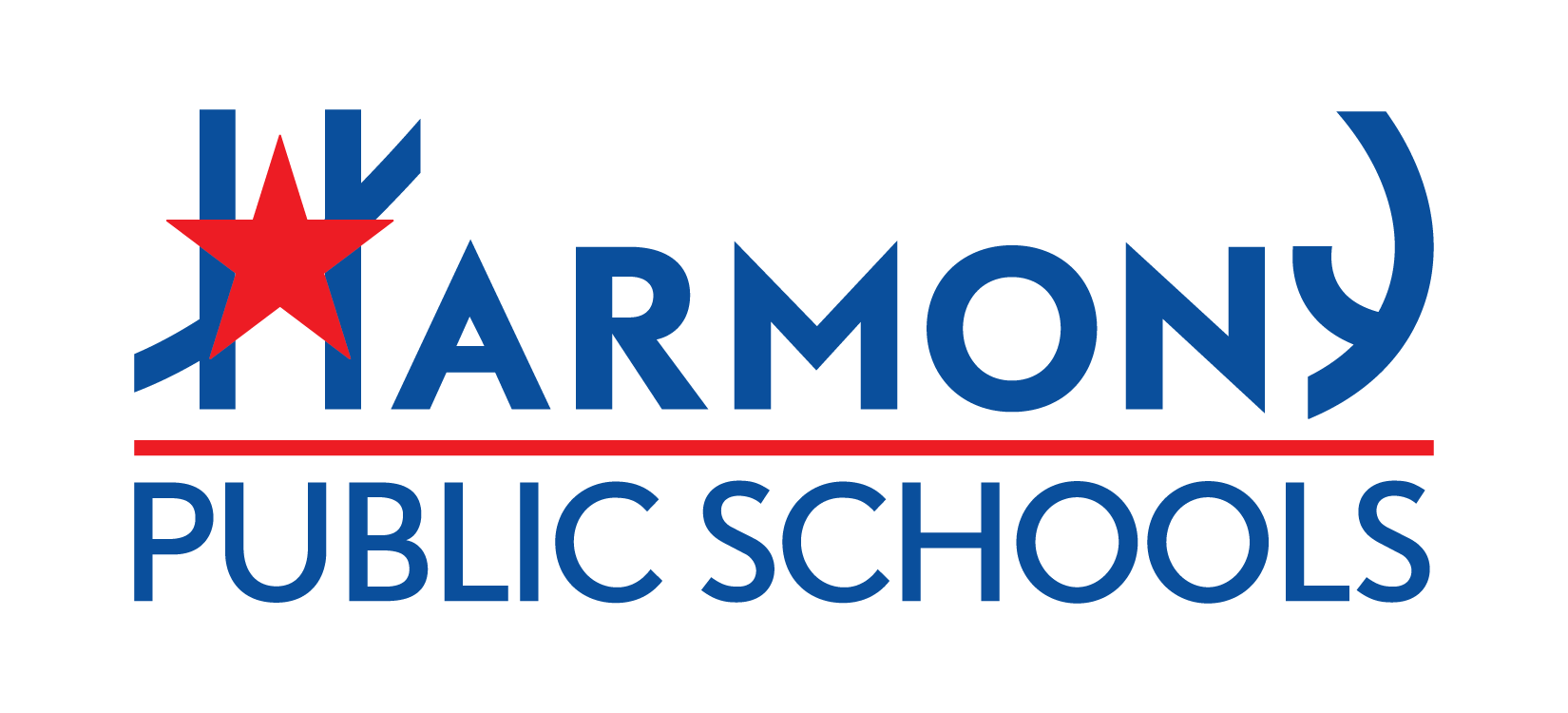
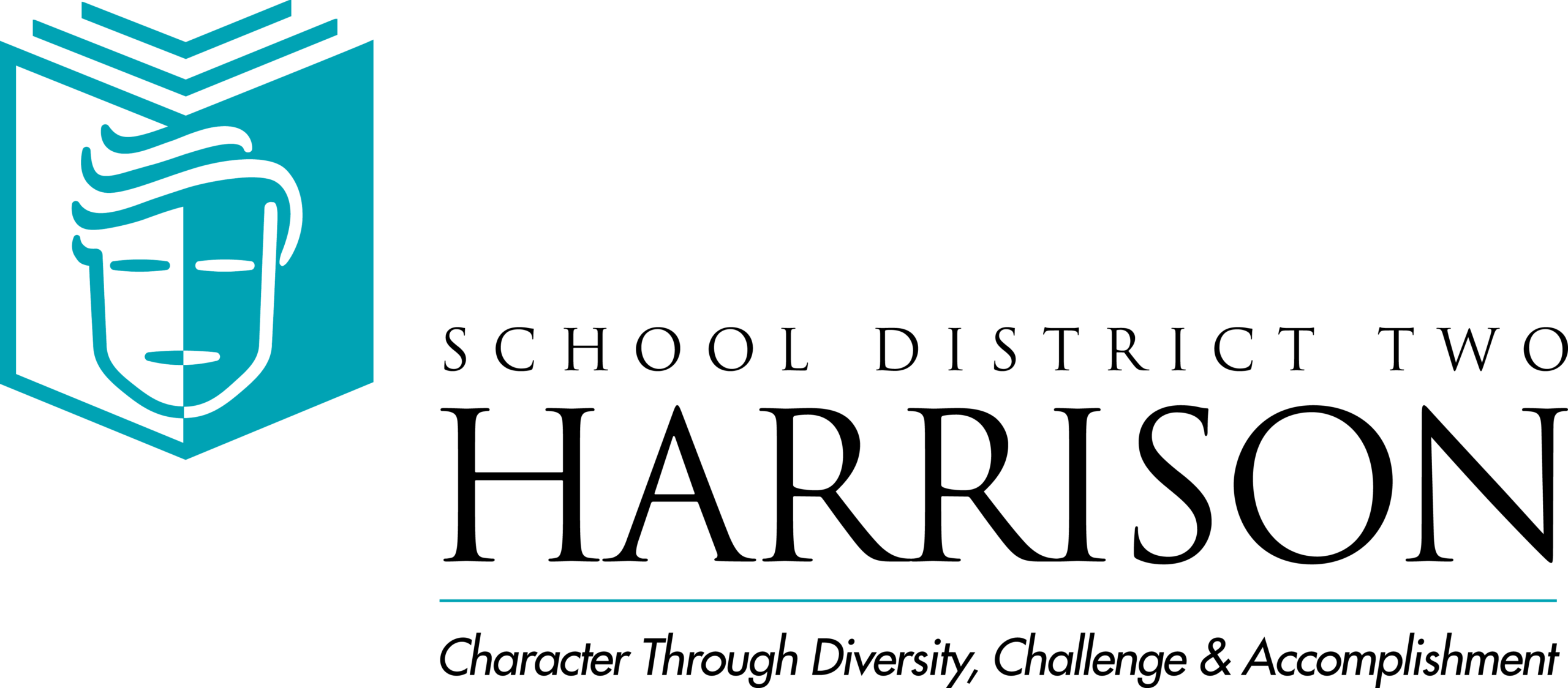


Managed Pilots are suitable for those wanting to:
Additionally, Managed Pilots are suitable for those who have the budget for a pilot and potential funds to continue if it’s a success.

Below are our suggested steps and actions included in a managed pilot, however, these can be customised to suit your needs.

Complete a survey so we understand:
We will then meet to discuss your survey, and work with you to create your customised plan.
Following discussion with your stakeholders – and clarifying any feedback you may have for us – both parties sign off on the agreed pilot plan.

Participating teachers begin with an online webinar to introduce the program. With support from Makers Empire, teachers and school support staff install the software on school devices and prepare for their first class.
Teachers then complete the online professional development training and begin exploring the teacher dashboard.
Before starting the pilot project in the classroom, both teachers and students complete a pre-pilot survey to assess learning behaviours and attitudes.
Next, teachers introduce Makers Empire to their students and begin classroom activities. A second webinar provides additional support and guidance.
Once the project is complete, teachers and students share their outcomes during a final showcase webinar or online presentation day, celebrating their progress and learning!

At the end of the pilot, teachers and students complete a final survey, sharing insights through self-reported data and open-ended feedback.
We also examine platform usage, assessment results, and the quality of projects completed by teachers and students. This data, along with pre- and post-survey results, helps us evaluate the overall impact of the program.
Based on these insights, we prepare a comprehensive pilot report outlining what occurred, what worked well, areas for improvement, and recommended next steps. This includes a survey impact report and a tailored implementation plan for your group of schools, covering all inclusions, training, and support.
You’re then invited to share the report internally and consult with your stakeholders. Finally, we meet to discuss the findings and agree on the best way forward.



• Pilot aligned to your goals and objectives
• Implementation plan for your group of schools
• Personalised support and training that suits your group of schools
• Custom reports

Please wait while you are redirected to the right page...