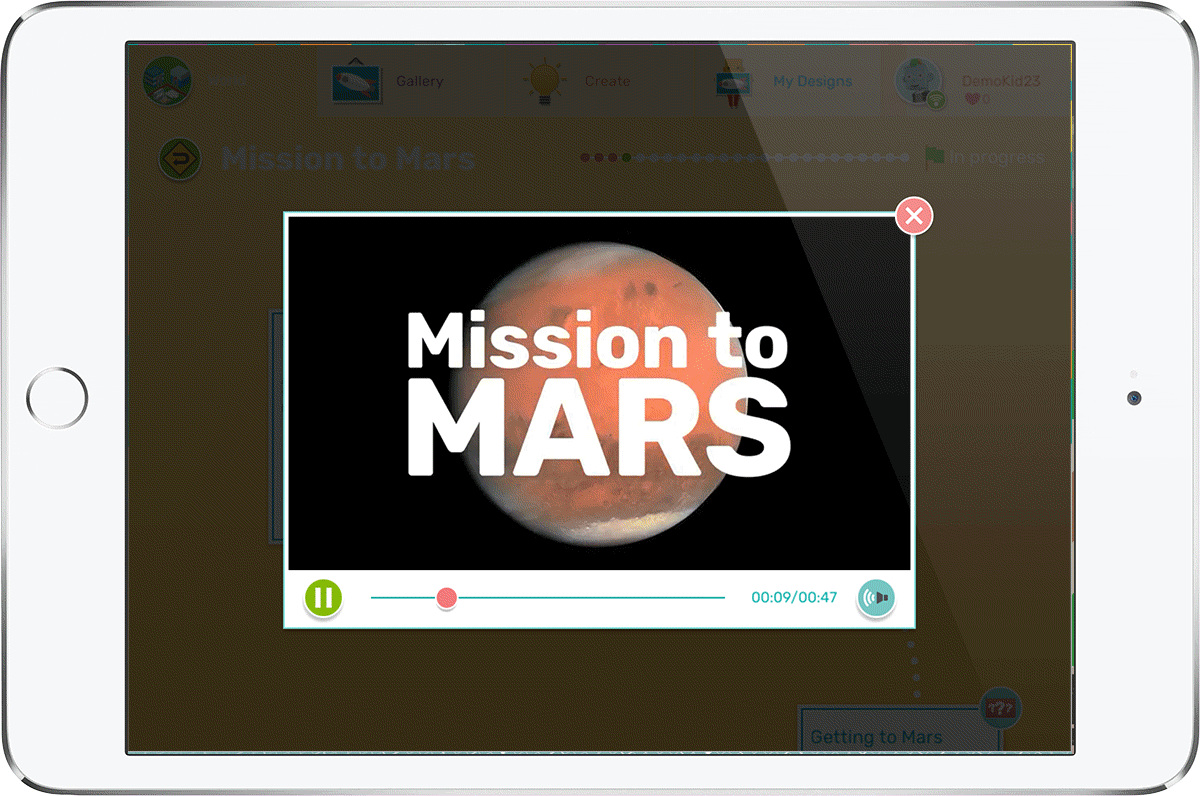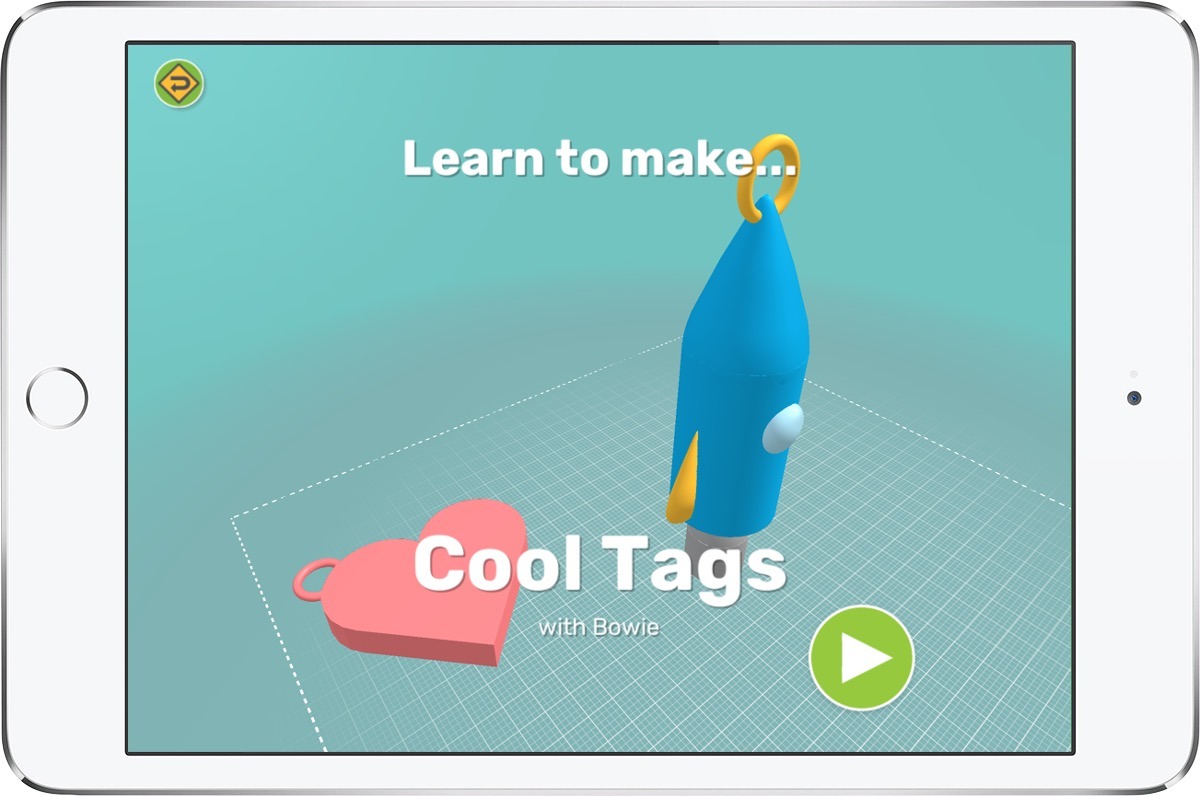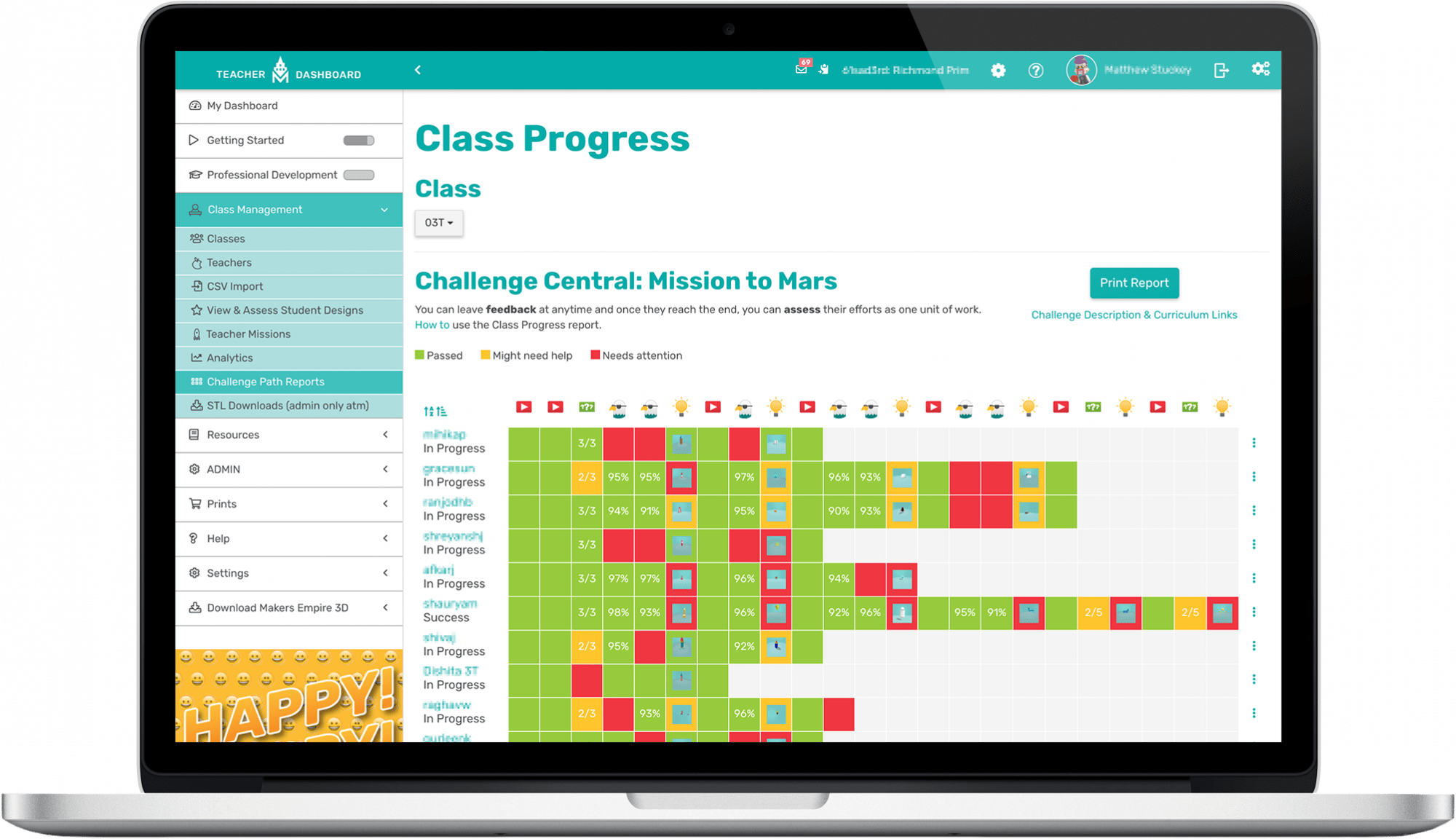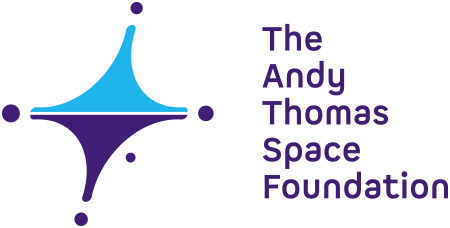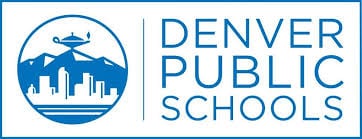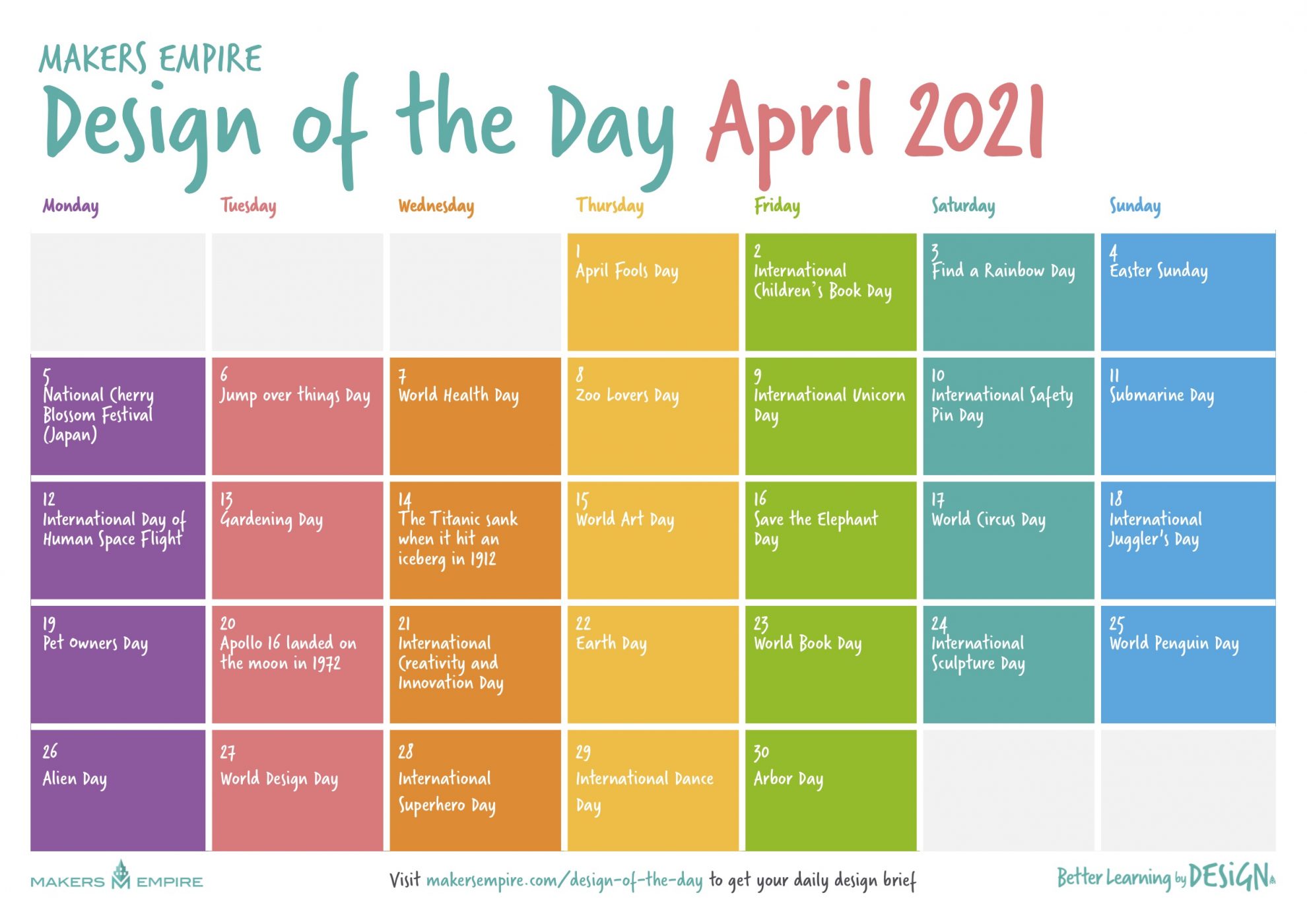Yes! Makers Empire is recognised by peak educational organisations worldwide, including Education Alliance Finland, Common Sense Education and the Educational App Store.
The Makers Empire design curriculum aligns with the NGSS, Australian Curriculum, the UK curriculum, the International Baccalaureate and the National Curriculum of the UK.
Plus, a landmark 12-month research study by Macquarie University found Makers Empire’s approach is highly effective at developing children’s creativity, critical thinking, design thinking and digital skills.
“From the beginning, the students had no trouble. They absolutely loved it… The students’ favorite part was going from the computer screen to something they can hold in their hand…It’s always better if you can give students an authentic reason to communicate.”
Sandra Wiseman, Library Media & Technology Integration Specialist
Woodsdale Elementary School, West Virginia, USA