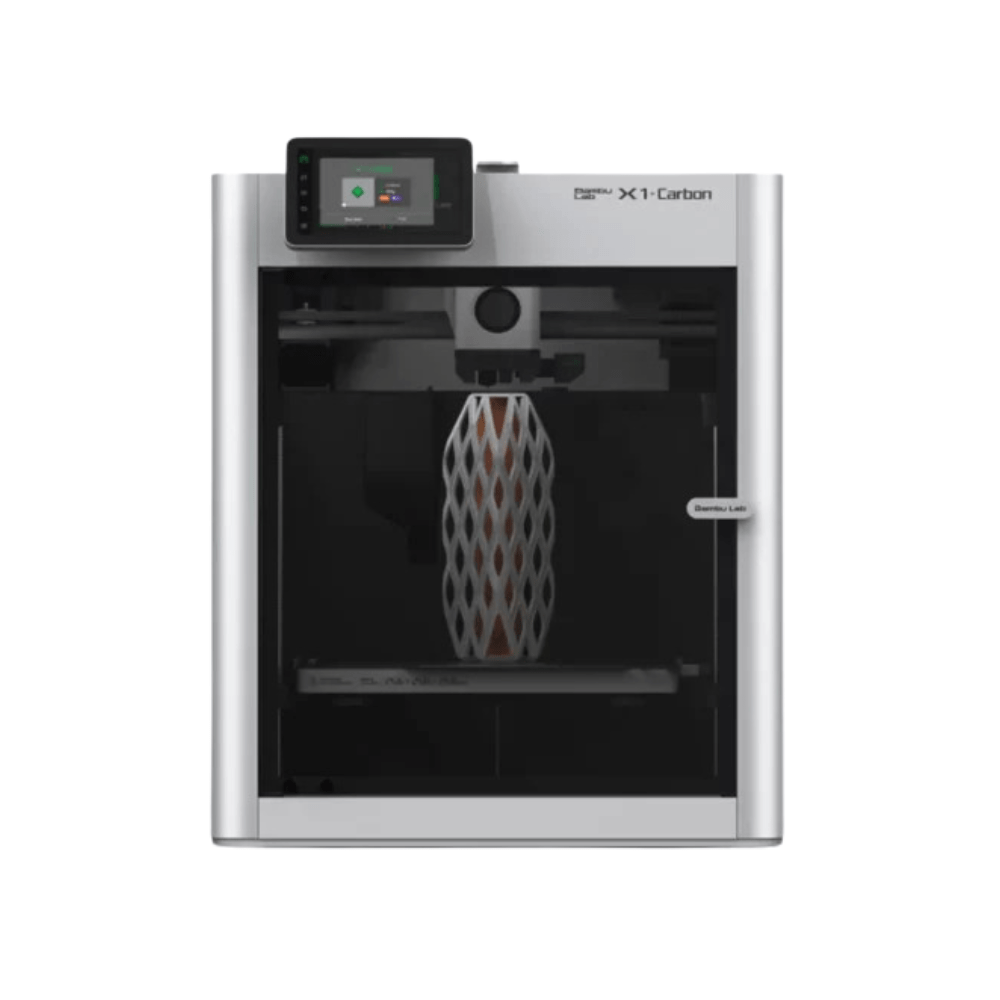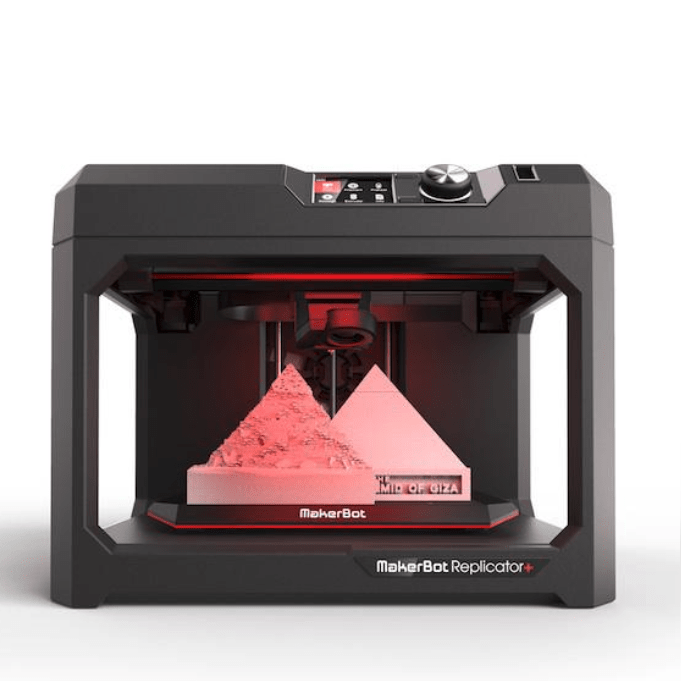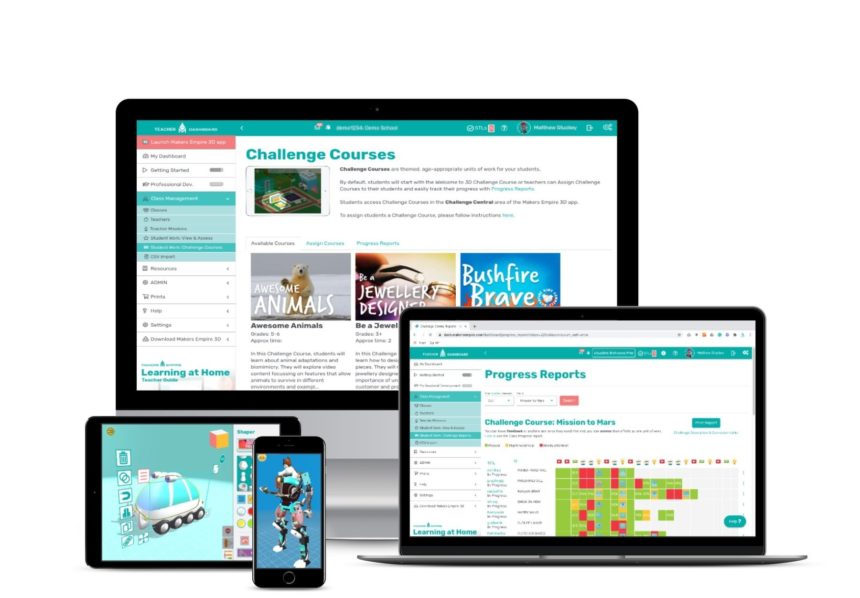| Model | Flashforge Adventurer 5M Pro
| Bambu Lab X1C
| Dremel 3D45 3D Printer | Makerbot Replicator +
| FlashForge
Adventurer 4 (ME) |
| Printer Quality | 9.5/10 | 10/10 | 9.5/10 | 7/10 | 9/10 |
Reliability
| 9/10 | 9/10
| 8.5/10
| 6/10
| 8.5/10 |
| Price | $899 USD | $1,199 USD
| $1,799 USD
| $2,499 USD
| $799 USD |
| Max. Printing Speed | 600mm/second | 500mm/second | 150mm/second | 175mm/second | 150mm/second |
| Value for Money | 9.5/10 | 9/10 | 5/10 | 4/10 | 7/10 |
| Time to print a 4cm square maze | 5-10 minutes | 12 minutes | 20 minutes | 18 minutes | 20 minutes |
Build Size
| Big: 220 x 220 x 200 mm
| Big: 256 x 256 x 256 mm
| Big: 250 x 152 x 170mm
| Medium: 140 x 150 x 135 mm
| Big: 220 x 200 x 250 mm |
| Enclosed | Yes | Yes | Yes | No
| Yes |
Air Filter
| Yes, both HEPA and carbon filters | Yes, both HEPA and carbon filters
| Yes | No
| Yes, both HEPA and carbon filters |
Assisted Levelling
| Yes, levelling is fully automated | Yes, levelling is fully automated | Yes | Yes, with attachment | Yes |
Materials
| ABS, PLA and other non-abrasive filaments
| ABS, PLA and other non- abrasive filaments | ABS & PLA
| ABS & PLA
| ABS, PLA and other non-abrasive filaments |
Printing Bed Material
| Flex Board (PEI) | Flex board (PEI & PC) | Glass | Flex Board
| Flex Board |
Price of 3D Filament (Plastic Consumables)
| $ | $$ | $ | $ | $ |
Connectivity Options
| USB / WiFi / Ethernet | USB / WiFi | USB / WiFi / Polar Cloud
| USB, WiFi, Ethernet and Cloud-enabled so you can control it remotely with MakerBot Print or the MakerBot Mobile app.
| USB / WiFi / Ethernet |
Interface
| Touchscreen | Touchscreen | Touchscreen | Touchscreen and Scrollwheel
| Touchscreen |
Built in Camera
| Yes | No | Yes | Yes | Yes |
Customer Support
| Good | Unknown | Very good | Good | Good |
Conclusion
| The Adventurer 5M Pro is truly a leap forward for Flashforge. It’s part of a new era for Flashforge, where they are improving and paring down their offerings. We believe this is going to lead to improvements to general support and also the spare part availability/end of life issues we have seen.
We’ve been absolutely blown away by the print speed of this machine, competing at a level equal to other high speed printers. The fact that the prints come out so clean and smooth at this ridiculous speed is absolutely mind-blowing. In a school setting where print speed is a key criterion for being able to integrate 3D printing into lessons properly, the Adventurer 5m Pro will effectively transform the way you do that. | A game-changer for the industry, delivering faster printing speeds as well as excellent print quality. | A highly regarded printer. It can print in multiple materials, has an inbuilt camera and can also print wirelessly over the Cloud. In the USA we would rate this printer at 9.5 considering the excellent customer support. Probably best suited to middle and high schools with slightly larger budgets. Superior to the Makerbot Replicator for price, product features and customer support. Best 3D printer for this price range.
| There are better options if you have this kind of budget. Also, it is not fully enclosed, which is not recommended. The Makerbot Mini is also not recommended as it is an expensive printer given the small build size and low resolutions prints it produces.
| Built-in ethernet port allows easy connection to a school intranet system. Big build volume coupled with easy assisted levelling means large printing is easy. Removable, flexible bed means easy print removal and higher time efficiency. Carbon and HEPA filter removes any odours or smells, while the built-in camera creates time lapse video automatically. Ease of use and reliability, along with the fantastic price mean the Adventurer 4 is a highly recommended pick. |
| Recommendation | HIGHLY RECOMMENDED | RECOMMENDED FOR HIGH SCHOOLS
| HIGHLY RECOMMENDED | NOT RECOMMENDED | HIGHLY RECOMMENDED |
| Detailed Review | Read our detailed review | | Read our detailed review | | Read our detailed review |
| Buy | | | | | |