Erin Barr has been teaching at the Montana School for the Deaf and the Blind (MSDB) for four years. She has taught every grade from kindergarten through to grade 12. Previously, she taught at a “one-room” schoolhouse teaching K-7 for three years and at a Hutterite Colony for one year teaching grades 6-8. She has also done some online teaching. We recently caught up with Erin to learn how she is using Makers Empire at the school to teach vision and hearing impaired students Science, and how her students work together to overcome challenges.
Tell us about the Montana School for the Deaf and Blind.
“MSDB has about 50 students, with about half in each department. In addition to students that live in the area with their families, some also live in our residential program. We have students in preschool through grade 12. Though each year at MSDB brings me new challenges and classes to teach, this year I have mostly taught high school.”
Did you have any experience with 3D printing before using Makers Empire?
“Absolutely none!”
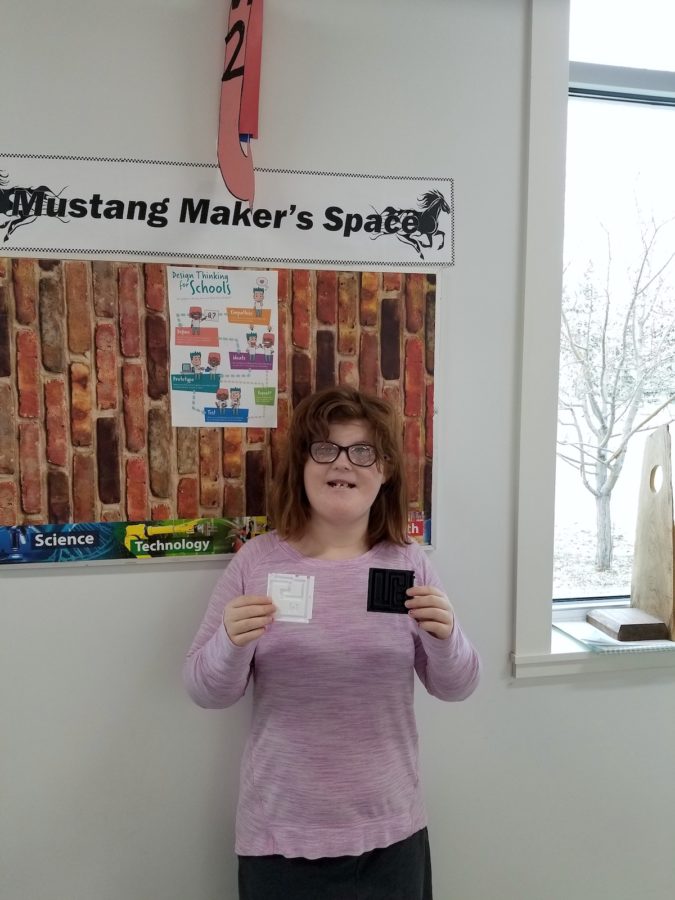
Student Maci Lee with her printed maze. It is easier for students to see and explore mazes when they are in separate levels.
How you use Makers Empire with your students?
“Though I plan to expand to other classes in the future, (currently,) I predominantly use Makers Empire with my Science classes. I give students parameters and allow them to go through the Engineering Design Process. In Science classes, students have created plant and animal cells, aircraft, and aliens for classification.
“I am also a sponsor for Cane Club. We had a contest to design ornaments and winning designs were sold by Cane Club. It was our most successful fundraiser so far!
What are some of the challenges you encounter when teaching with Makers Empire?
“Since students have a variety of eye conditions and useable sight, we have had to become creative in using Makers Empire. Some students pair up together to share strengths. Some prefer using the iPad with zoom, while others prefer using the computer with or without assistive technology features like zoom, JAWS, and/or Fusion. Some students like using Makers Empire on the SmartBoard and others like to team up with a teacher and describe ideas.
“I have one student that draws a blueprint and then I enter the idea into Makers Empire. He then looks over the design on Makers Empire and tells me what he would like to have me change/improve.
“Our students really excel with 3D models, but using a 2D method to create 3D is a challenge for students. Makers Empire has a variety of pieces, parts, and methods for creating designs. The pieces are small and our students’ eye conditions vary: some cannot see color; some cannot see some colors, depth perception varies, preference of lighting conditions vary, etc.
“These challenges are overcome by some of the methods above. Also, though Makers Empire is more geared towards students that are middle school and younger, I find that my students with Visual Impairments of all ages are able to use it because it is a bit easier to use with fewer complicated pieces that add to the visual distractions.”
Students Trenton Dues (sitting) and Dakota Randles (standing) working together to create a plane using Makers Empire.
What do your students think of Makers Empire?
- Miracle Big Head (17): “I think it is awesome because you can build and make things like ornaments, mazes, keychains. You can do challenges.”
- Satin Larance (17): “I honestly really like it. You can get your creative drive going. It would be great for young construction workers that want to build.”
- Trenton Dues (15): “It’s cool and nice to have! I like it because you can use your designs that you build and it’s fun to use on science projects.”
- Dakota Randles (14): “I think it’s wonderful and cool that kids our age can build and create cool designs.”
- KF (16): “It is fun especially when I get to go try the game center and mazes.”
What have been the benefits of using Makers Empire with your students?
“Many of our students do not like to edit/make changes/improve in daily work. However, students will notice “mistakes” in their prints and are willing and excited to go through the Engineering Design Process to make changes. This is now spilling over to other areas and I love it!”
Has Makers Empire helped encourage your students interest in STEM?
“Absolutely! I have always been a proponent of STEM/STEAM in the classroom and have used it with students. However, Makers Empire has really opened students up to the possibilities of creating in 3D and possible career paths that they can follow.”
What’s next for you with Makers Empire?
“Cane Club will be creating Valentine’s keychains and magnets to sell for fundraising!”
Thanks for sharing your story with us, Erin. We’re so pleased we can help make Science lessons more meaningful and engaging for your students. We look forward to seeing what you get up to next!

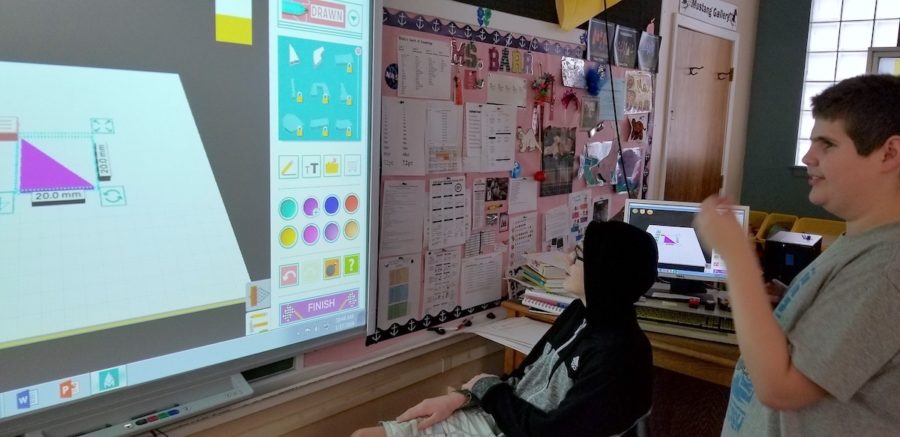

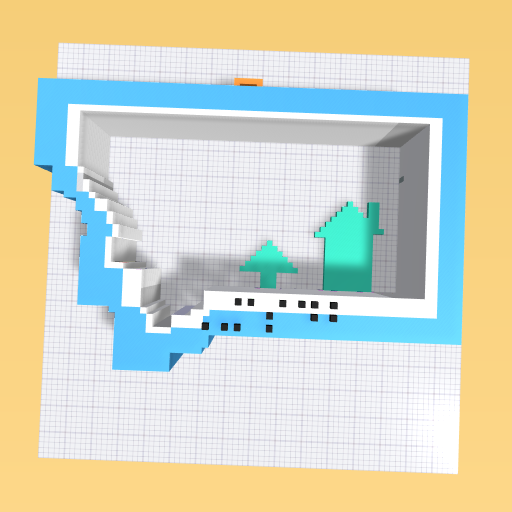

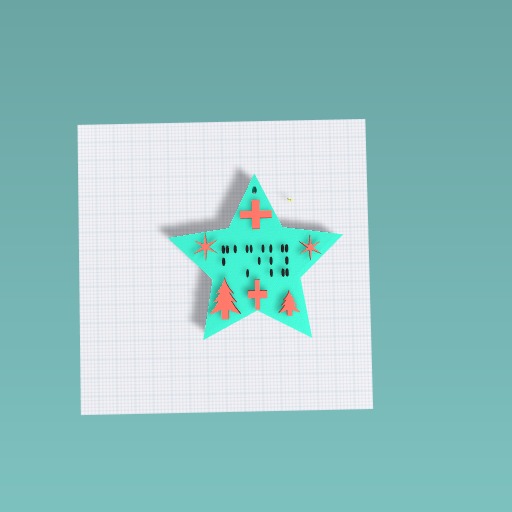
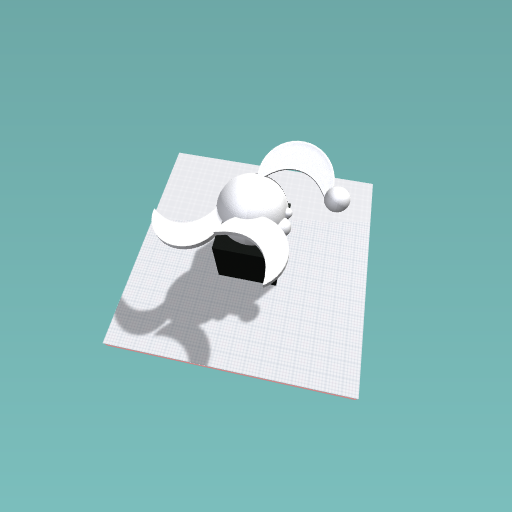



One Response