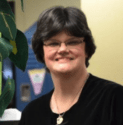If you are looking at introducing or expanding 3D design and printing in your school, Makers Empire can help ensure a successful and rewarding experience for your teaching colleagues and students.
Without the right tools, resources and training, teachers can find it hard to maximise 3D design and printing’s learning potential. Plus, learning a new technology can be prohibitively time-consuming.
Luckily, Makers Empire includes everything you need to integrate 3D design and printing efficiently and effectively. Our solutions include easy to use 3D design software, lesson plans aligned to standards, professional development, management tools and 3D printer options.
Even the most experienced, tech-savvy teachers love Makers Empire’s pioneering approach. Take Karie Huttner, the K-5 educational technology coach for the Verona Area School District. She’d been teaching 3D printing for 4-5 years but it wasn’t until she tried Makers Empire with her students that she realised how powerful learning with 3D could be.