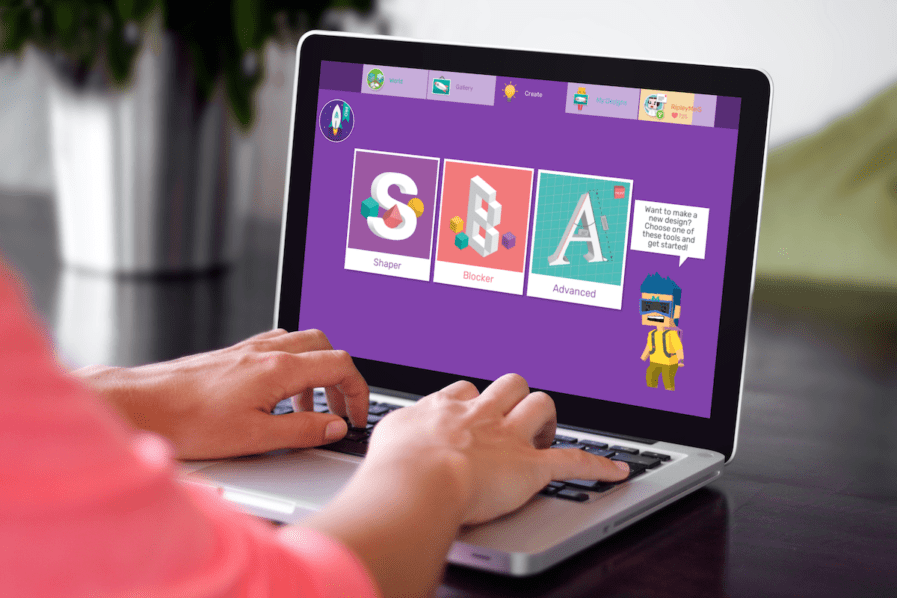
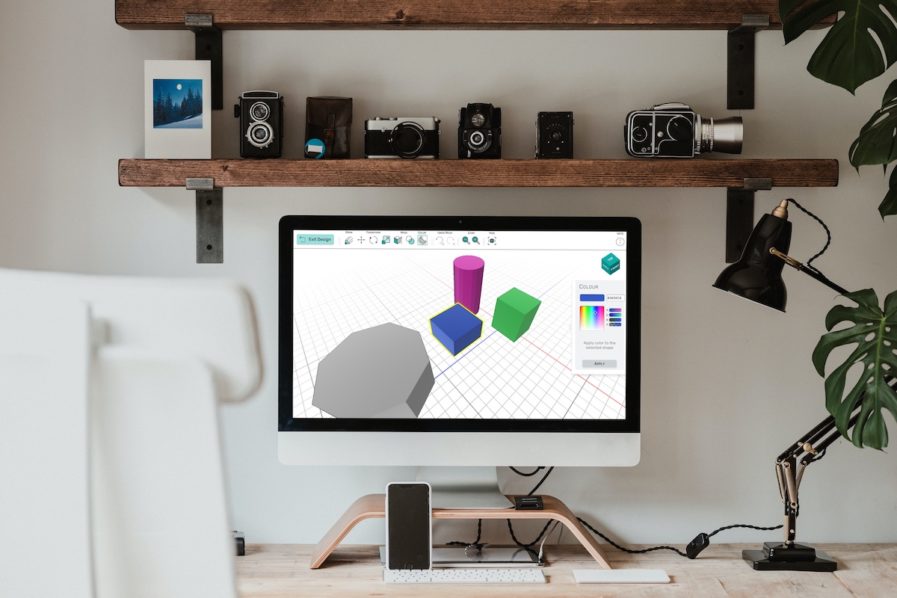

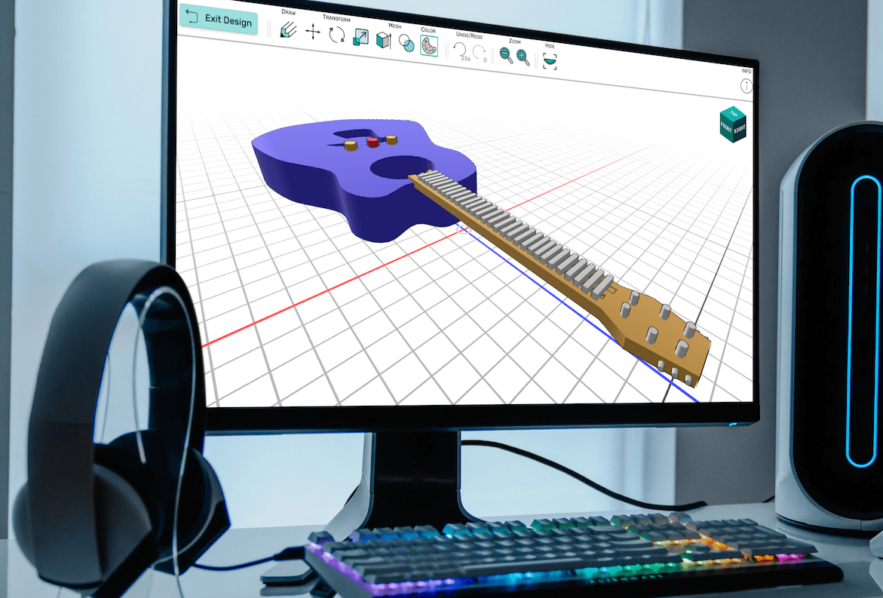

Makers Empire has just released an exciting new design editor in our popular Makers Empire 3D design app.
The Advanced module bridges the gap between Makers Empire’s existing design editors – Shaper and Blocker – and professional CAD tools like Fusion 360, Autocad, Sketchup, Solidworks, and Rhinoceros 3D.
The Advanced module is suitable for students up to grade 10 and significantly extends the learning possible with Makers Empire.
Keen to learn more about the Advanced module? Check out these short videos created by Dr Penny de Byl, our former Senior Unity Developer, explaining its features and showing you how to design in 3D using it.
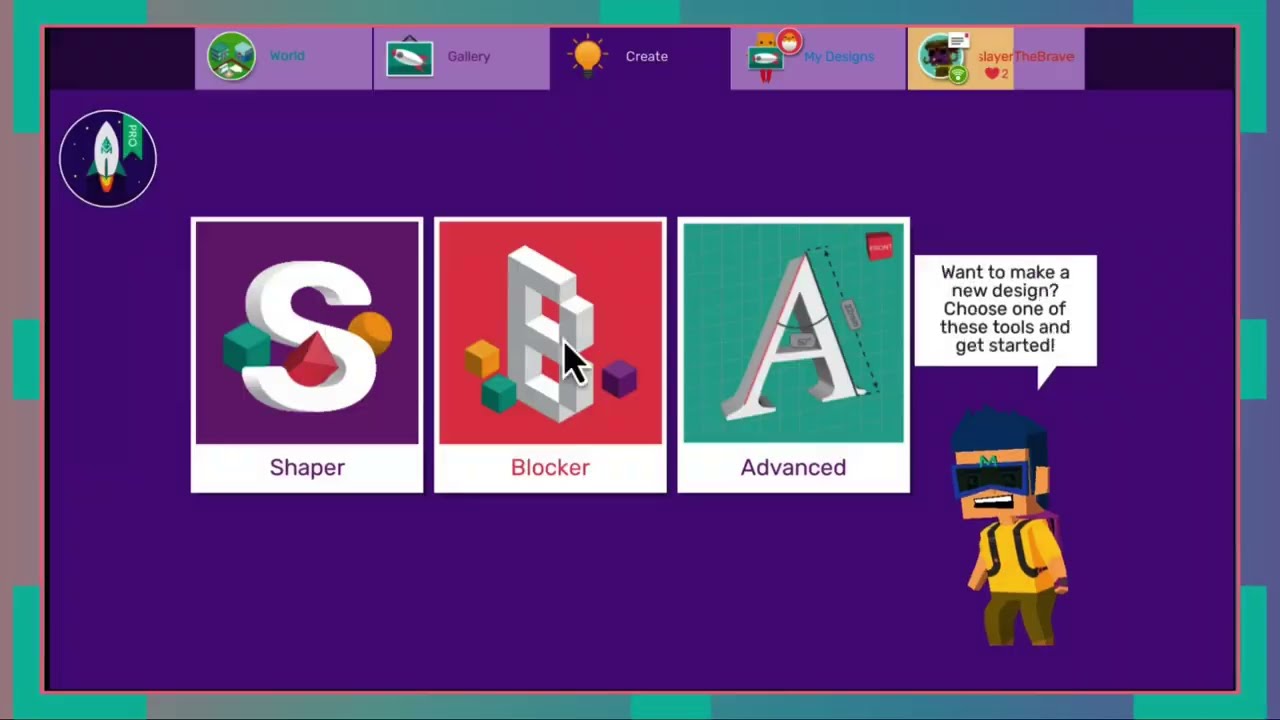
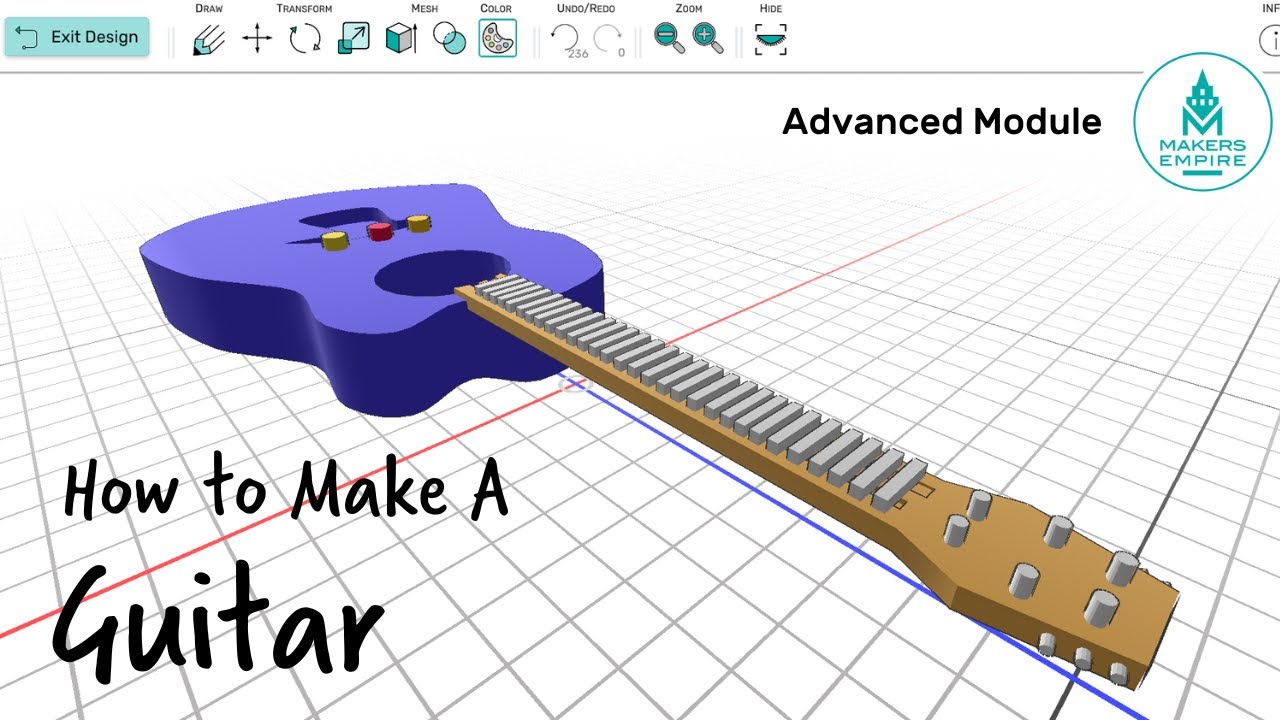
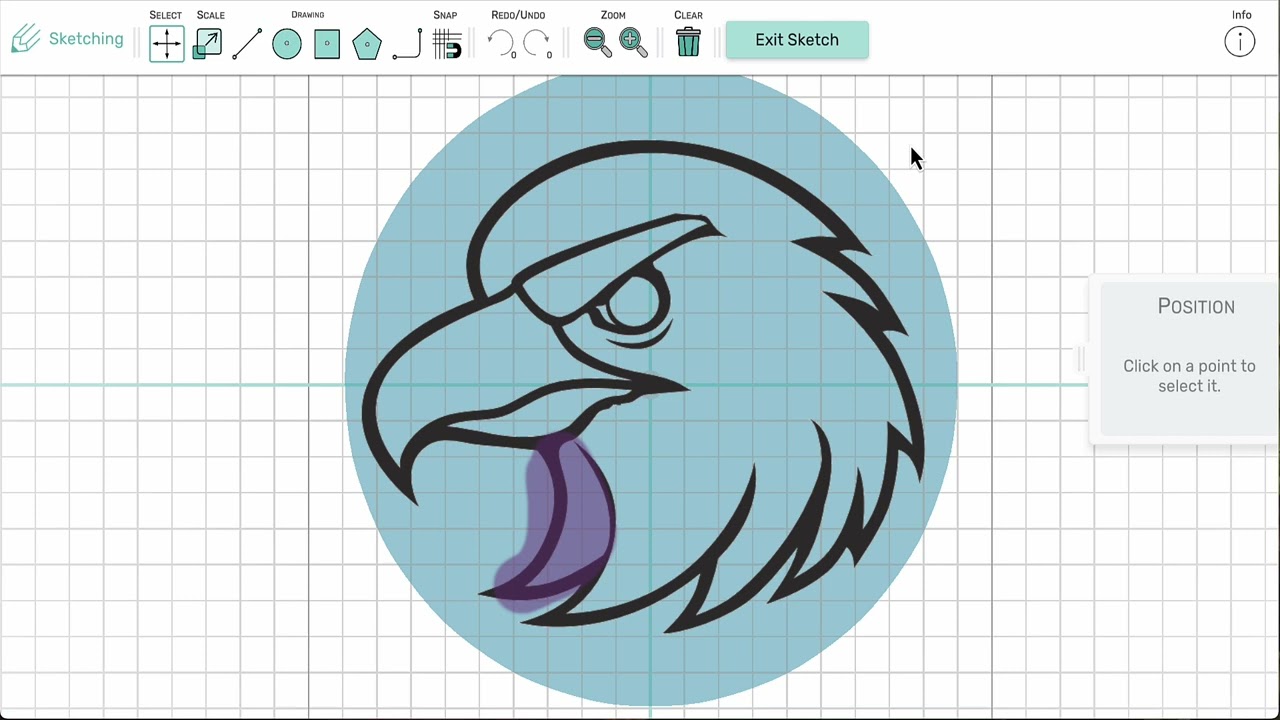

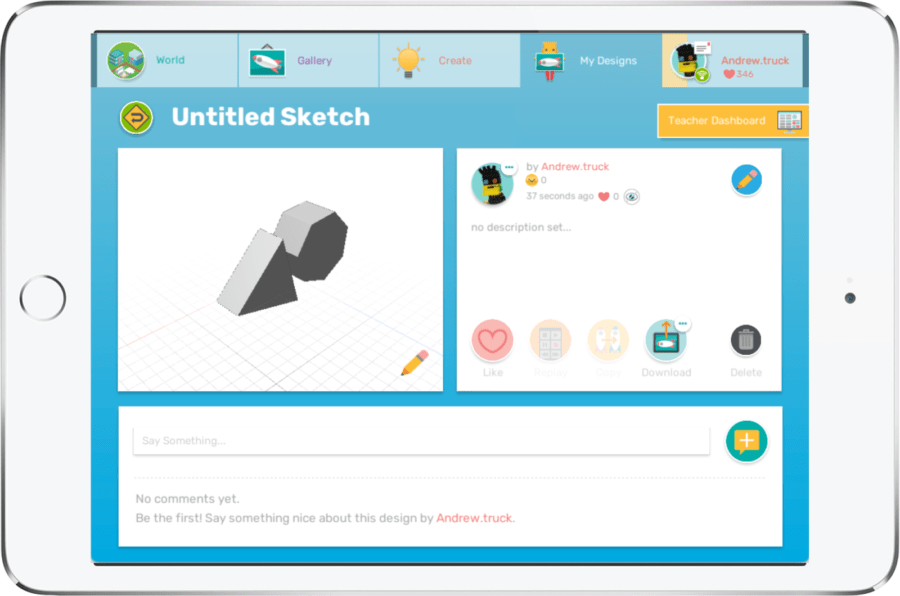
The Advanced module is found in the Create tab of Makers Empire, next to the Shaper and Blocker design editors. You can download Makers Empire from your local app store or from the Makers Empire website.
The Advanced module is available to Windows, Mac and Android users.
Yes, the latest version of Makers Empire released in December 2023 works with touch devices. (The original Advanced module was designed to be used with a computer, keyboard and mouse.)
Advanced module appears in Makers Empire version 5.0 or later. So please update to the latest version of Makers Empire via your local app store or from the Makers Empire website.
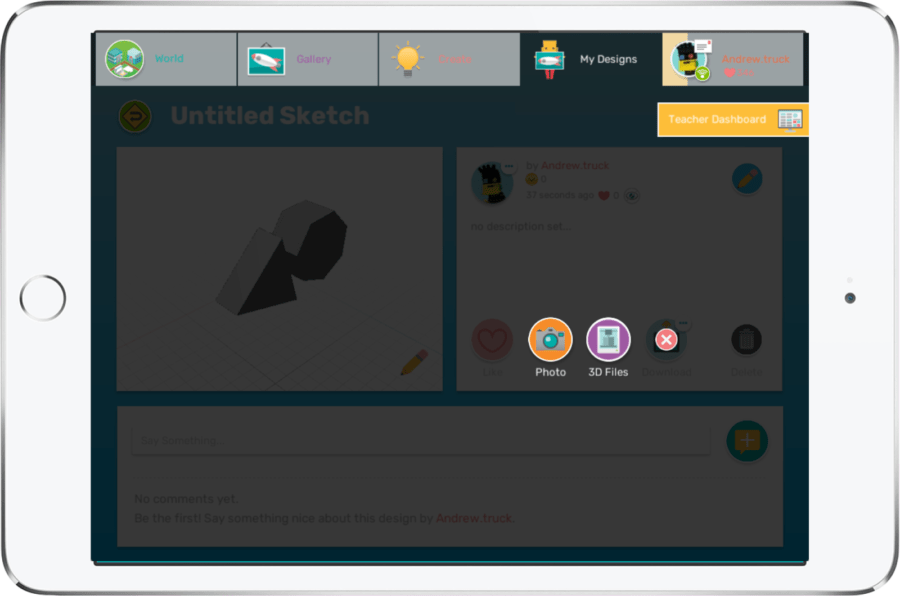
The Advanced module has been designed for older students in grades 7-10 (12-15 years old), however, younger students may also enjoy designing and learning with it.
The Advanced module operates in two modes: 3D Mode and Sketch Mode. The normal workflow would be to draw your 2D designs in Sketch mode and then extrude your 2D shapes into 3D shapes whilst in 3D mode.
Yes, the latest version of Makers Empire released in late 2023, allows STL file downloads of designs made using Advanced.
Makers Empire 3D has three main design editors:
Shaper and Blocker are most suited to grades K-8 students (5-13 years old) whilst Advanced can be used by students up to grade 10 (15 years old).
You can also create playable mazes in Makers Empire app in the Maze Mania game found in the Makers Empire world.
Under the Information icon on the top menu, users will find a handy user guide to all the Advanced Module’s tools and features. Clicking on a tool icon will bring up a short video explaining the tool and how to use it so users can access helpful guidance and information when they need it.
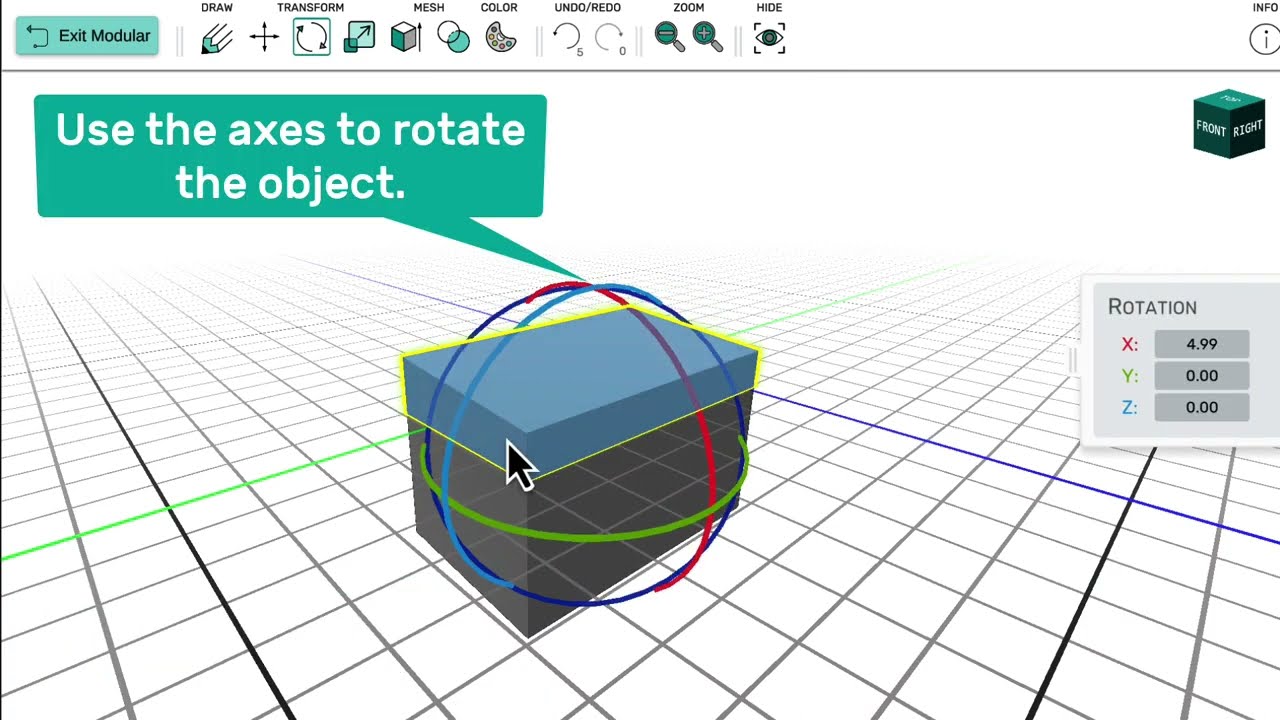
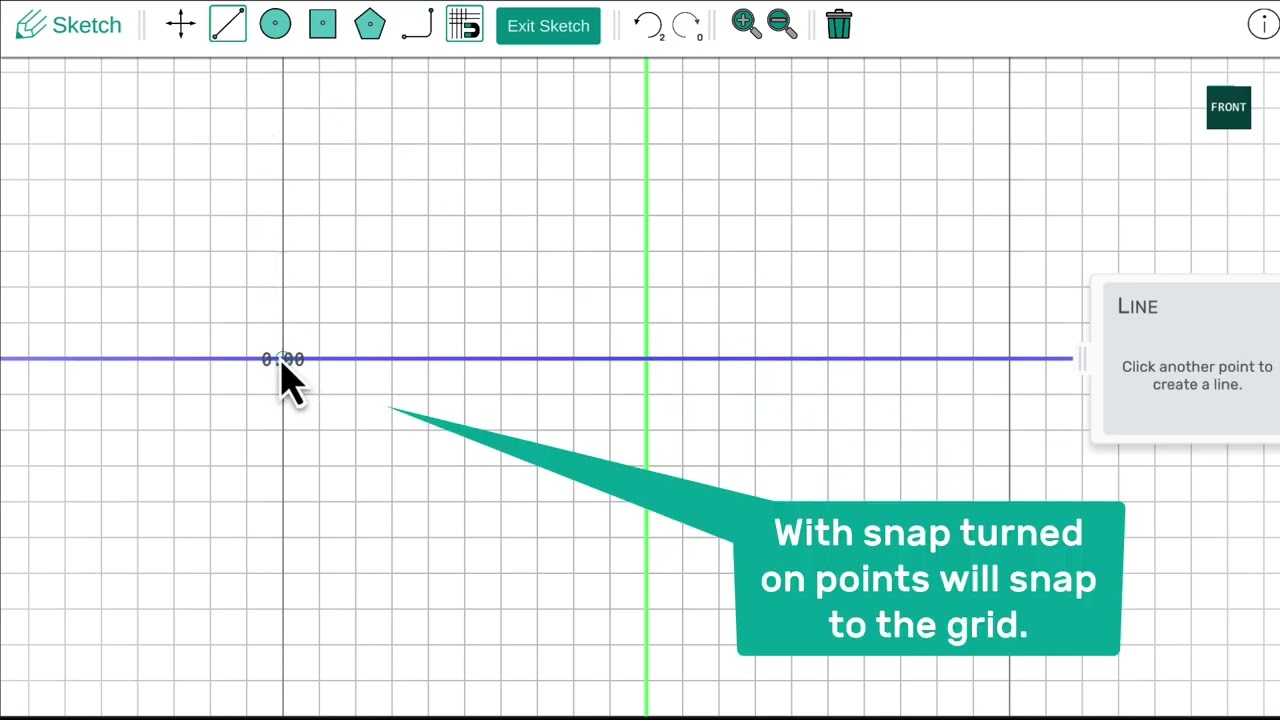
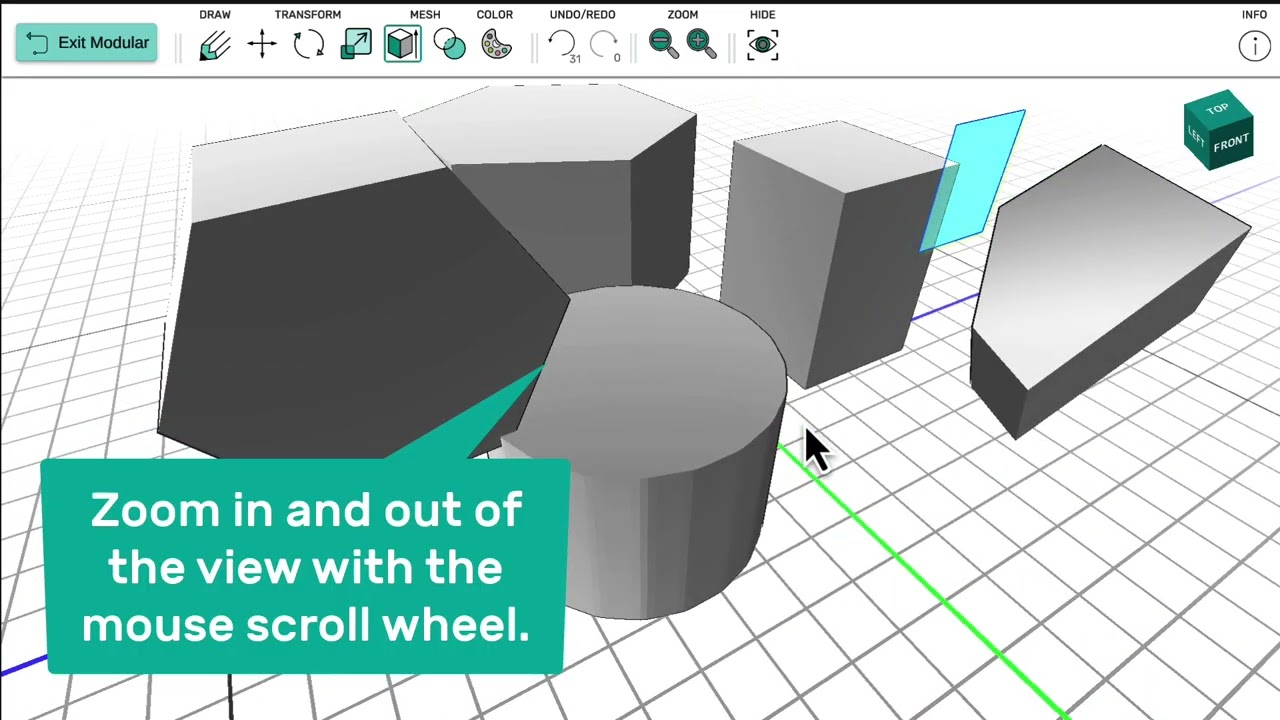
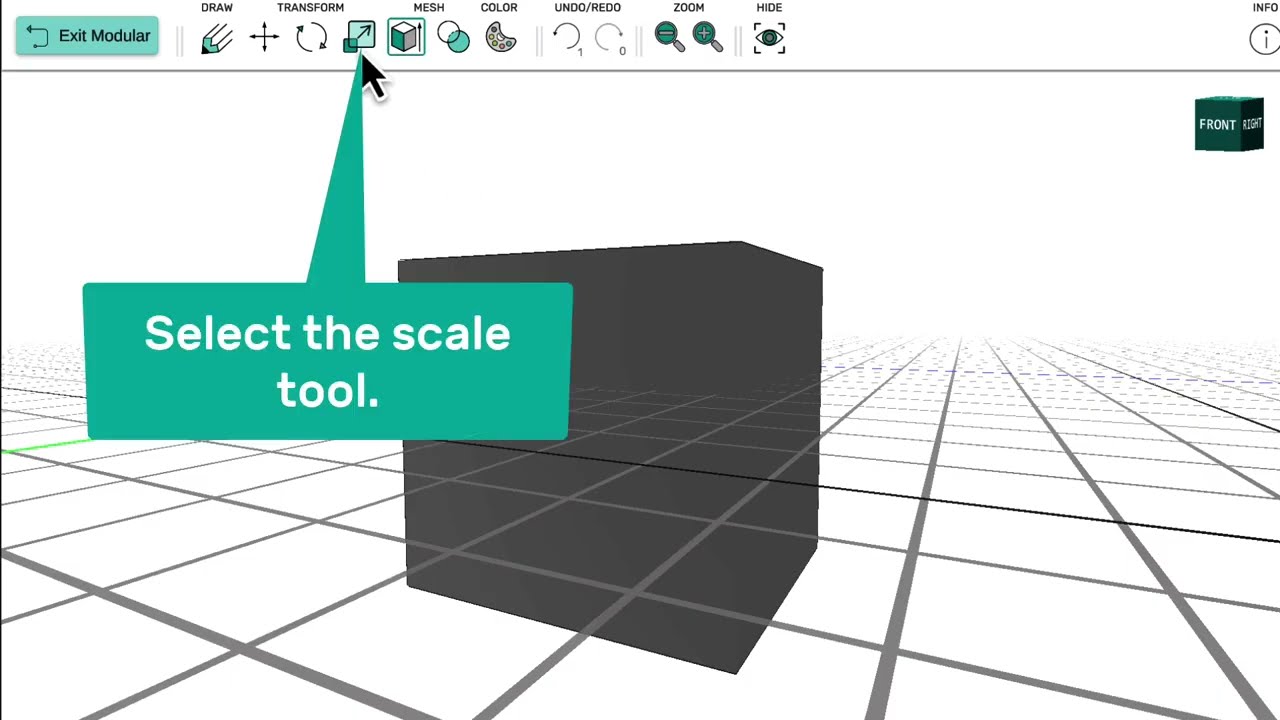
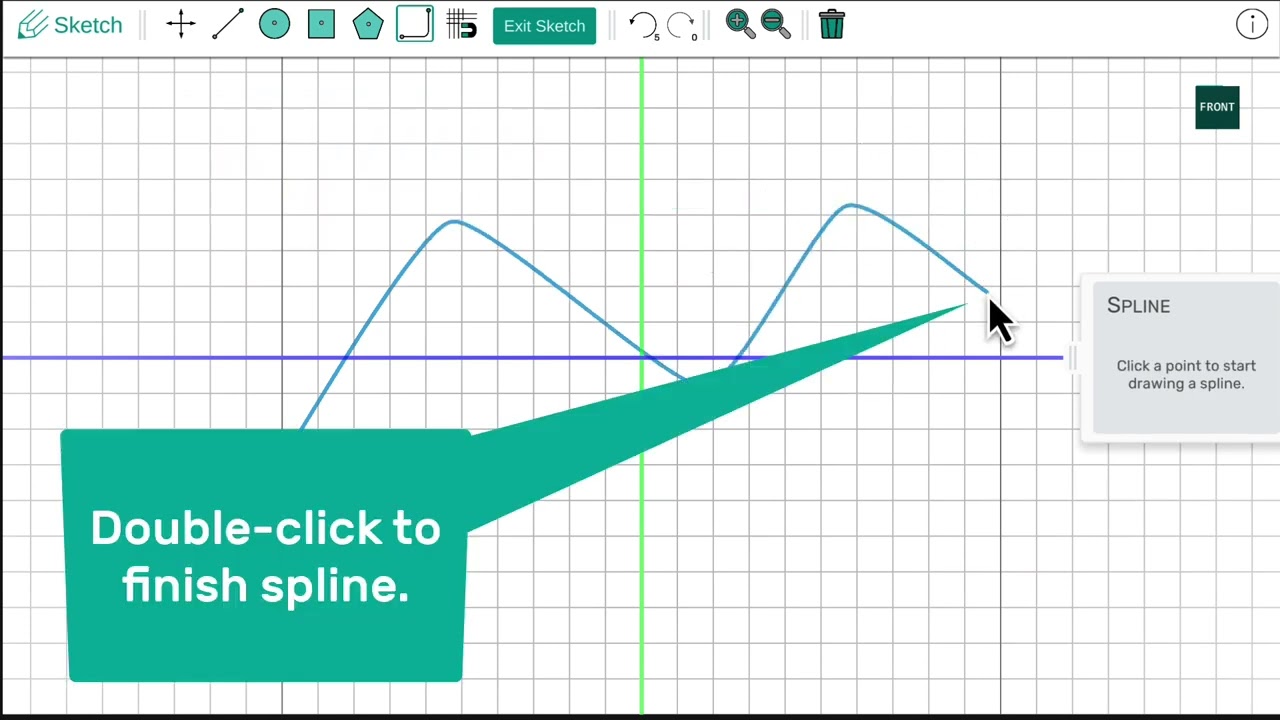
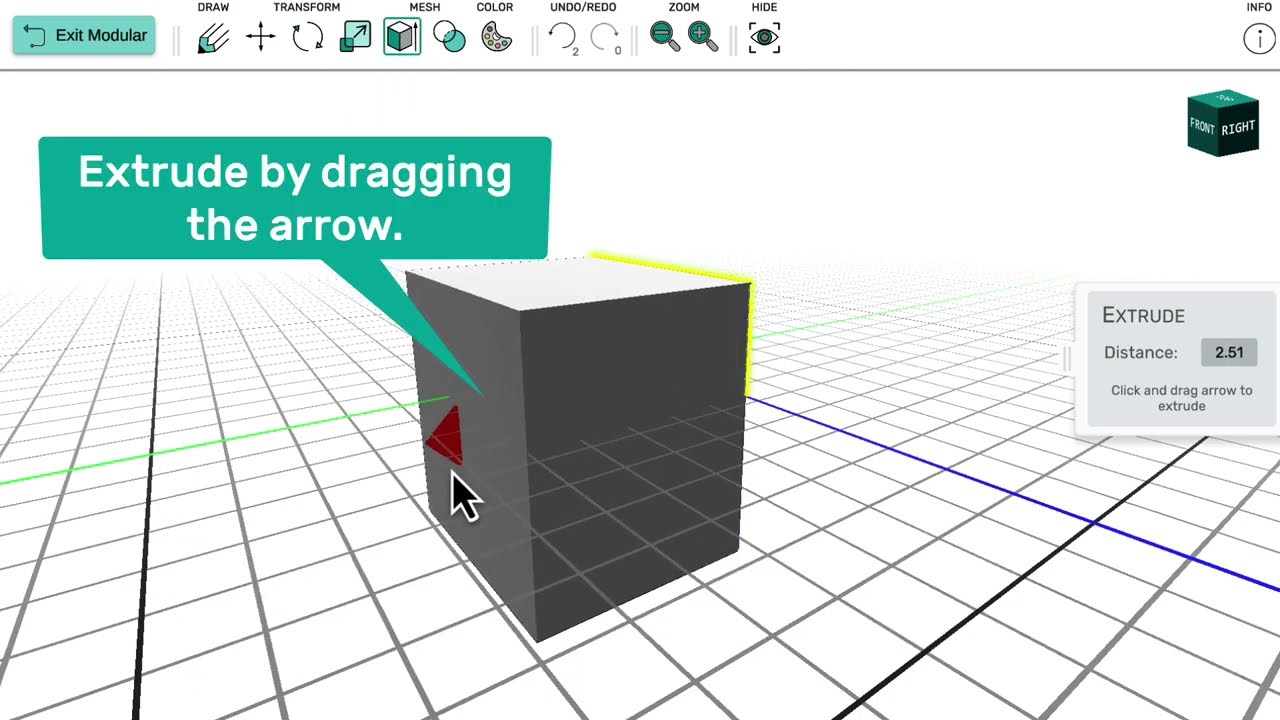

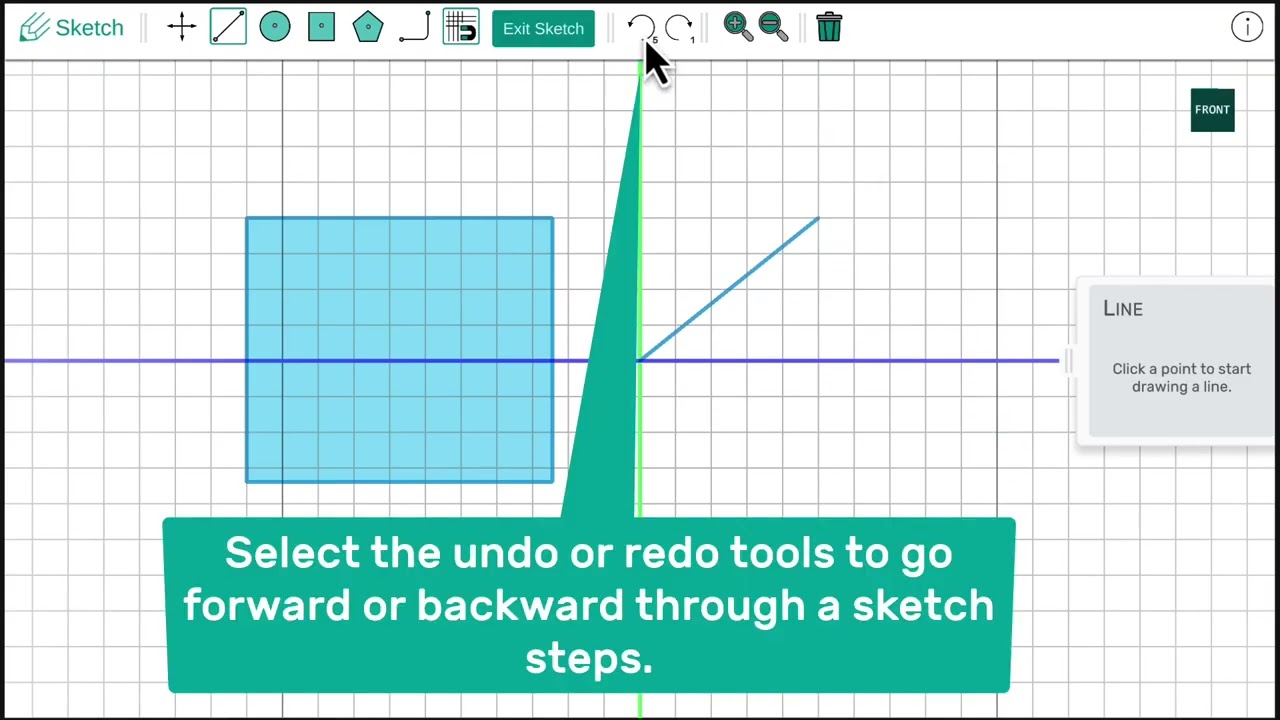
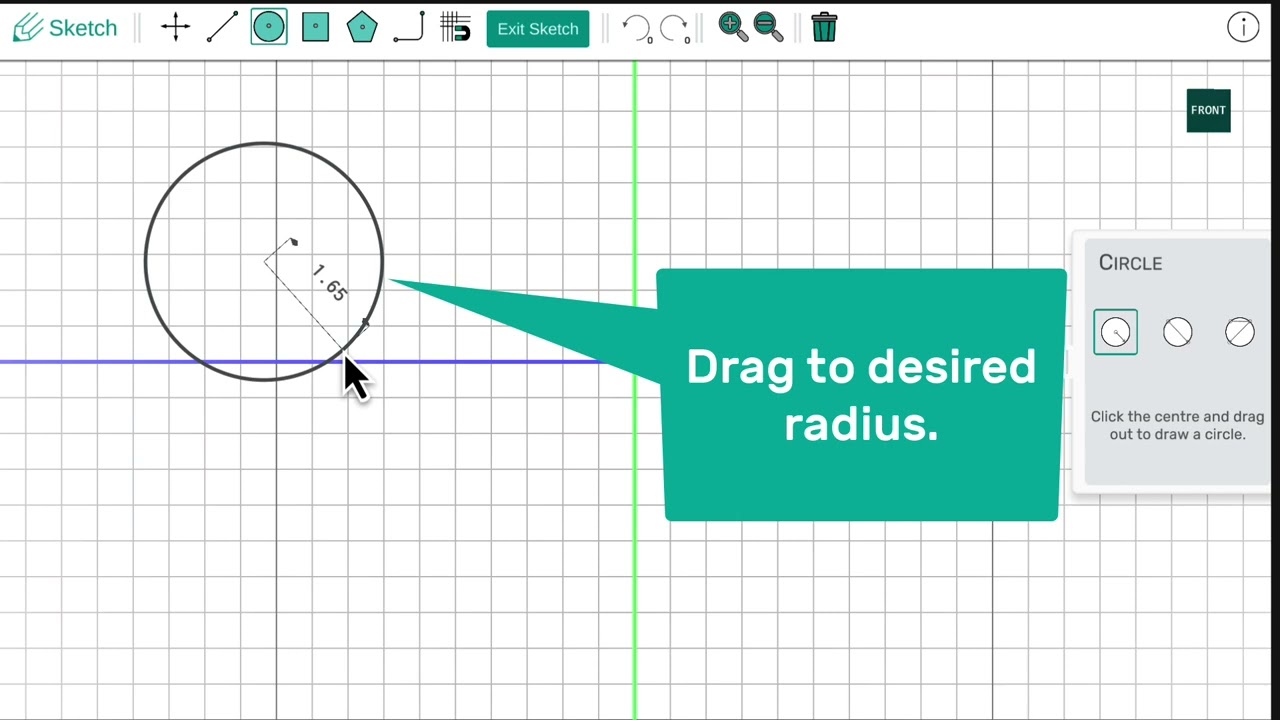
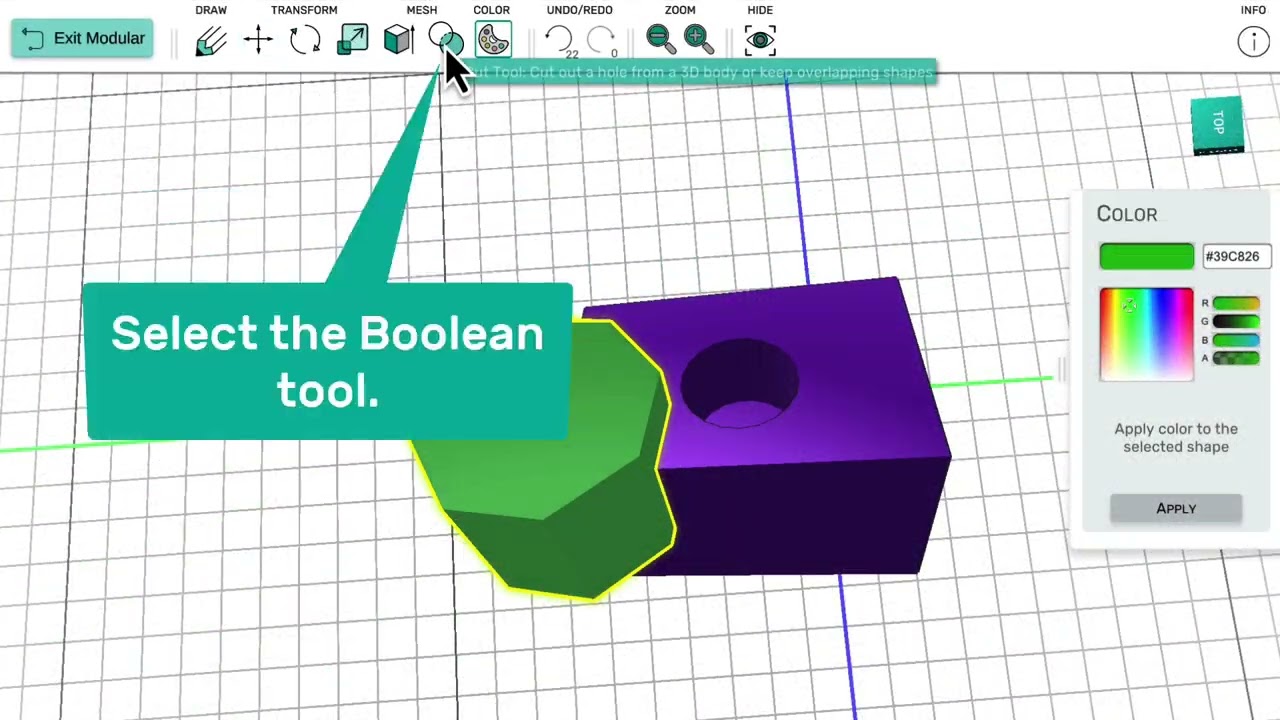
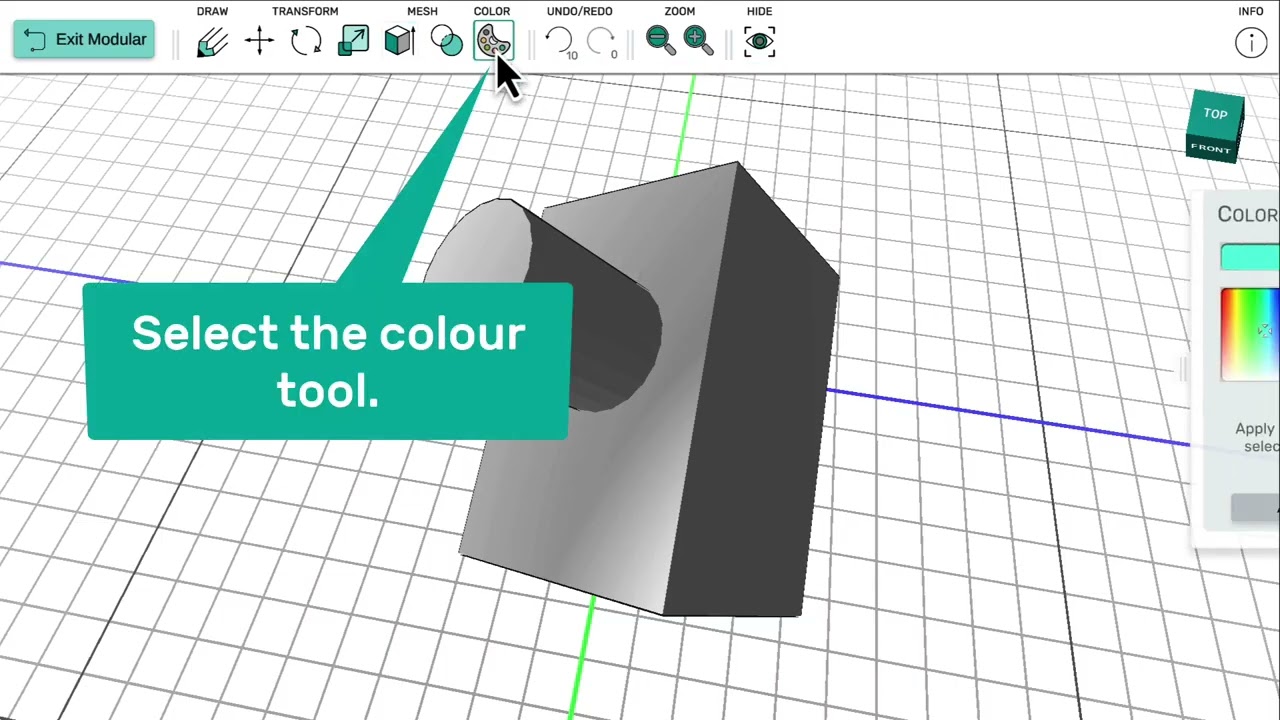
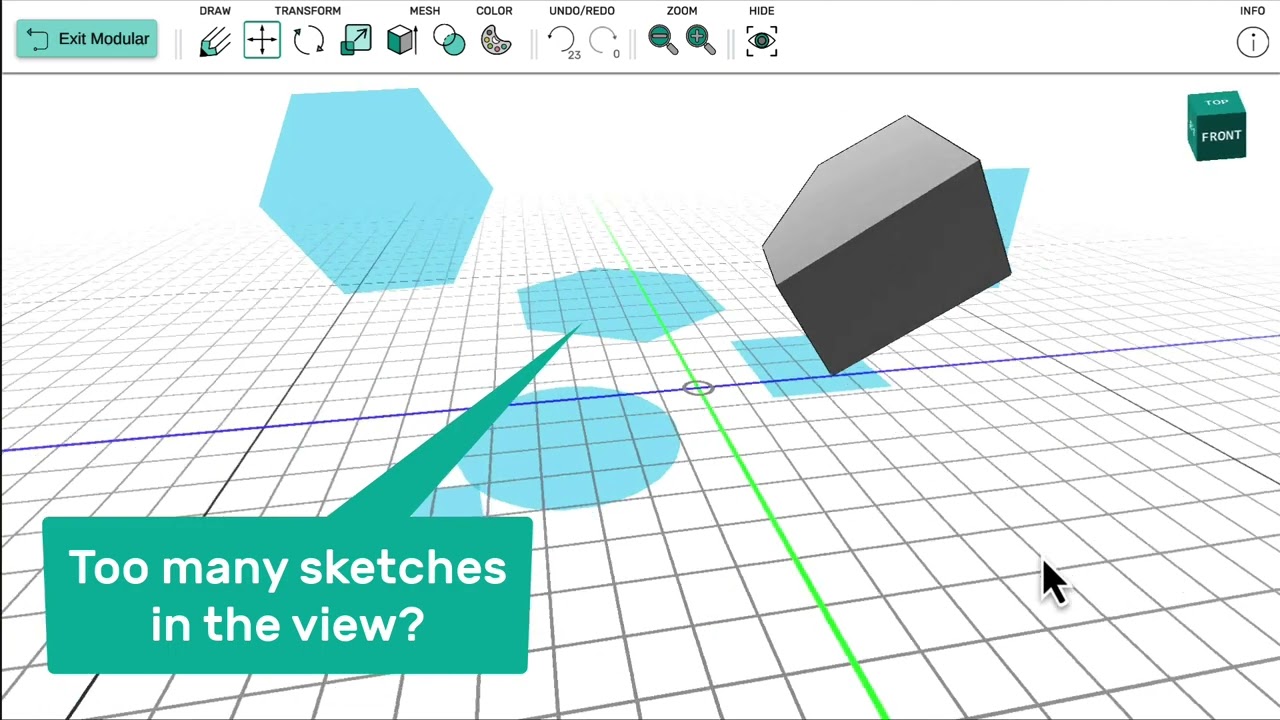
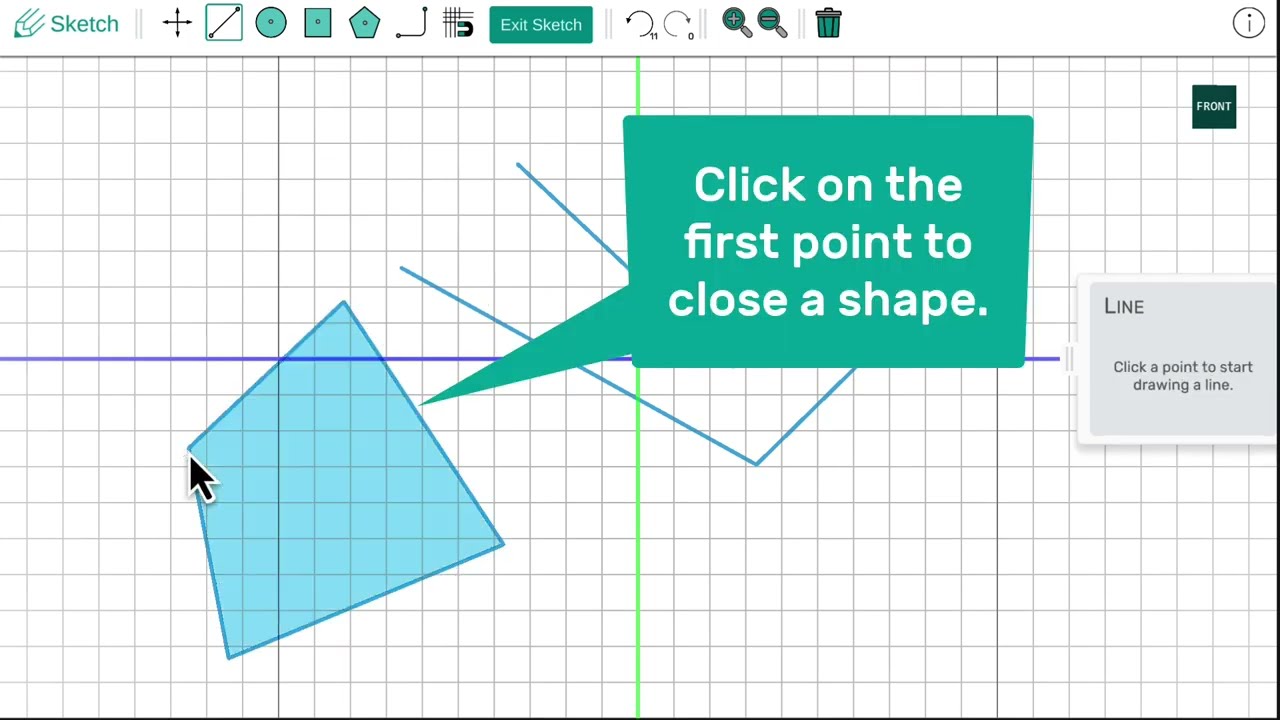
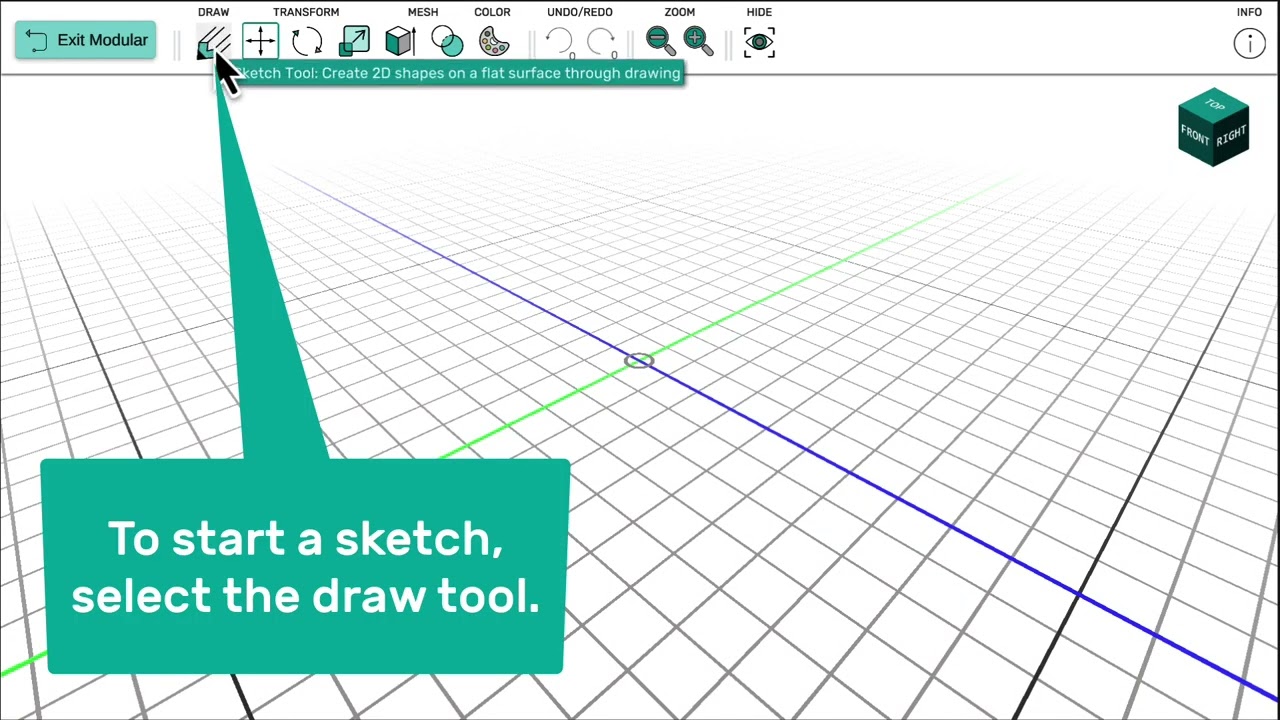
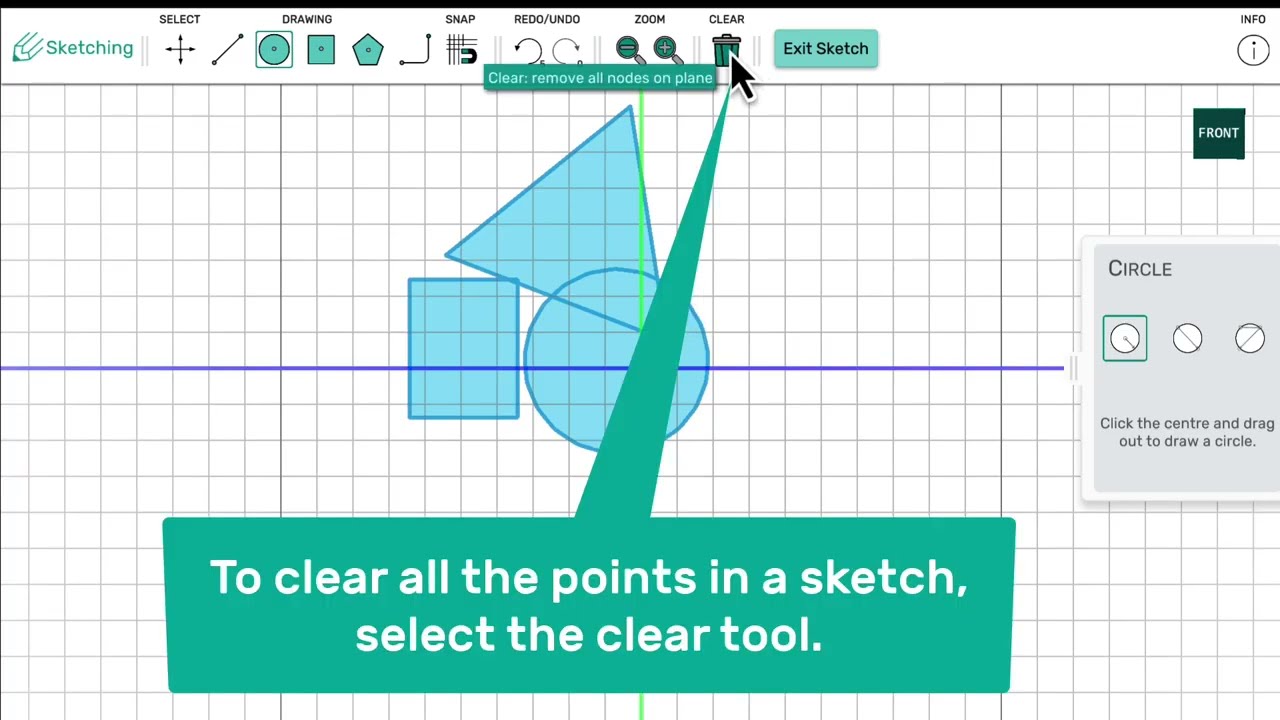
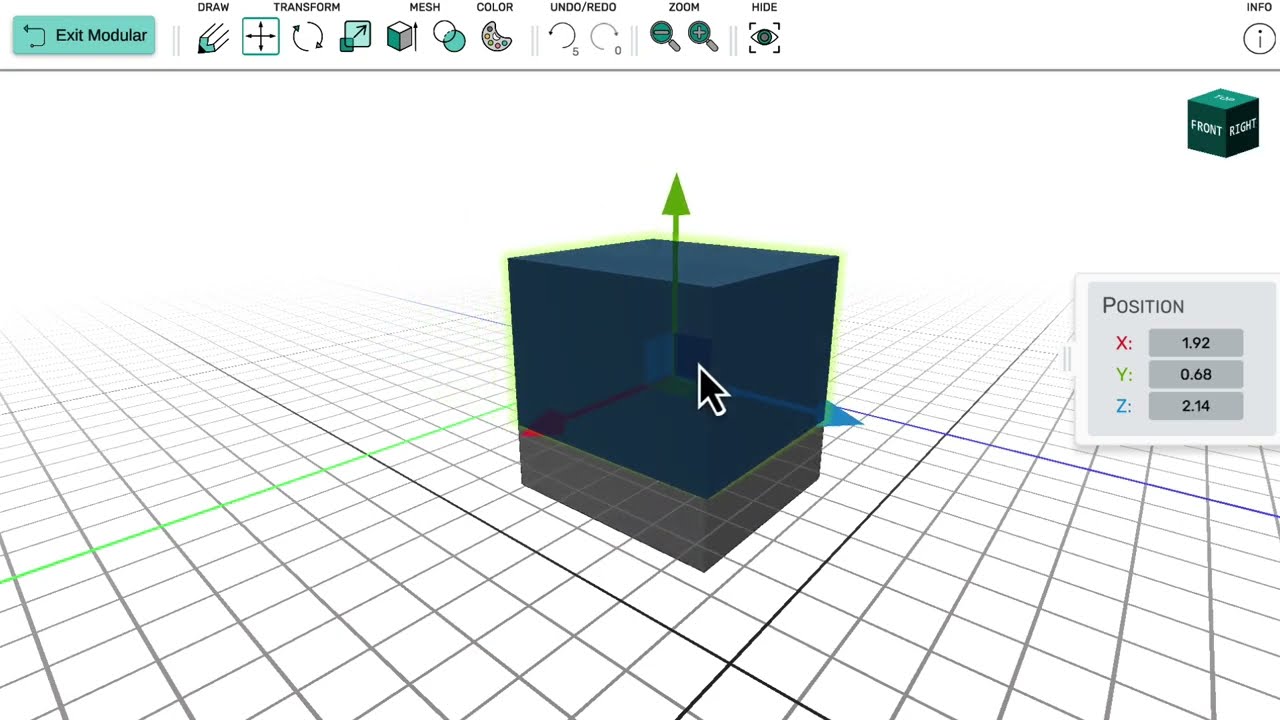
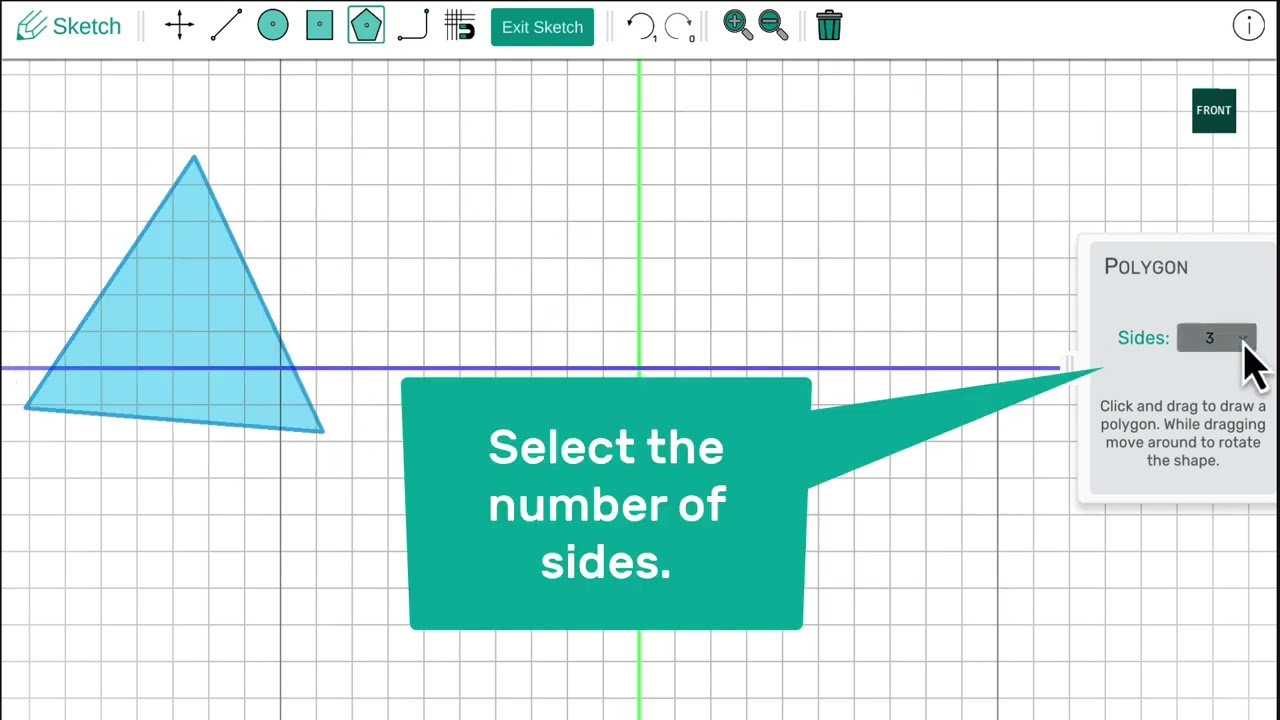
Download the Quick Guide Poster for easy reference to the Advanced Module tools for your classroom, STEM room, school library or makerspace.
Lesson ideas and videos using the Advanced Module are coming soon.

Please wait while you are redirected to the right page...