Jennifer Auten is a 2nd-grade teacher from Mont Claire Elementary School in Los Altos, CA, who also blogs at A Journey of iPads in 2nd Grade and tweets at @gr2ipadteacher. While she loves integrating technology, in particular, iPads, into her classroom teaching, she had no prior experience with 3D printing until she started using Makers Empire‘s 3D printing learning program. We recently spoke with her about her experiences.
“Students were very excited at the thought of 3D printing, they loved the software and were quick to figure out how to create and manipulate objects after a 3-4 minute tutorial from me. They worked in groups, each on their own iPad and were showing each other features as they discovered them, there was a lot of energy in the room and this energy level has remained high. Students frequently choose to use Makers Empire when they have choice time.”
“Students have a better understanding of scale and measurement, 3D shapes and characteristics of those shapes, spatial relationships, and the specifics of how to take a 2D drawing on paper and translate it into a 3D object using the software. They’ve also realized that additional design thinking is required when making this conversion since some aspects of a 3D model don’t need to be taken into consideration in a 2D drawing.”
“Students like the ability to comment and like other designs and this has led to some thoughtful conversations about digital citizenship. Students [also] like the daily challenges in the app and it gives students a problem to solve without me having to create new ideas.”

“Students created an object that represented their family’s heritage. I liked it so much because it was very personal and different from the activities we’ve done previously for that social studies unit. It also required a deeper level of thinking and synthesis of a lot of things they learned about their ancestors.”
“The [Maker’s Empire supplied] lesson plans are helpful even if I don’t use all of them because they get me thinking about activities I want my students to do and they help solidify ideas for other projects.”
Students became creators of “a landform as an assessment for an understanding of our social studies unit, a monster, as a visual representation at the end of our “I’m Not Scared” literature unit and explained how their monster reflected the learning from the unit, and a model of a healthy snack to support our nutrition unit.”
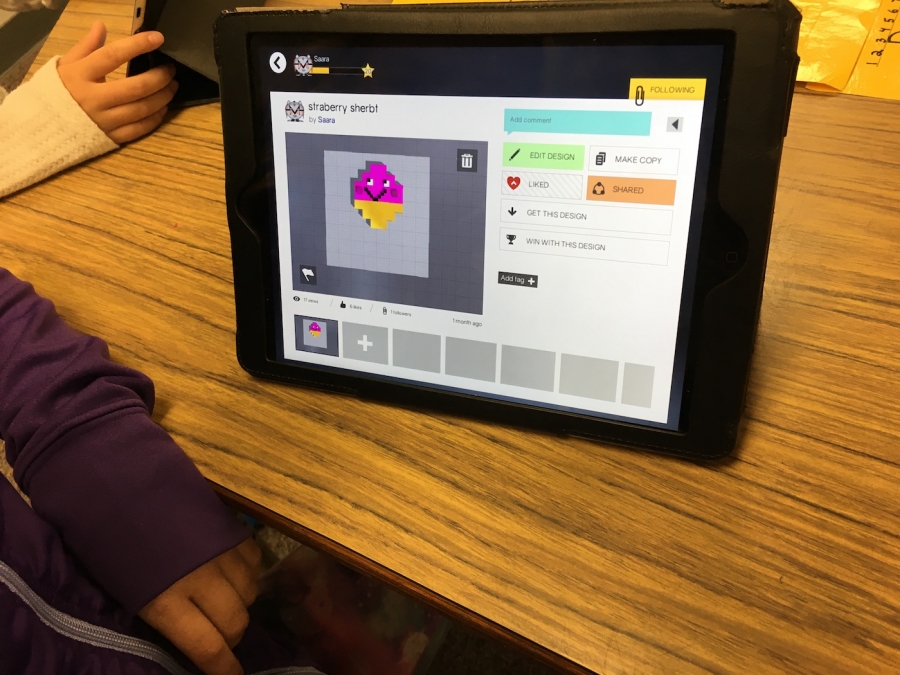
“I am able to have students create objects that relate to content to further demonstrate understanding, as either a formative or summative assessment. I can have students create a 3D model of something to help them better understand a problem than they would if they couldn’t make a 3D representation.”
“Sometimes we pull out the app and create something quickly to model an idea or concept to either aide in understanding or to demonstrate understanding, even if this item isn’t going to be printed. For example, I had students model spinning tops to support our balance unit.”
“The tutorials are short and helpful and specific for each module of the app so students aren’t stuck in a long set of directions. They can finish the tutorial quickly and get on with creating.”
“The modules are well organized so the useful creating tools for a particular type of project are easy to find and it’s not overwhelming with the number of options.”
 Jeanette McConnell, Ph.D. is a passionate educator with a strong scientific background. She earned a bachelors degree in biochemistry at San Diego State University and went on to earn a doctoral degree in chemistry at the University of NSW. Her experience presenting science shows and workshops to children convinced her of the value of hands-on education. She believes Makers Empire is the way to make learning hands-on and harness the power of 3D printing technology in education.
Jeanette McConnell, Ph.D. is a passionate educator with a strong scientific background. She earned a bachelors degree in biochemistry at San Diego State University and went on to earn a doctoral degree in chemistry at the University of NSW. Her experience presenting science shows and workshops to children convinced her of the value of hands-on education. She believes Makers Empire is the way to make learning hands-on and harness the power of 3D printing technology in education.

Please wait while you are redirected to the right page...