All educators know that the work of a teacher is far more than the time they spend in the classroom or online with their students. Most teachers follow a cycle of planning, teaching, and assessing.
The NSW Education Standards Authority (NESA) says that it is important to identify how the particular needs of students can be met throughout the teaching and learning cycle. Through assessment, planning, programming, implementation and evaluation, a learning environment can be created that supports students to achieve relevant syllabus outcomes.
Makers Empire’s innovative tools and resources support all three phases of the teaching and learning cycle. Here are some examples.
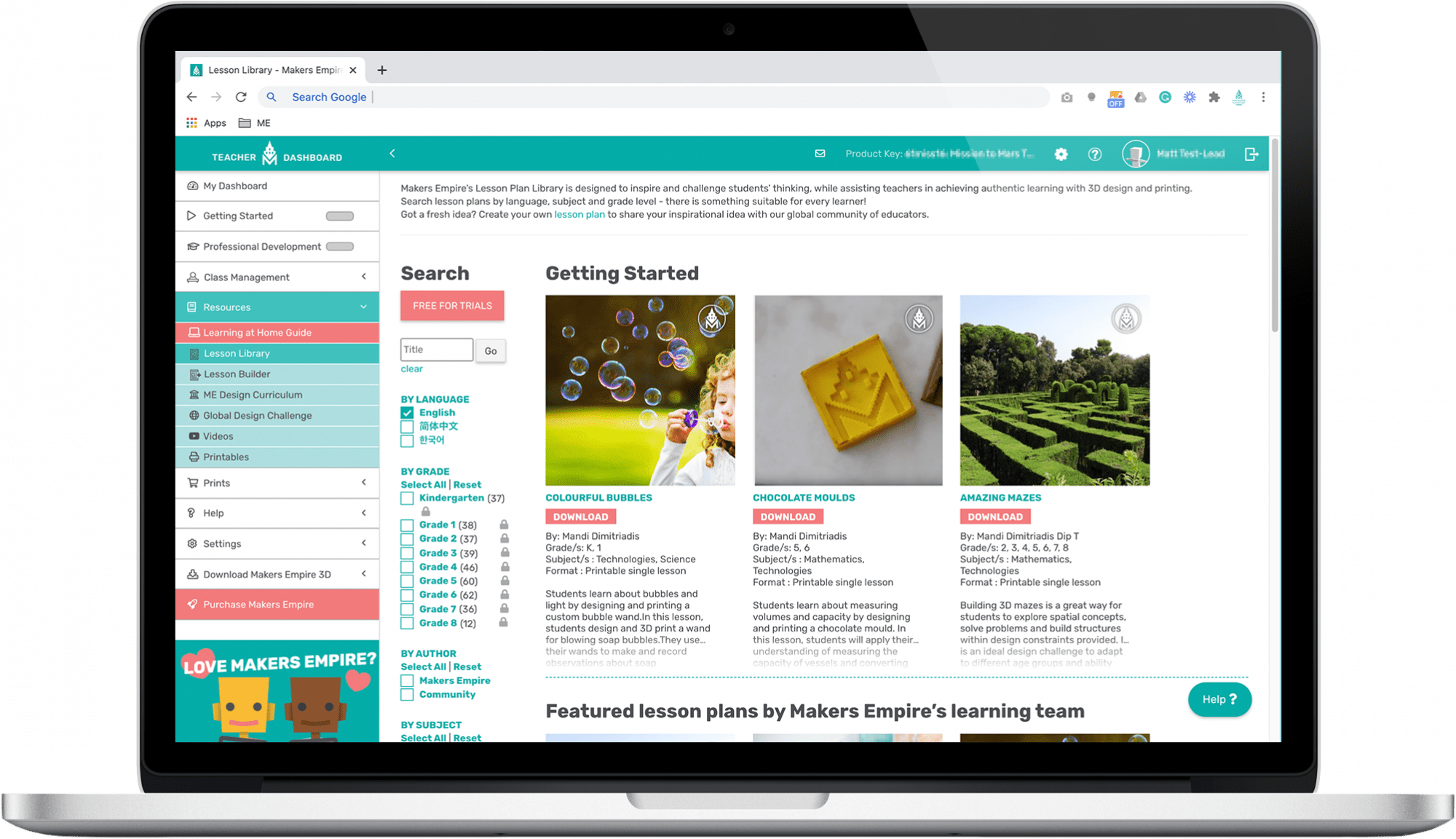
The Makers Empire lesson library has over 150 lesson plan ideas for school customers. This library is designed as a starting point for primary/elementary teachers to get ideas about how to incorporate 3D design and printing into lessons across all subject areas.
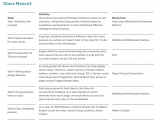
Teachers can use the lesson builder in the Makers Empire teacher dashboard as a tool for planning and preparing their lessons. This tool also allows teachers to view and select curriculum standards relevant to their lessons from a range of international curricula.
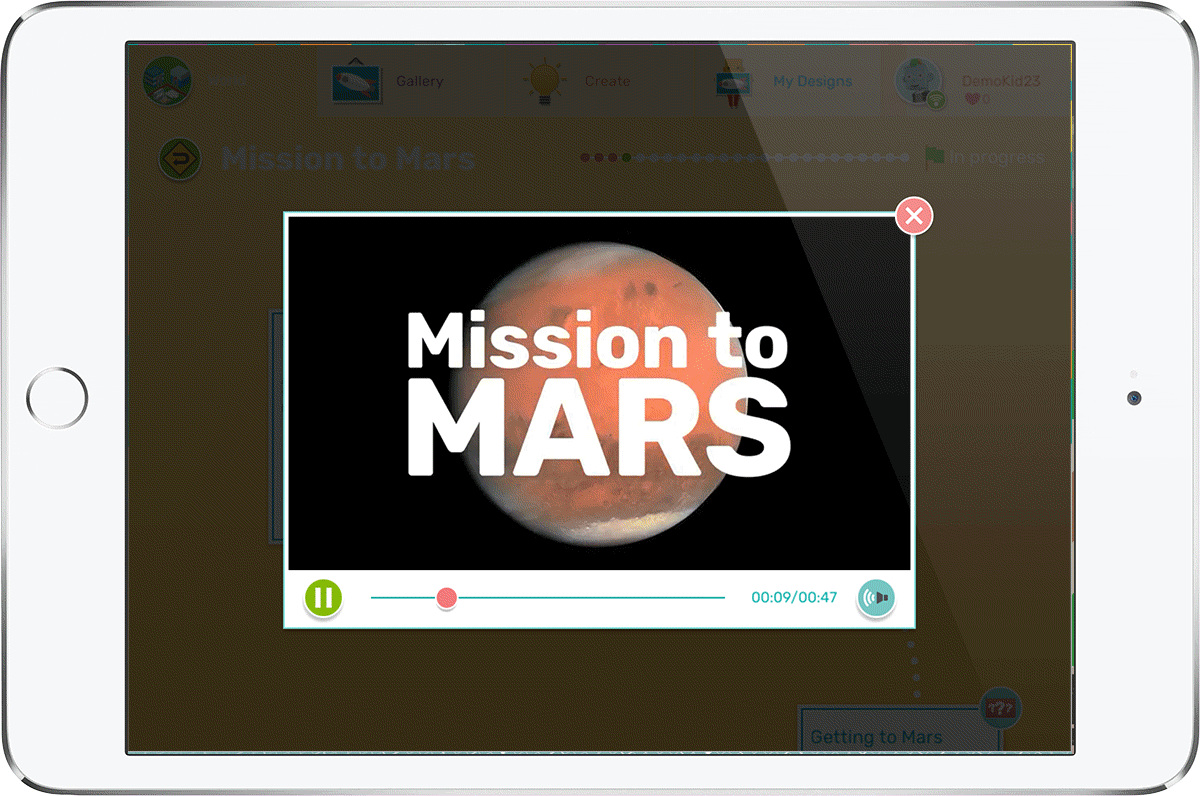
We have been busy creating new challenge courses students can complete in the Challenge Central section of the app. Our new challenge courses are all aligned to curriculum and are centred around a theme. Teachers can assign these challenge courses to students through the Teacher Dashboard. Teachers can also see at a glance where their whole class is up to in the Challenge Course with our new improved challenge reports. We currently have Challenge Courses on the themes of Mission to Mars, and Welcome to 3D. Stay tuned as we have more exciting Challenge Courses on their way.

Makers Empire’s Design and Technology Curriculum helps teachers plan relevant, rigorous and purposeful learning tasks for students aligned to curriculum. Our unique curriculum describes the development of skills, knowledge and understandings across K-6 and aims to help students to develop confidence as designers and problem solvers, use design thinking processes to generate and communicate design ideas and produce designed solutions suitable for a range of technologies contexts by selecting and manipulating a range of materials, systems, components, tools and equipment creatively, competently and safely; and managing processes.
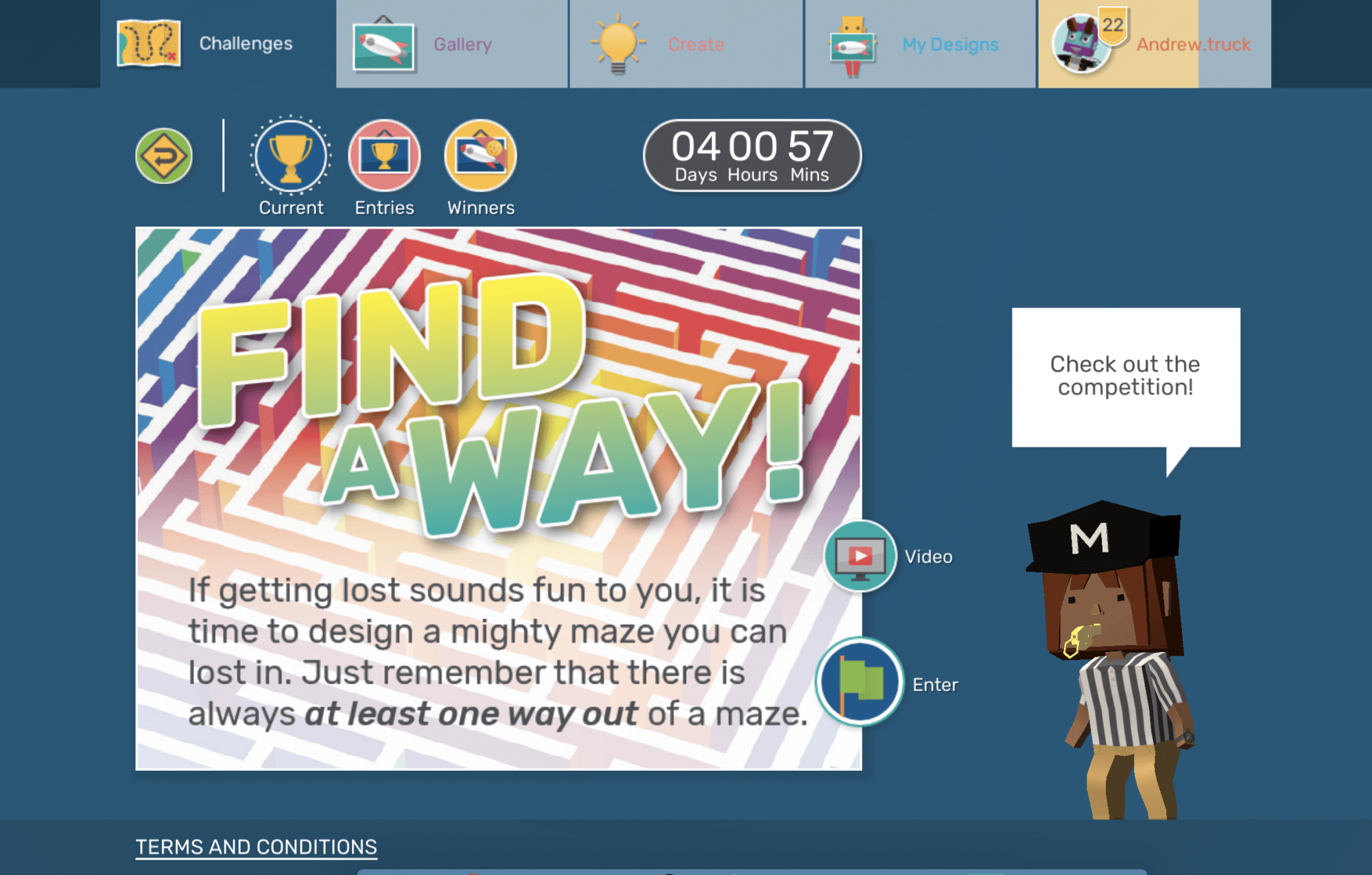
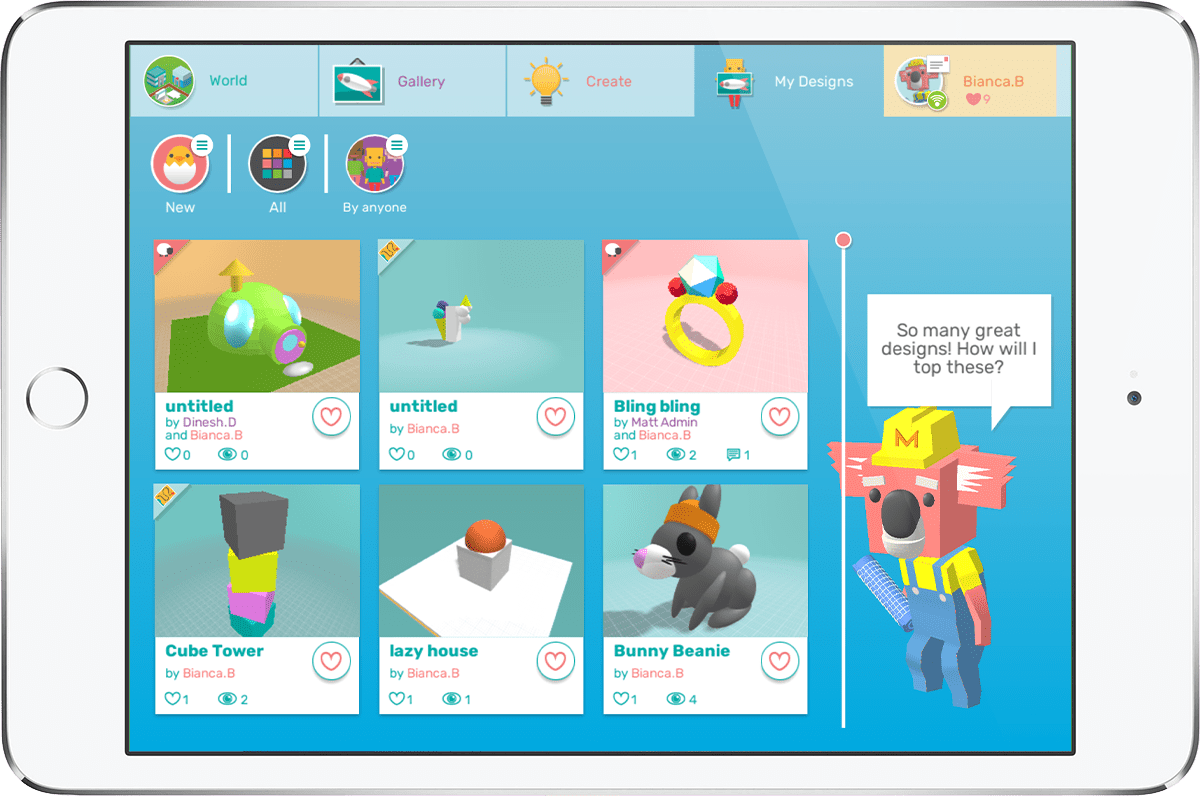
Makers Empire’s 3D app really comes into its own in the teaching phase of the cycle. The 3D app is the tool students will use to design creative responses to challenges, solve problems, develop prototypes and complete tasks assigned to them by their teachers. To see some great examples of Makers Empire in action in the classroom check out the huge collection of testimonials, interviews and videos created by our awesome teachers.
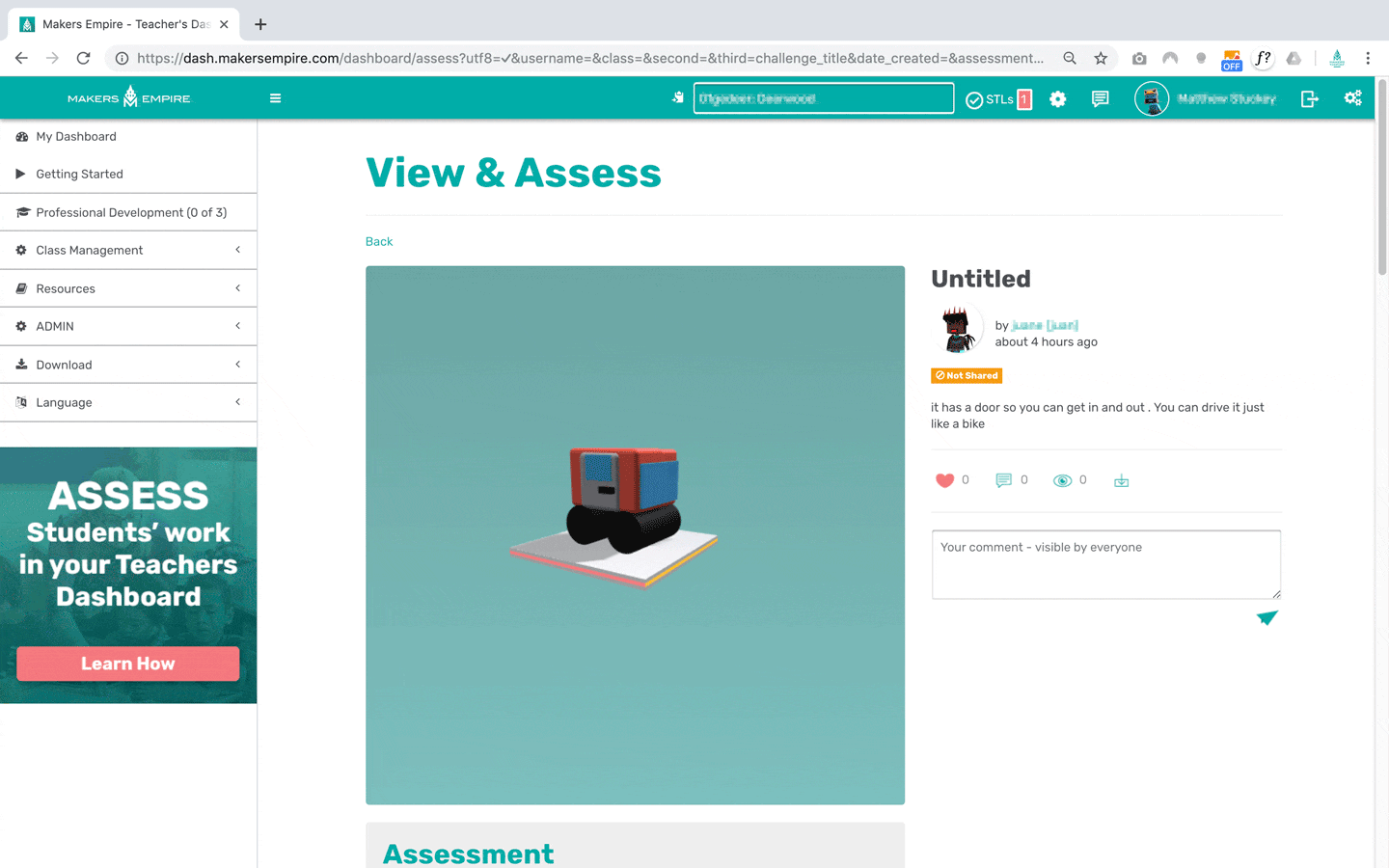
Makers Empire makes it easy for teachers to provide ongoing feedback to their students. Through the Teacher Dashboard, teachers can add comments to their students’ designs and provide specific feedback and questions through our assessment tools.
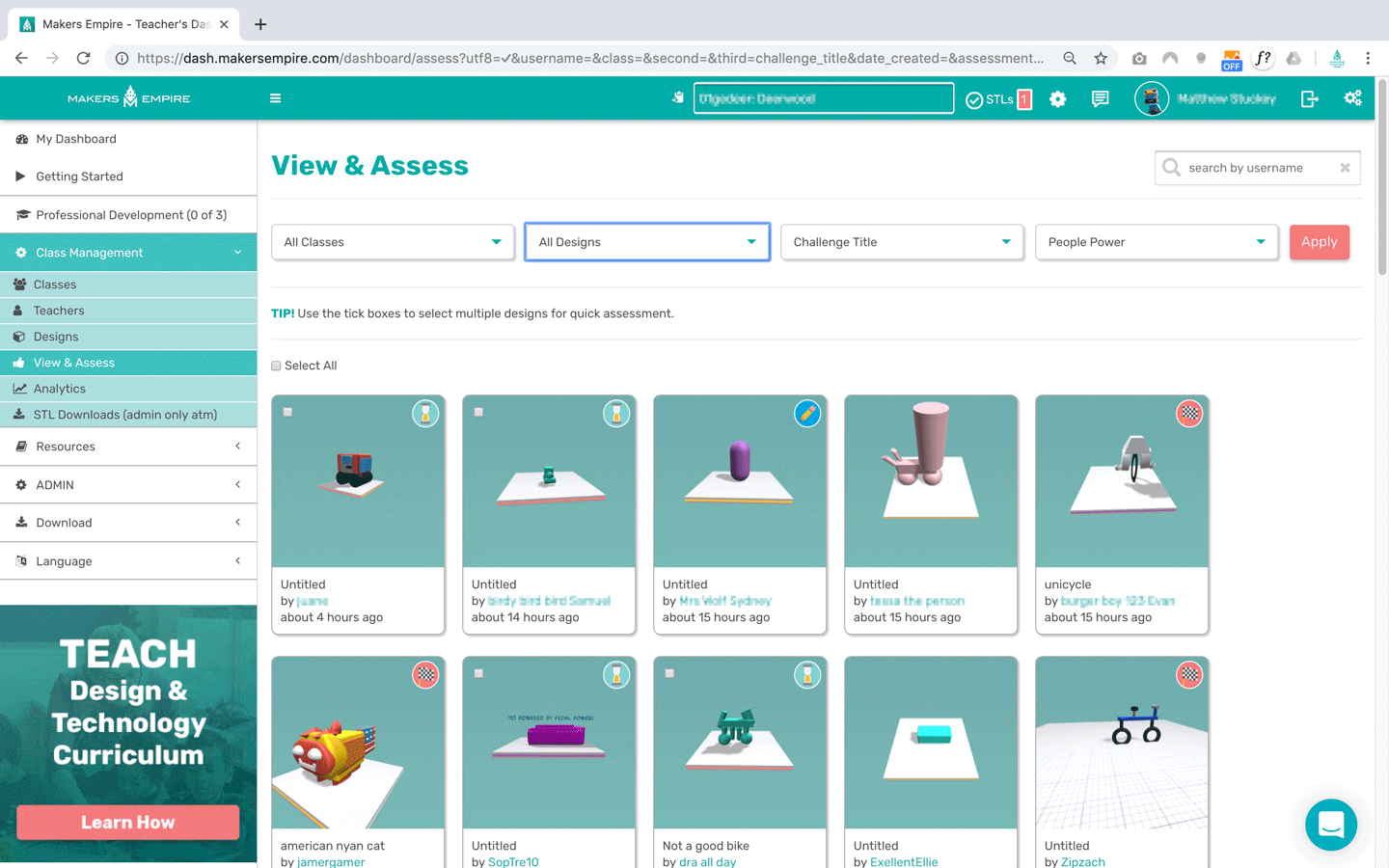
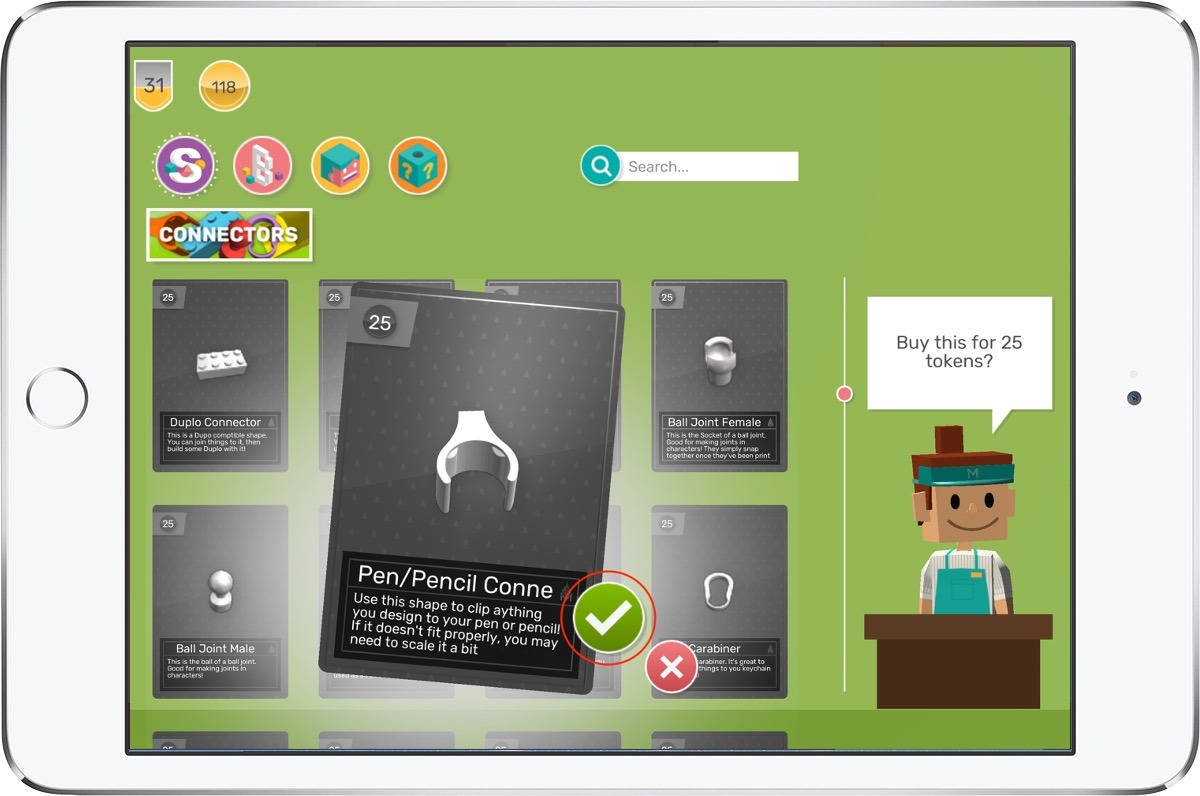
Tokens are the currency used by students in Makers Empire to unlock shapes and features. Students earn tokens by creating lots of designs and completing challenges. Students can also assign a token value to their designs and ‘buy and sell’ their creations. Tokens are highly sought after and valued by students, making them a useful commodity for teachers to use as rewards or incentives.

Mandi Dimitriadis, DipT. is the award-winning, highly regarded and passionate Director of Learning at Makers Empire. She is an experienced classroom teacher who recognises the power of technology to enhance teaching and improve educational outcomes. Mandi has extensive experience with curriculum development and learning, having previously developed programs for the Australian Government’s Department of Education, and having created custom curriculum for Makers Empire schools in the USA, China and the UAE. She is passionate about Design Thinking and how best to prepare today’s students for the future.

Please wait while you are redirected to the right page...