There are a number of 3D design software aimed at primary and elementary students including Makers Empire, Tinkercad and Blockscad. In this post, we’re going to explore how Makers Empire is different to other 3D design apps in seven key ways.
Makers Empire:
Let’s examine these differences in more detail.
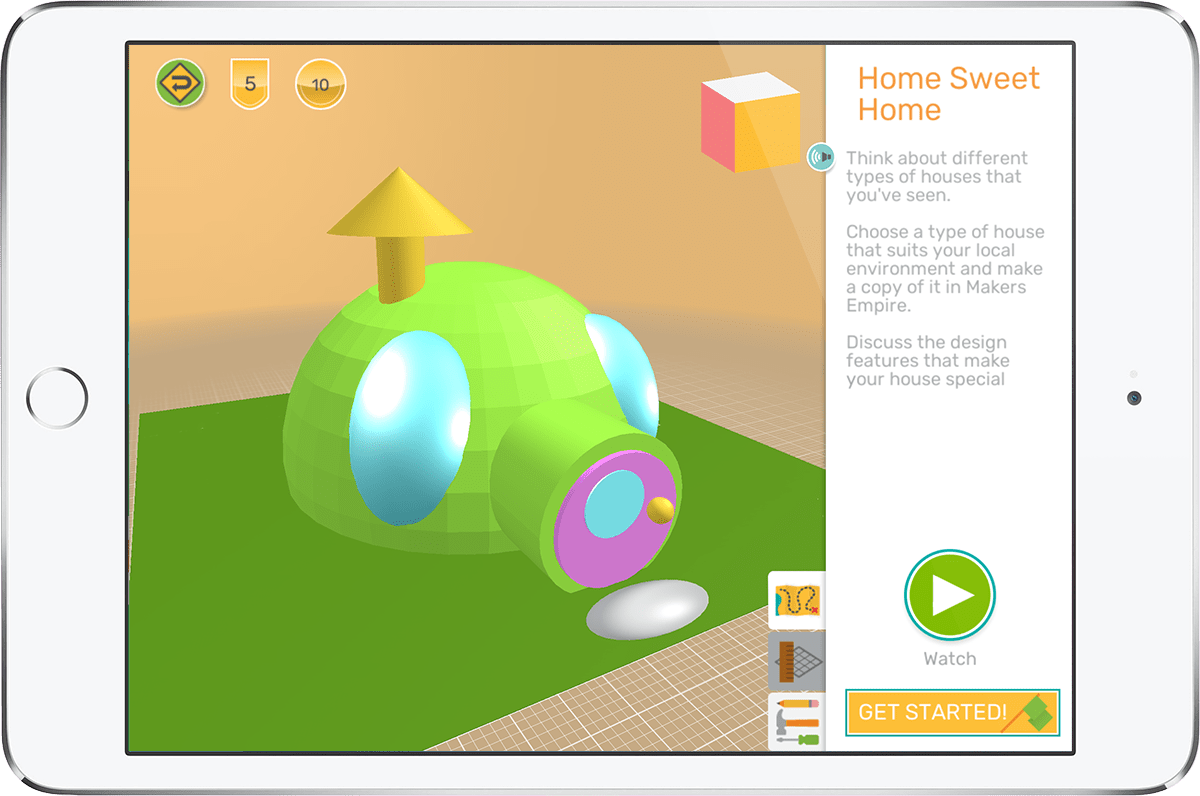
Students can complete D&T aligned activities in the Makers Empire 3D design app as follows:
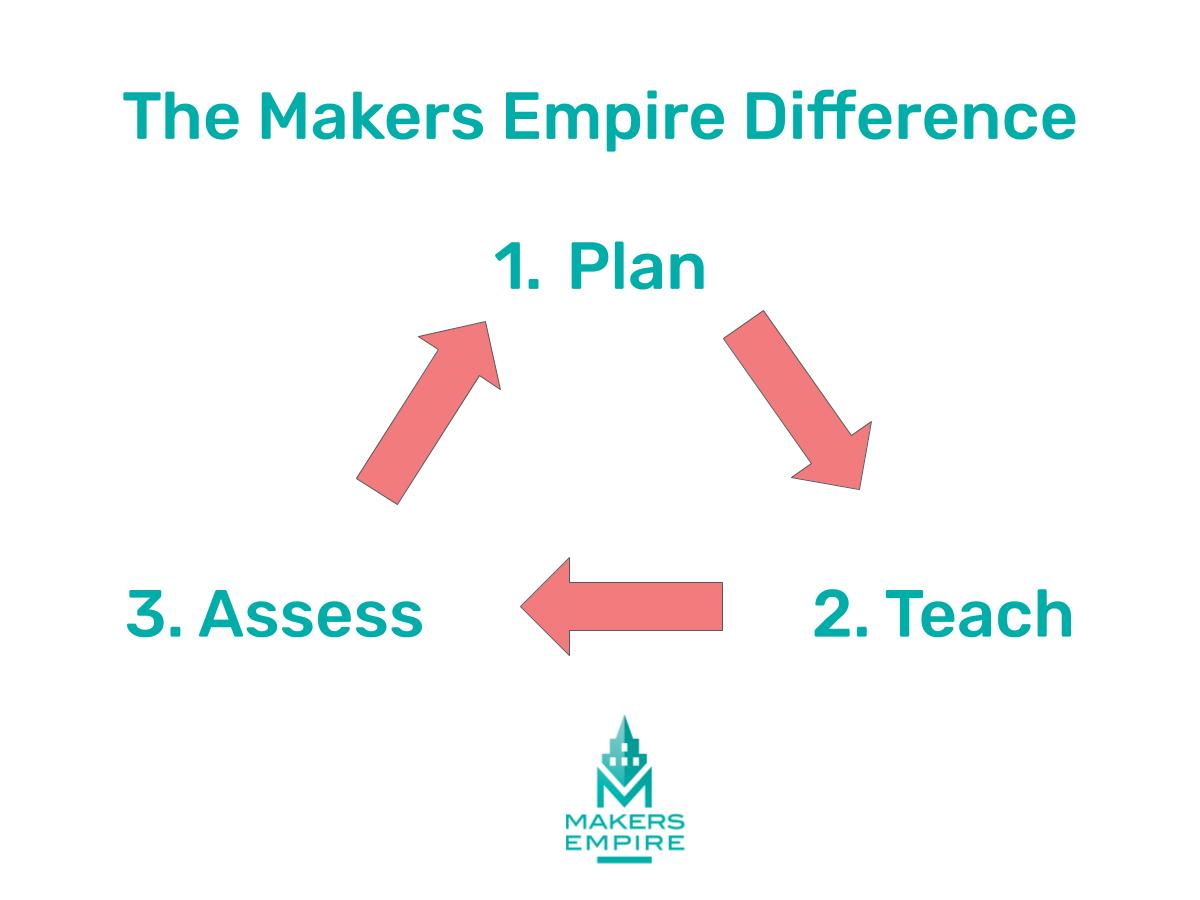
Most 3D design software for students focuses solely on the Teaching part of the teaching cycle. Differently, Makers Empire can be used for all three stages, making it an efficient and effective solution for time-poor teachers:

Most 3D design software for children is suitable for upper primary, middle and high school-aged students. Differently, Makers Empire’s 3D design software has been designed specifically for grades K-8 students so it is easier for younger students to use. It’s really fun and engaging, too!
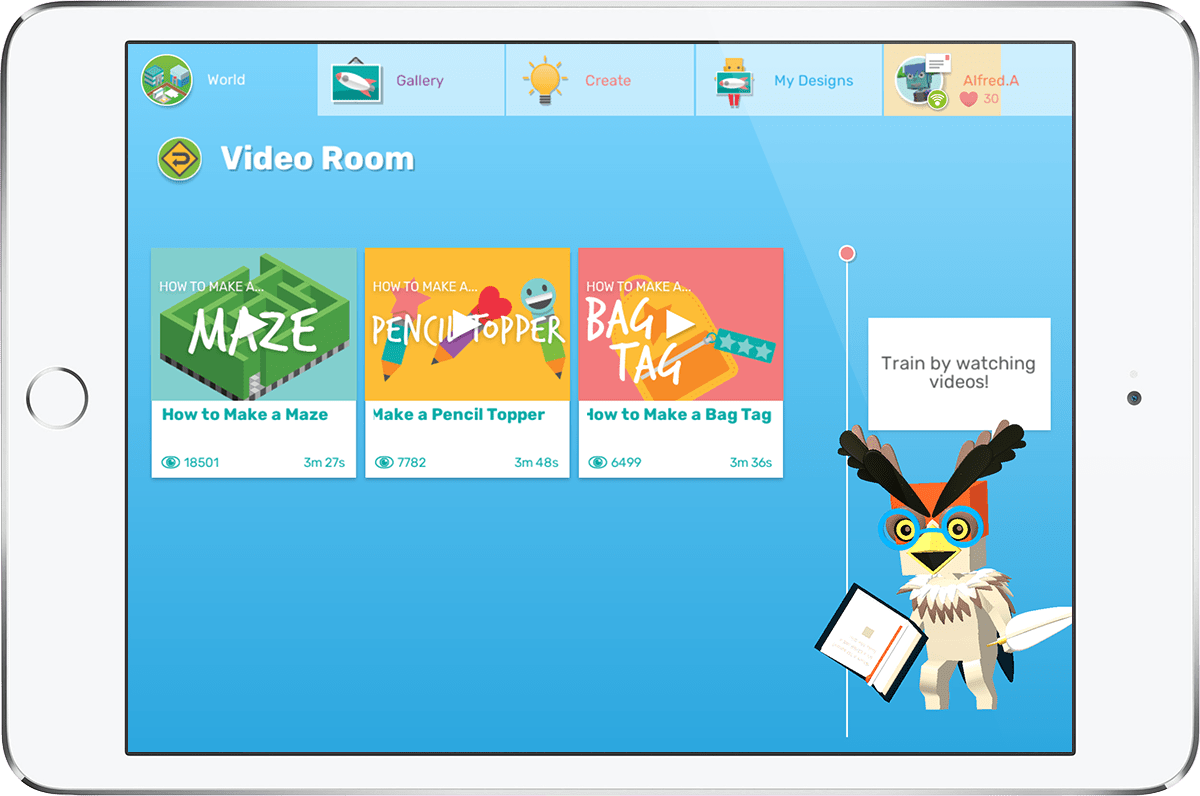
Makers Empire offers scaffolded learning:
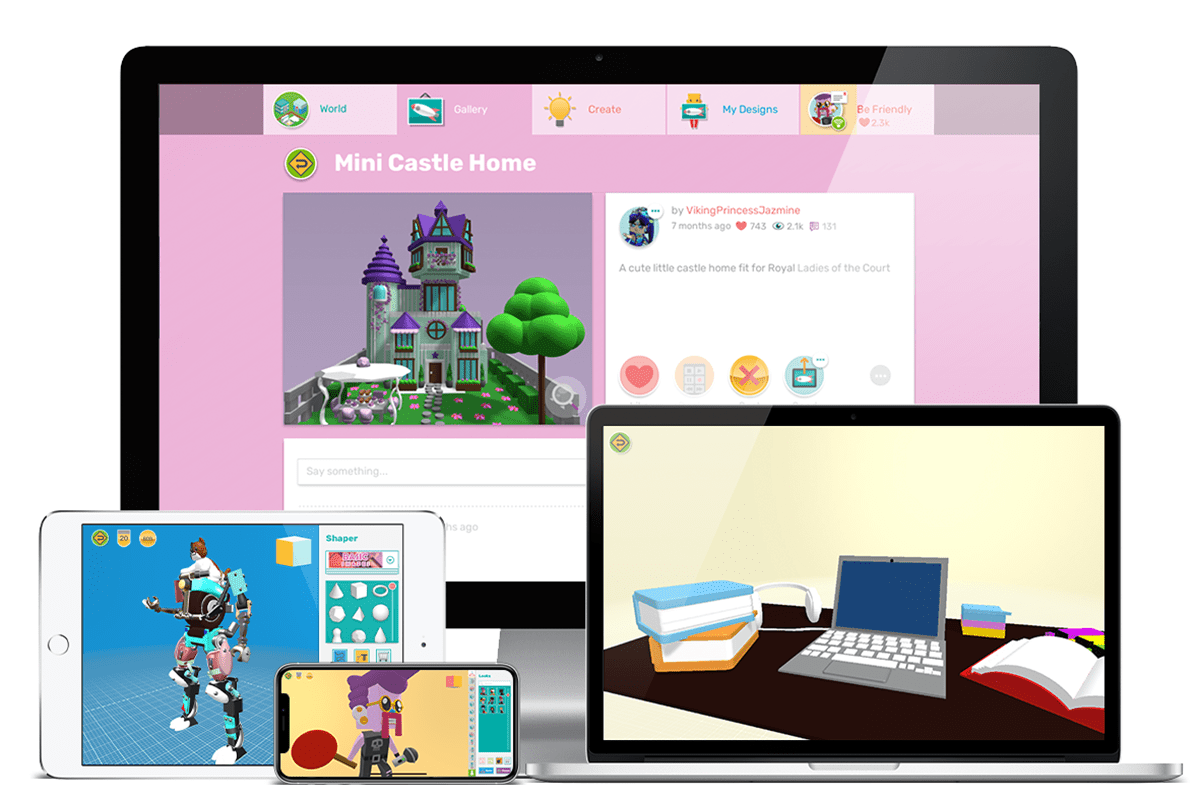
Makers Empire can be used on all devices including touch screen devices, which many younger students find easier to use.
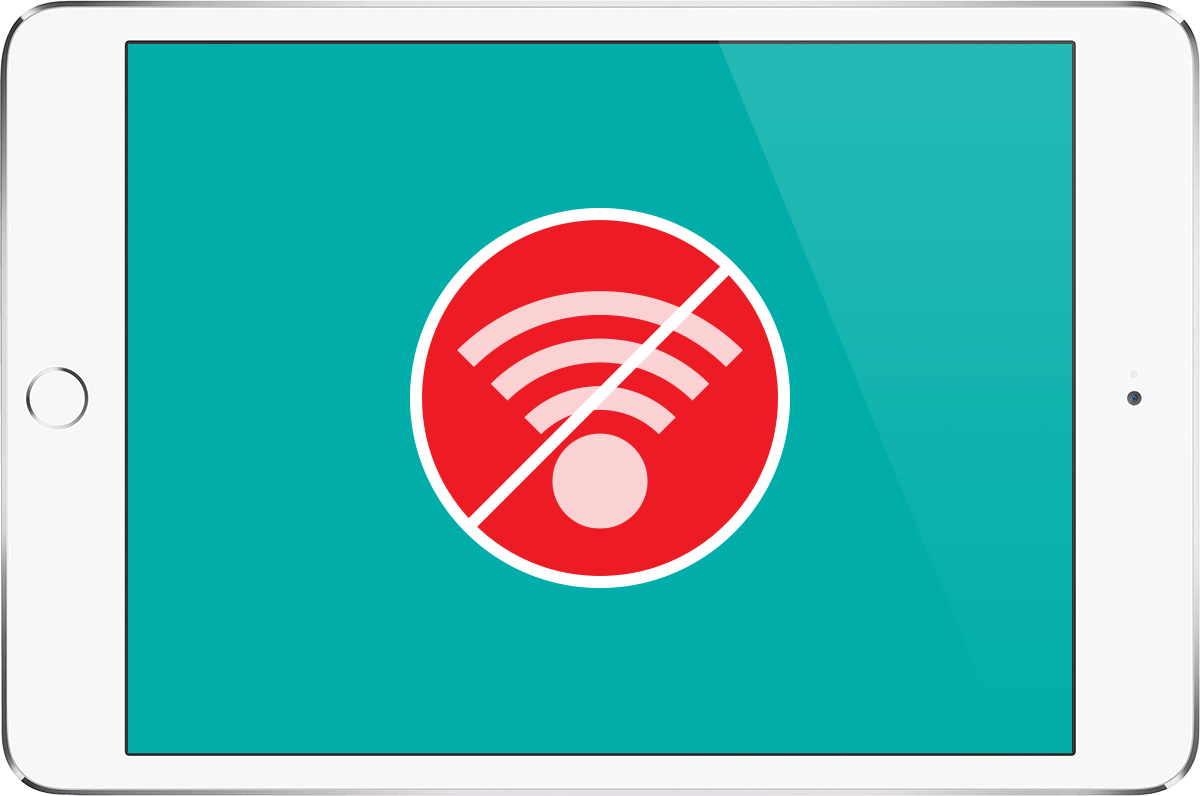

Makers Empire tests our 3D design app and Teacher Dashboard features every week in schools and via online experiments, and then modifies our product roadmap accordingly. We are strong advocates of learning engineering: we use data and custom-built tools within our app and Teacher Dashboard to drive rapid experimentation and continuous improvement.

Please wait while you are redirected to the right page...