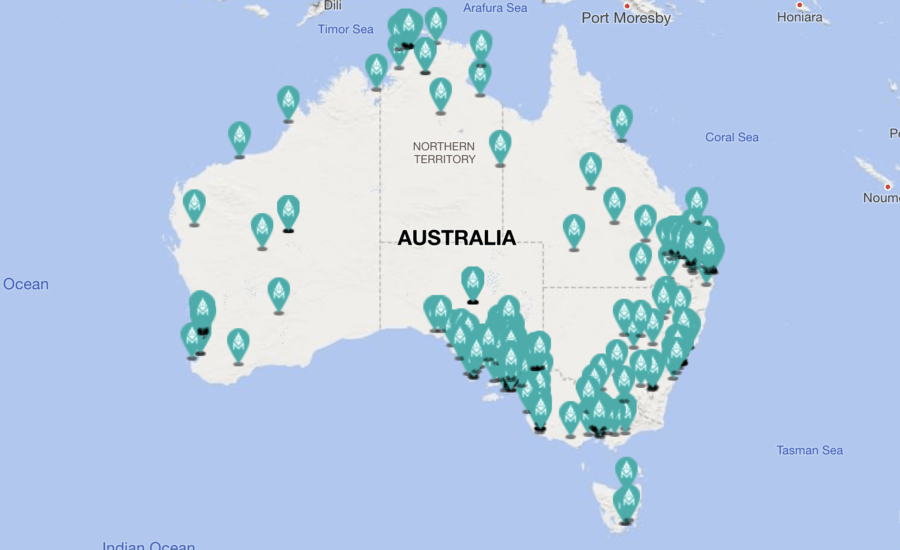
2024 Makers Empire Projects for Australian Schools
Makers Empire has hit the ground running again in 2024 with our pop…
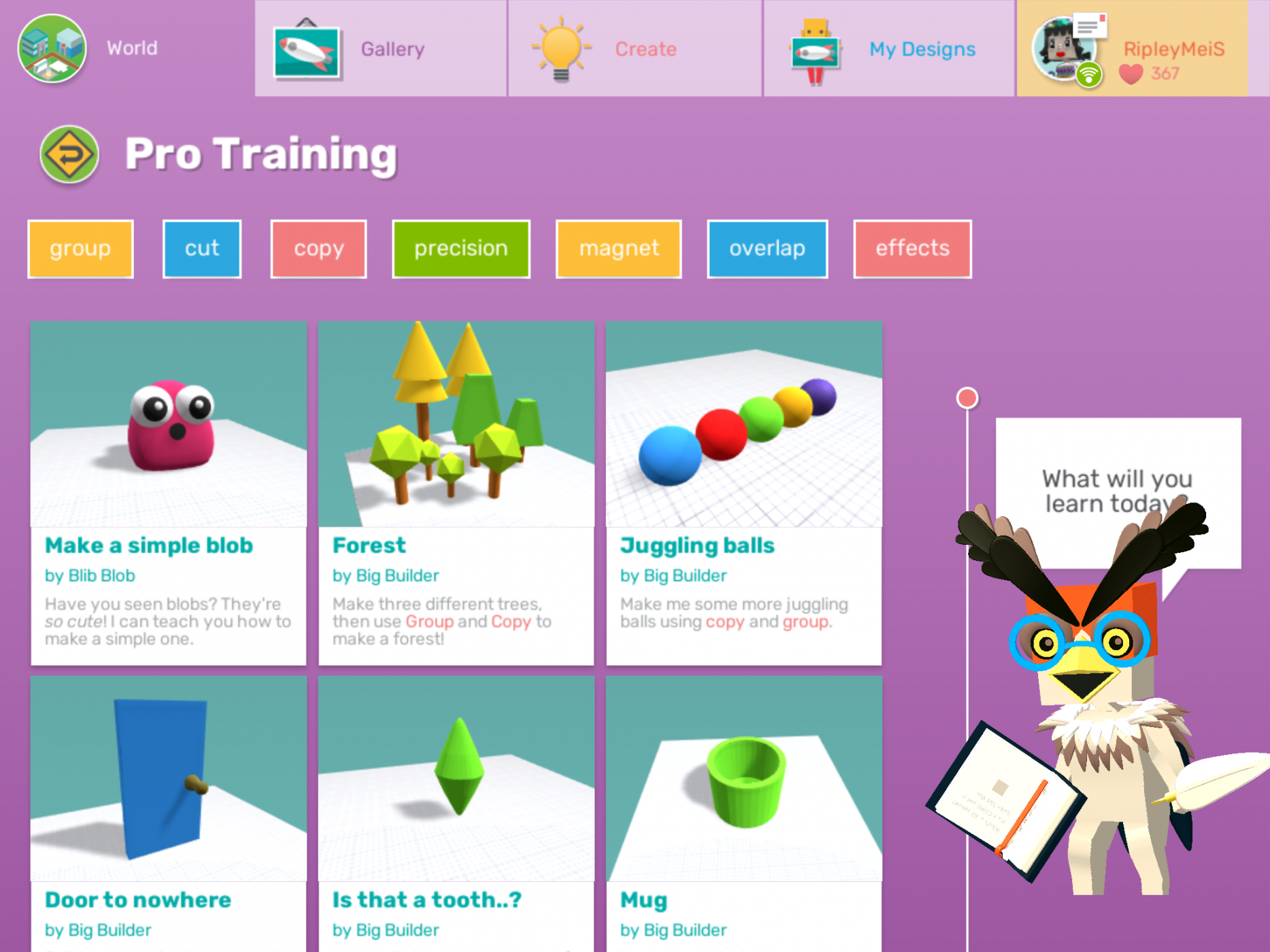
The latest update of Makers Empire 3D design modelling software, Makers Empire 4.5.6, includes exciting new features designed to make the popular 3D design app even more educational and easy to use for students and teachers.
In addition to improved design lighting within the app, and faster loading time of designs in the gallery, we’re excited to share the following new tools and features.
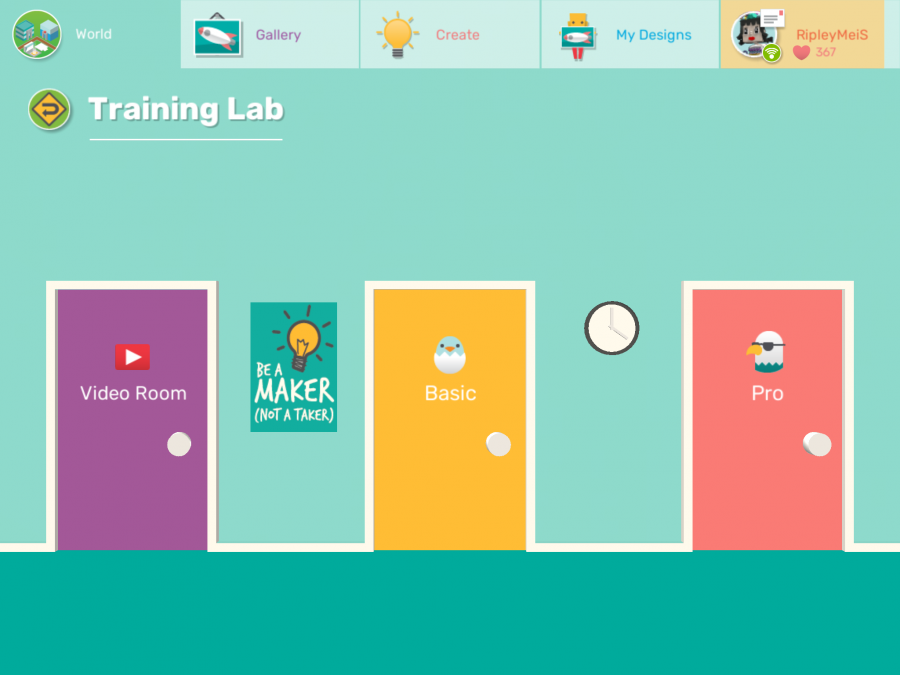
The former Training Lab housed a series of basic tutorials that got progressively more difficult. Basic tutorials were designed to show students how to create simple designs in the app in 3-6 steps.
The new-look Training Lab opens onto three doors:
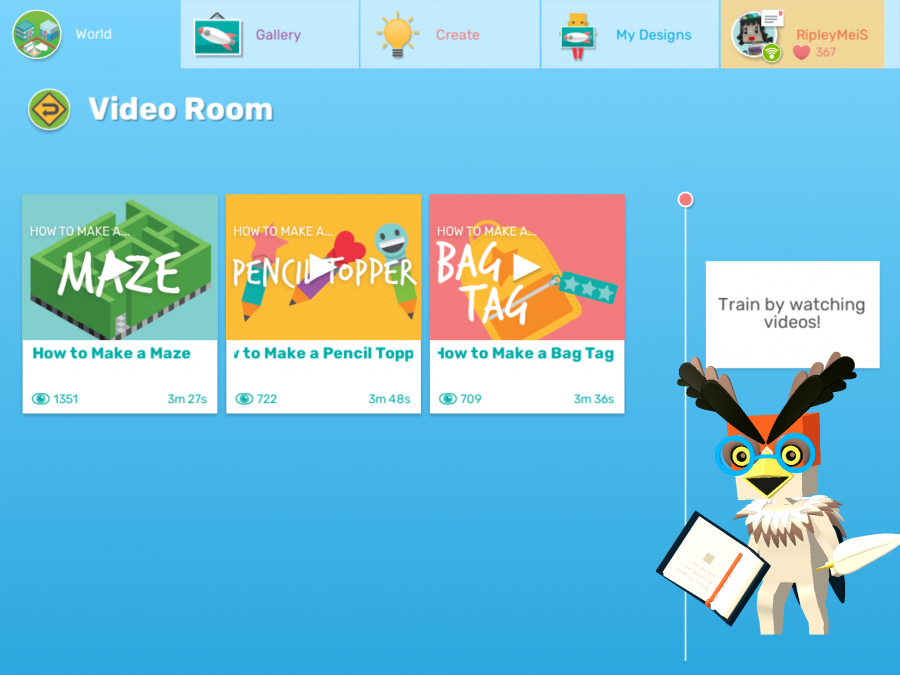
The new Video Room houses step-by-step, how-to-design videos for students narrated by student designers.
This is a great way for students new to Makers Empire to see how designs are made before giving it a go themselves.
The Video Room currently houses three videos — maze, pencil topper and bag tag. We’ll be adding new videos regularly so be sure to check back.
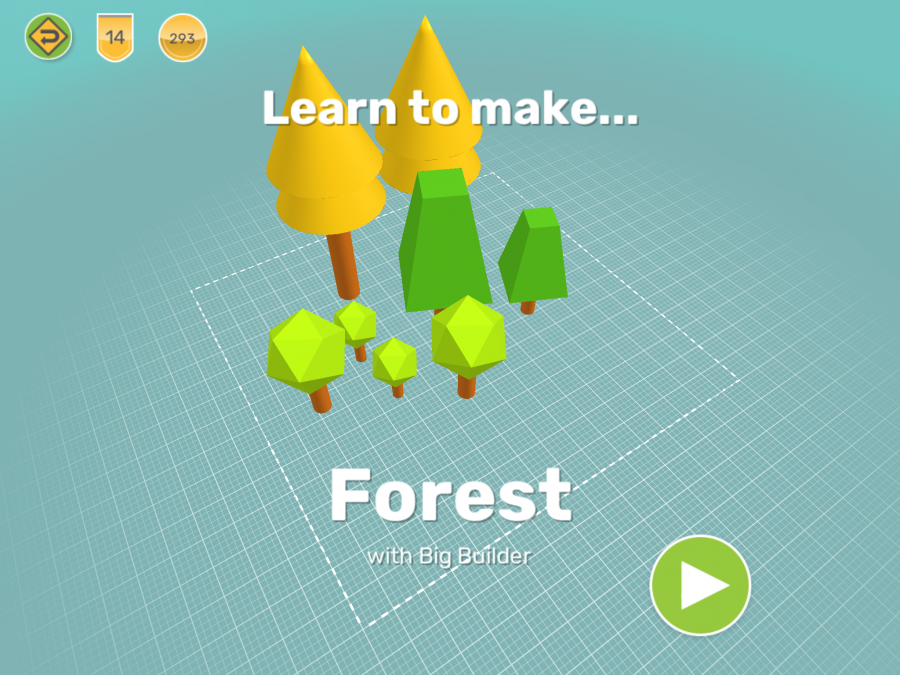
The new Pro Training Lab (see photo at the top of this post) houses tutorials that teach users how to create more complicated designs in Shaper. Designs are created using more advanced controls and can involve up to 65 steps.
These fully guided, step-by step tutorials provide superior instruction, guidance and support for students.
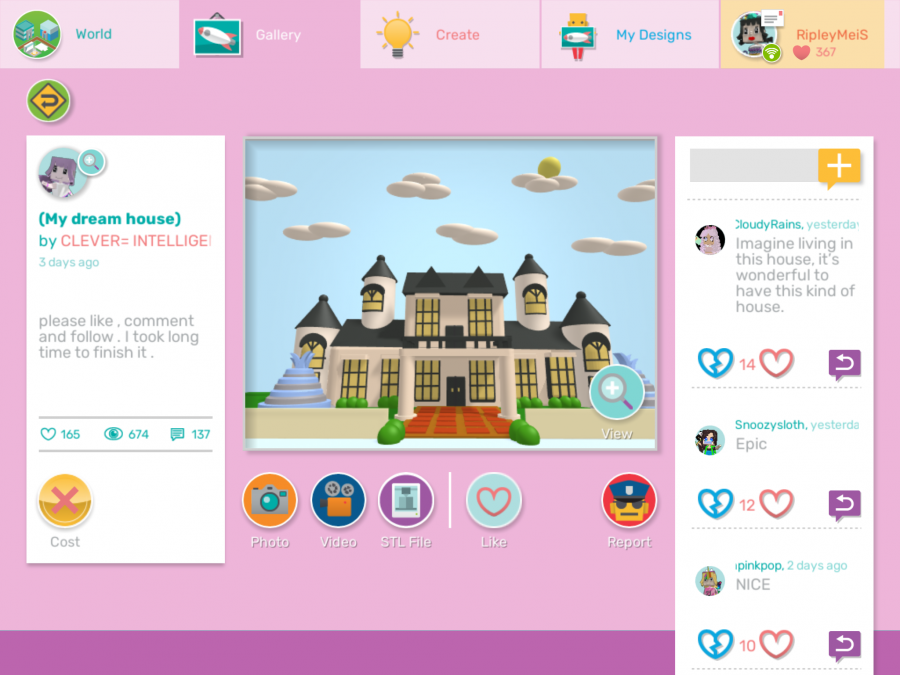
Comments within Makers Empire help to create a positive online community.
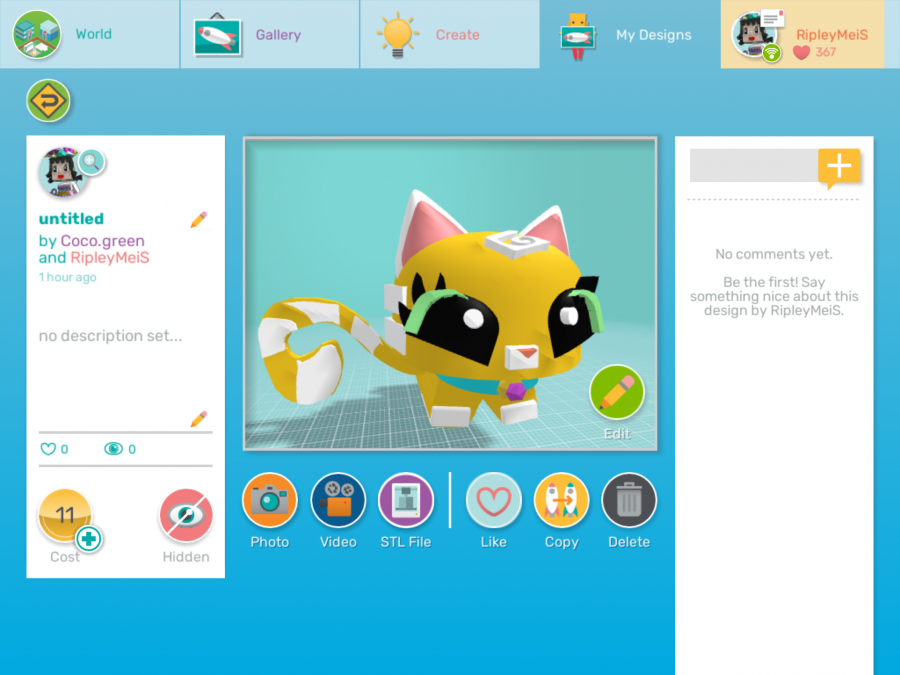
Makers Empire users can ‘sell’ and ‘buy’ designs for in-app tokens (not real money). When they do so, they might then adapt or change the original design.
When this happens, our improved attribution feature will display the original designer’s name first under the design title, followed by any subsequent designers’ names.
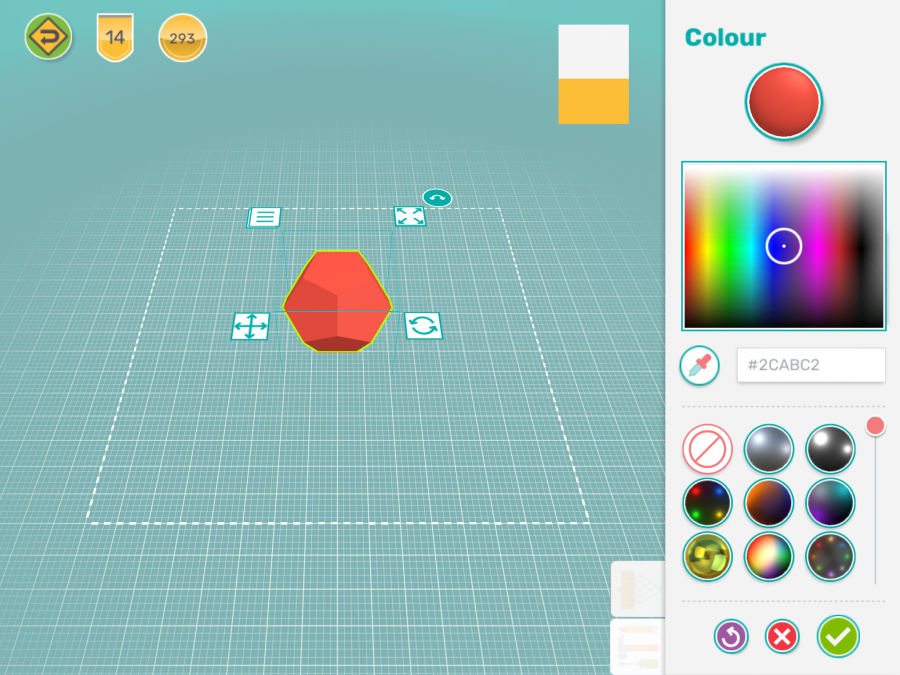
While users could previously customise the colours in their Shaper designs, the actual colours were always solid.
Our new special effects like mirror, metallic and magma — see below left — can be applied to any individual colour in Shaper to make designs even more eye-catching.
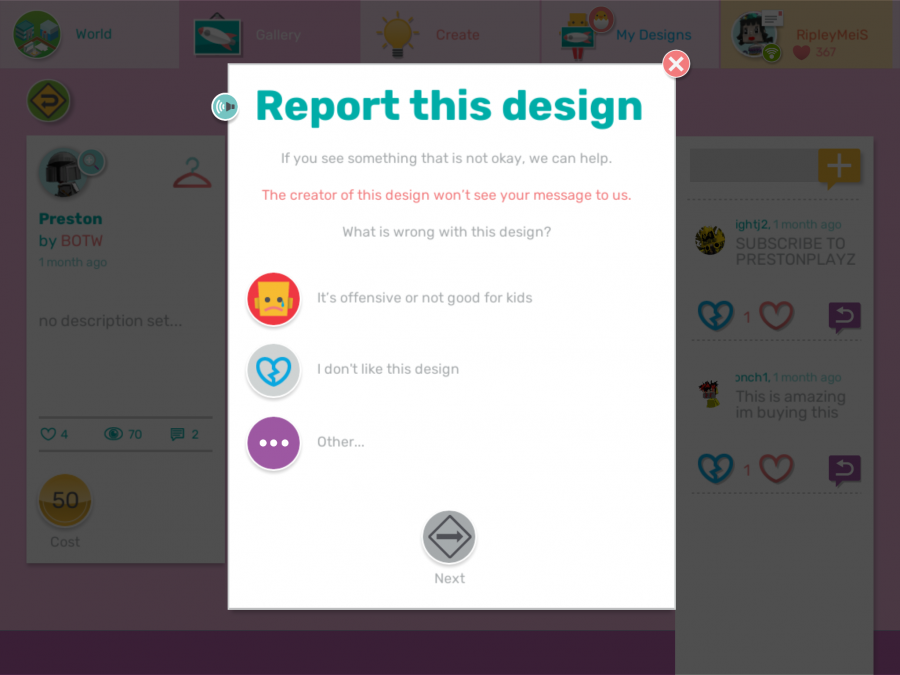
Makers Empire is committed to maintaining a safe and supportive design community. To help achieve this, we’ve updated our Acceptable Content Policy and created new reporting tools so users can report:
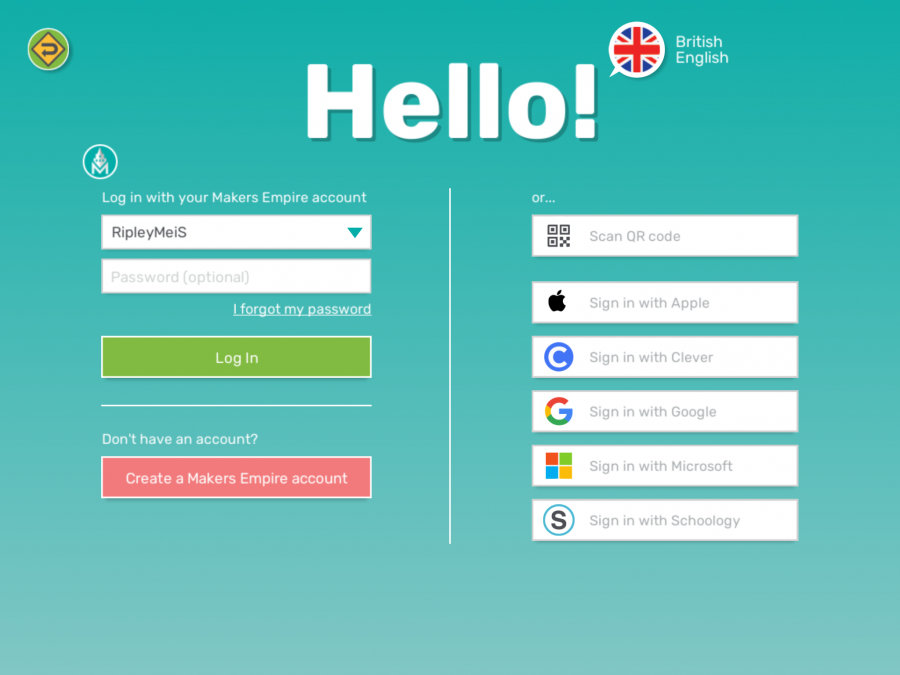
Makers Empire now allows users to sign in with their Apple login credentials.
This new Apple sign-in is in addition to our current Google, Schoology, Clever and Microsoft integrations.
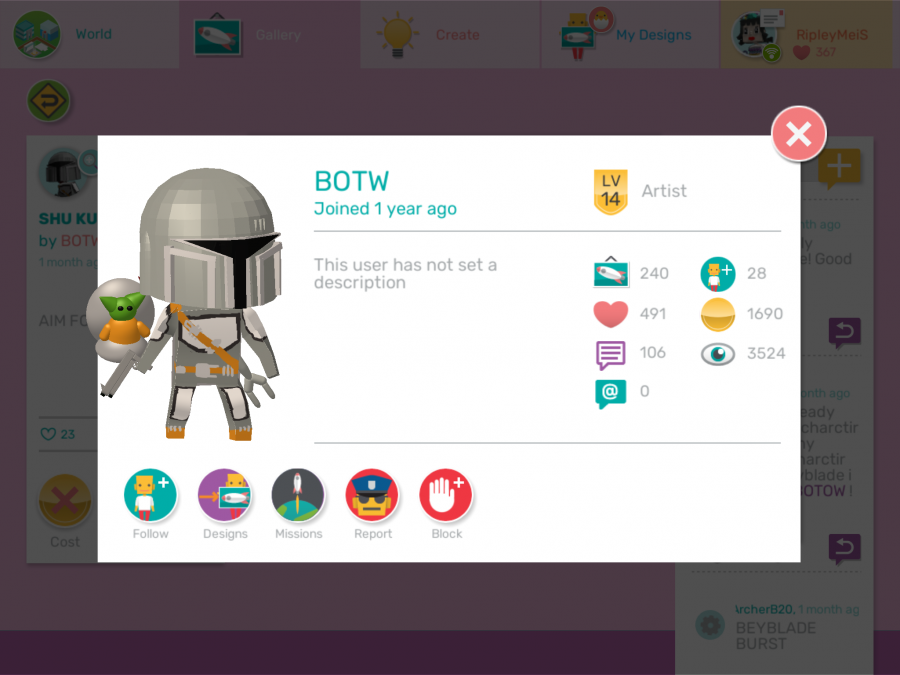
The heart score in a user’s profile used to be just the likes (hearts) on individual designs a user had achieved.
We have now upgraded this to be a general ‘karma’ score that comprises both likes on designs and comments.
This is present in a user’s profile and always visible under the user’s username in the top right hand corner of the app.
Feeling inspired? Download the latest update onto your computers or devices and start exploring these new tools and features today. You can update to the latest version of Makers Empire via your usual app store or via our site.
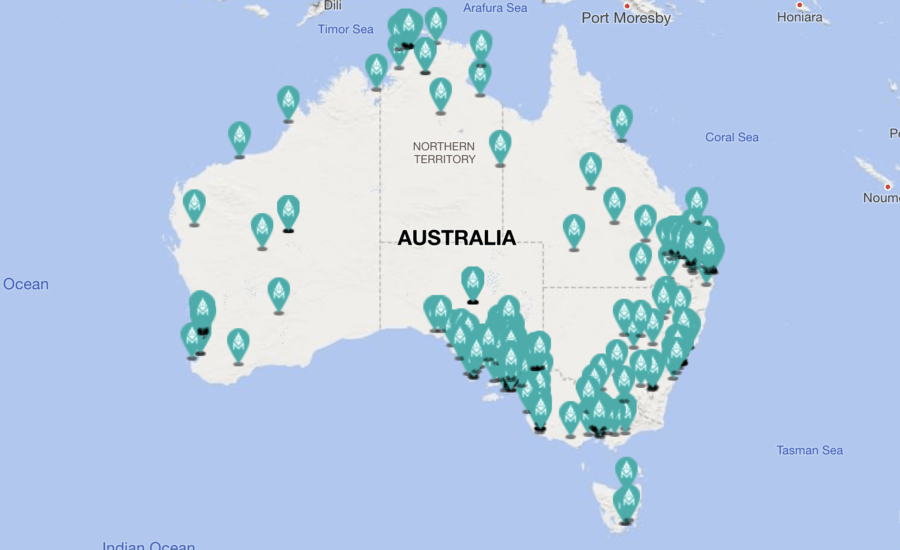
Makers Empire has hit the ground running again in 2024 with our pop…

Flashforge has released a new Pro version of their popular Adventur…

Following successful programs in Queensland in 2023, junior and sen…
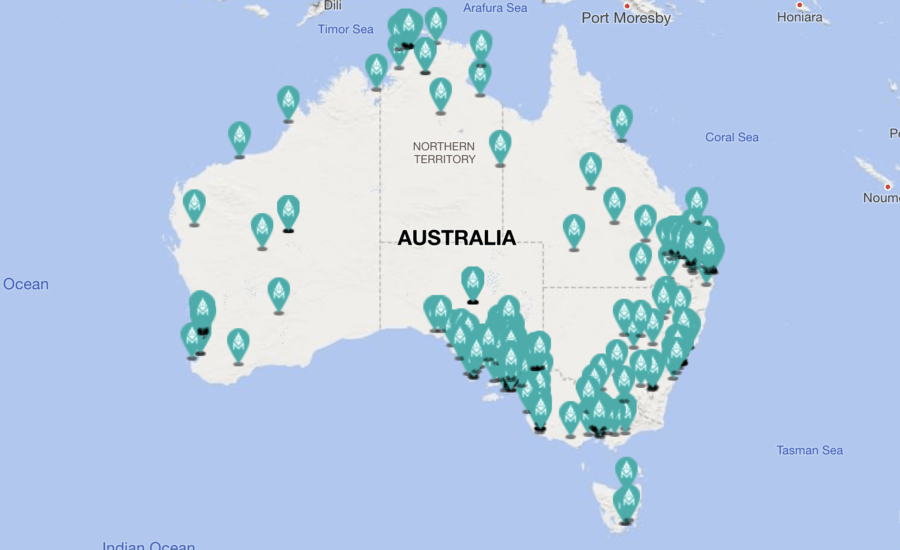
Makers Empire has hit the ground running again in 2024 with our pop…

Following successful programs in Queensland in 2023, junior and sen…

What is the Aurora Inclusion Initiative? Following a successful 202…

We recently asked some of our American elementary and middle school…

We’ve seen a recent surge of activity around the world as health au…

We are all navigating unchartered territory as we learn to cope wit…
Start learning 3D design in minutes. Make teaching design and technology fun and effective!

Please wait while you are redirected to the right page...